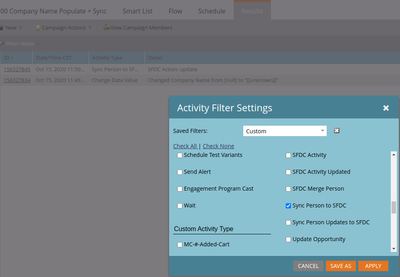Query Activity Log for Sync errors
- Subscribe to RSS Feed
- Mark Topic as New
- Mark Topic as Read
- Float this Topic for Current User
- Bookmark
- Subscribe
- Printer Friendly Page
- Mark as New
- Bookmark
- Subscribe
- Mute
- Subscribe to RSS Feed
- Permalink
- Report Inappropriate Content
We had some issue with Salesforce - Marketo Sync for certain records. We found the reason for the sync errors to be 'Record ID Type' mismatch for contacts in both the systems.
Now to fix the issue for all the records that have failed to sync, is there a way to query the person activity log or something? I tried to read about it but didn't find any related articles.
I would be great if someone can fill in and help me understand!
- Mark as New
- Bookmark
- Subscribe
- Mute
- Subscribe to RSS Feed
- Permalink
- Report Inappropriate Content
@SanfordWhiteman , Could you provide some suggestions/help here.
- Mark as New
- Bookmark
- Subscribe
- Mute
- Subscribe to RSS Feed
- Permalink
- Report Inappropriate Content
If the Marketo leads failed the first time they tried to sync then the "SFDC Type" field on the person will be empty since they have never synced to SFDC so you can use this "SFDC Type" field in a smart list to gather these "never-synced" leads
If the leads have synced to SFDC before and failed in a subsequent sync then this is hard to find.
As for querying the leads' activity logs for sync errors this does not seem possible from the API docs: https://developers.marketo.com/rest-api/lead-database/activities/#query_types
If a smart campaign was responsible for syncing the leads then you can use an "Activity Filter" in the results tab to bring in all the failed sync events for all the leads in one view. Then you can export this as a CSV, delete columns except for the email column, then re-upload this list of emails as a static list and then use this in subsequent cleanup campaigns.
- Mark as New
- Bookmark
- Subscribe
- Mute
- Subscribe to RSS Feed
- Permalink
- Report Inappropriate Content
Thank you @Tyron_Pretorius for your response. My case here is for records that were synced in the past but failed later. And, a single smart campaign doesn't sync the records to check it that way 😐
- Copyright © 2025 Adobe. All rights reserved.
- Privacy
- Community Guidelines
- Terms of use
- Do not sell my personal information
Adchoices