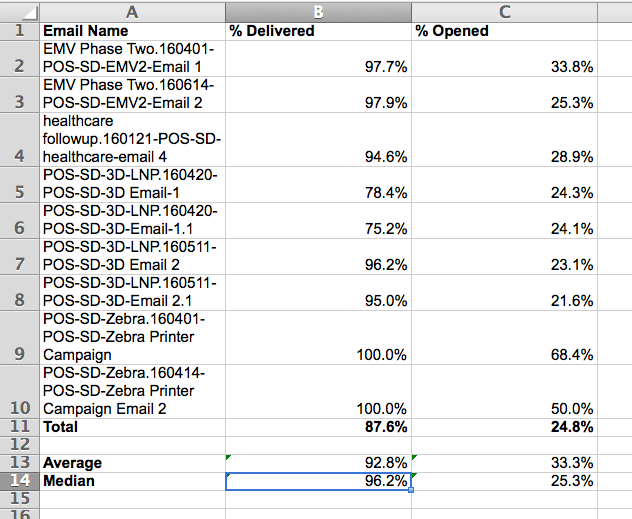Re: Pulling Reporting - miscalculation on % columns?
- Subscribe to RSS Feed
- Mark Topic as New
- Mark Topic as Read
- Float this Topic for Current User
- Bookmark
- Subscribe
- Printer Friendly Page
- Mark as New
- Bookmark
- Subscribe
- Mute
- Subscribe to RSS Feed
- Permalink
- Report Inappropriate Content
I'm trying to pull an overall Email Performance Report for an entire folder of email programs (roughly 50 emails). The report calculates the totals at the bottom of the spreadsheet, however when I try to do the calculations myself using formulas, the numbers do not match up.
Does anyone know how Marketo calculates the total of the % columns? I thought maybe the total represented the % average or median in that column, but that doesn't seem to be the case. This makes me nervous about trusting Marketo reporting. I need to do this for 6 different folders and then pull an average total per column for a summary report.
Solved! Go to Solution.
- Labels:
-
Reports & Analytics
- Mark as New
- Bookmark
- Subscribe
- Mute
- Subscribe to RSS Feed
- Permalink
- Report Inappropriate Content
You need the actual # Delivered & Opened.
From there you can calculate based on the total sum & then your percentage.
- Mark as New
- Bookmark
- Subscribe
- Mute
- Subscribe to RSS Feed
- Permalink
- Report Inappropriate Content
What excel formula are you using and what is the difference? Can you show us?
- Mark as New
- Bookmark
- Subscribe
- Mute
- Subscribe to RSS Feed
- Permalink
- Report Inappropriate Content
Sure, here is a screenshot of the Email Performance report I pulled (just kept the % Delivered and % Opened columns for this). I calculated the average by using the =AVERAGE(B2:B10) formula, and the median using the =MEDIAN(B2:B10) formula for the % Delivered column. As you can see, neither the average or median % I got using the formulas matches Marketo's total number. So I was wondering how they calculate the totals in those columns?
- Mark as New
- Bookmark
- Subscribe
- Mute
- Subscribe to RSS Feed
- Permalink
- Report Inappropriate Content
Ah yes, this is a prob I had. Please use the RAW numbers to recalculate in Excel. This % avg will not give you accurate data because it is effectively unweighted.
- Mark as New
- Bookmark
- Subscribe
- Mute
- Subscribe to RSS Feed
- Permalink
- Report Inappropriate Content
You need the actual # Delivered & Opened.
From there you can calculate based on the total sum & then your percentage.
- Mark as New
- Bookmark
- Subscribe
- Mute
- Subscribe to RSS Feed
- Permalink
- Report Inappropriate Content
Ahhhh, I see. So for example, I would divide the "Delivered" number by the "Sent" number and multiply that by 100 to get the actual percentage. Such as 1374/1407*100 would give me 97.7% which is the correct calculation. I get it now. I thought they were using an average/median formula for the total instead of doing it this way.
Thank you so much!!
- Mark as New
- Bookmark
- Subscribe
- Mute
- Subscribe to RSS Feed
- Permalink
- Report Inappropriate Content
Not using an average or median of the percentages as provided by Marketo.
You must use the RAW numbers as I mentioned above (totals)
- Mark as New
- Bookmark
- Subscribe
- Mute
- Subscribe to RSS Feed
- Permalink
- Report Inappropriate Content
How would I get the RAW numbers in Excel from this data?
- Copyright © 2025 Adobe. All rights reserved.
- Privacy
- Community Guidelines
- Terms of use
- Do not sell my personal information
Adchoices