Your Achievements
Next /
Sign inSign in to Community to gain points, level up, and earn exciting badges like the new Applaud 5 BadgeLearn more!
View All BadgesSign in to view all badges
Proper use of "Clicks Link in Email" trigger - please validate
Topic Options
- Subscribe to RSS Feed
- Mark Topic as New
- Mark Topic as Read
- Float this Topic for Current User
- Bookmark
- Subscribe
- Printer Friendly Page
- Mark as New
- Bookmark
- Subscribe
- Mute
- Subscribe to RSS Feed
- Permalink
- Report Inappropriate Content
08-15-2014
02:00 PM
We've been noticing that many of our programs are not capturing the clicks of the links in our emails. I think I figured out the issue and was hoping that someone here can validate that this is indeed why this is happening:
We've been using the following incorrect format to define the trigger in the smart list of our smart campaigns:
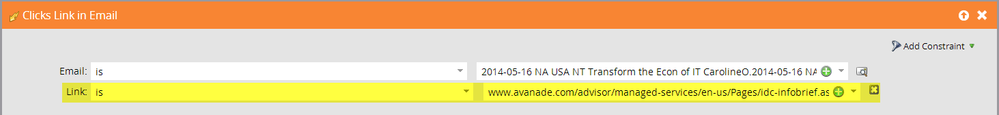
We've been using the following incorrect format to define the trigger in the smart list of our smart campaigns:
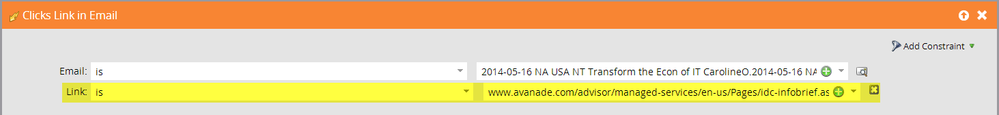
Based on some testing, I have found that when defining the link constraint:
- if you use “IS”, you must include the full URL (with the http/https protocol).
- If you use “contains” you need to strip the http/https protocol
Therefore, the approach above will not register any clicks since it’s not defined properly. We should use “IS” since it’s more efficient. And the best way to ensure that we’re grabbing the complete link URL is to click on the green plus icon within the field to bring up the “Multiple Value Chooser”. This will then provide us with every valid link within the email. In this example, it’s the one listed at the top (and when you click on it, it will be added to the “Selected Values” on the right:
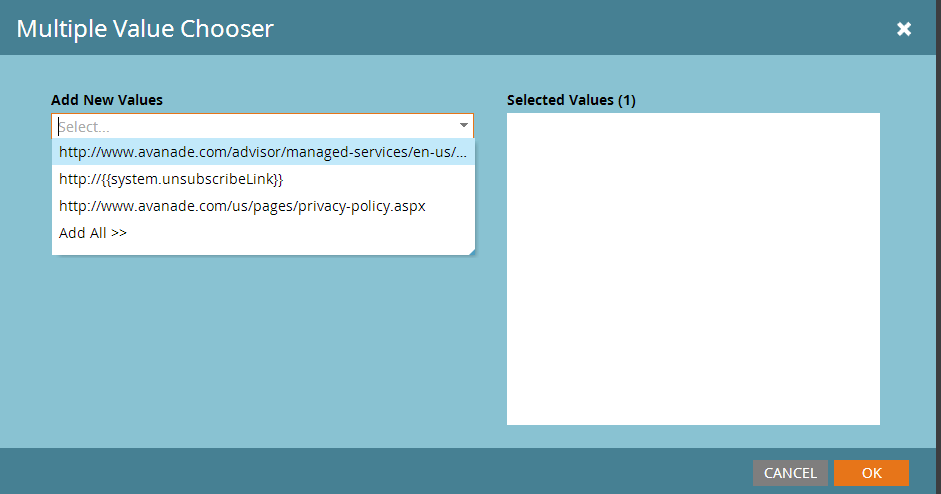
Which will result in a properly formatted smart list trigger:
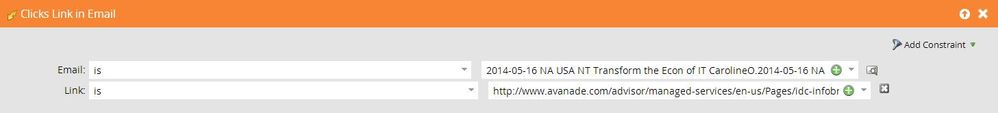
Is this approach consistent with the way you all implement this specific constraint?
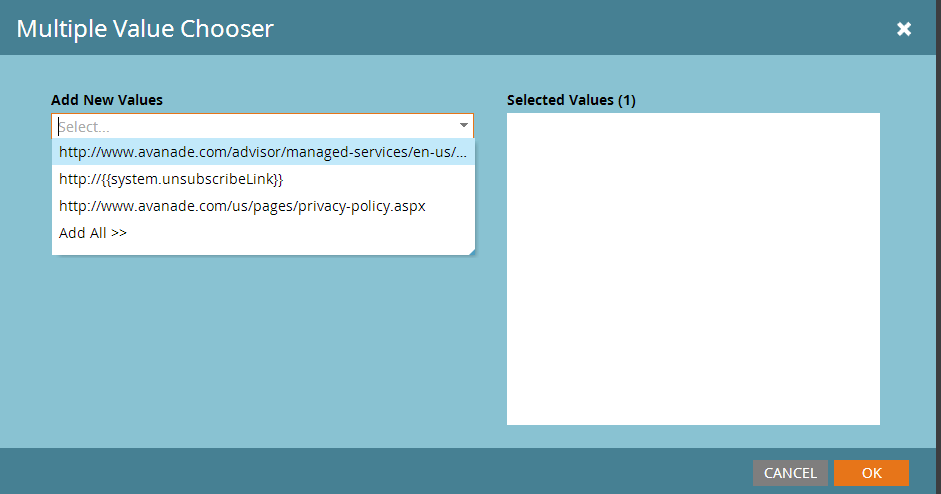
Which will result in a properly formatted smart list trigger:
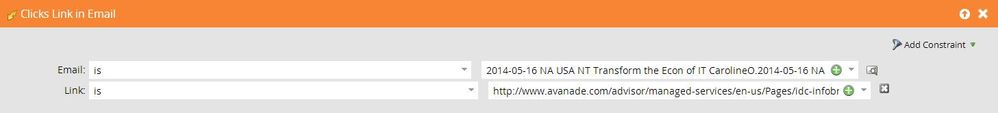
Is this approach consistent with the way you all implement this specific constraint?
Labels:
- Labels:
-
Lead Management
4 REPLIES 4
- Mark as New
- Bookmark
- Subscribe
- Mute
- Subscribe to RSS Feed
- Permalink
- Report Inappropriate Content
08-16-2014
06:37 AM
Josh, that's correct. When using the "visits web page" trigger, you MUST strip out the http/https protocol. Is any of this (how to properly format trigger/filter constraints) available in some official documentation from Marketo? It would have been helpful to know all of this prior to deploying any programs in Marketo.
- Mark as New
- Bookmark
- Subscribe
- Mute
- Subscribe to RSS Feed
- Permalink
- Report Inappropriate Content
08-16-2014
04:56 AM
That's correct Dan.
On a similar note, I remember a while back when My Tokens was launched. I used a link inside a text token for a few emails, that link would not populate in the Clicks link in email to be selected from the multiple chooser. Not sure if that's still the case now.
On a similar note, I remember a while back when My Tokens was launched. I used a link inside a text token for a few emails, that link would not populate in the Clicks link in email to be selected from the multiple chooser. Not sure if that's still the case now.
- Mark as New
- Bookmark
- Subscribe
- Mute
- Subscribe to RSS Feed
- Permalink
- Report Inappropriate Content
08-15-2014
08:42 PM
Yes, that will work.
Remember, that Visits Web Page will operate differently, without HTTP://
Anonymous
Not applicable
08-15-2014
02:10 PM
- Mark as New
- Bookmark
- Subscribe
- Mute
- Subscribe to RSS Feed
- Permalink
- Report Inappropriate Content
08-15-2014
02:10 PM
I agree Dan. That is what I have seen too.
Rajesh
Rajesh
- Copyright © 2025 Adobe. All rights reserved.
- Privacy
- Community Guidelines
- Terms of use
- Do not sell my personal information
Adchoices