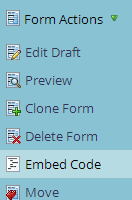Re: Progressive profiling fields above required fields?
- Subscribe to RSS Feed
- Mark Topic as New
- Mark Topic as Read
- Float this Topic for Current User
- Bookmark
- Subscribe
- Printer Friendly Page
- Mark as New
- Bookmark
- Subscribe
- Mute
- Subscribe to RSS Feed
- Permalink
- Report Inappropriate Content
Solved! Go to Solution.
- Labels:
-
Lead Management
- Mark as New
- Bookmark
- Subscribe
- Mute
- Subscribe to RSS Feed
- Permalink
- Report Inappropriate Content
- Mark as New
- Bookmark
- Subscribe
- Mute
- Subscribe to RSS Feed
- Permalink
- Report Inappropriate Content
Actually, now that I'm having a look at it I have encountered "label", in fact I have had to play around with checkbox labels but more on the CSS and not so much HTML so I hadn't paid attention to the "for"
I didn't know about "data-*" though!
Thanks for clearing it up
- Mark as New
- Bookmark
- Subscribe
- Mute
- Subscribe to RSS Feed
- Permalink
- Report Inappropriate Content
After reading your scripts (and understanding only like 2% ![]() ) I can't really think of a way of differentiating a normal field from a progressive profiling field except perhaps:
) I can't really think of a way of differentiating a normal field from a progressive profiling field except perhaps:
- Marketo only allows for one to be included
- It's always included at the end
So maybe create another wrapper that tags fields with numbers [1, 2, 3, 4, ..., "lastFieldLoaded"]
Once form is loaded, then determine field order again [1, 2, 3, "lastFieldLoaded", 4, ...]
Don't know, just a very high level idea...
- Mark as New
- Bookmark
- Subscribe
- Mute
- Subscribe to RSS Feed
- Permalink
- Report Inappropriate Content
Thanks, Sanford! That's exactly what was happening. You're a peach ![]()
- Mark as New
- Bookmark
- Subscribe
- Mute
- Subscribe to RSS Feed
- Permalink
- Report Inappropriate Content
Thanks, Sanford! For some reason, this still isn't working for me. Does it matter if you have hidden fields (for URL parameters) or the max number of ProgPro fields you have?
- Mark as New
- Bookmark
- Subscribe
- Mute
- Subscribe to RSS Feed
- Permalink
- Report Inappropriate Content
What's the URL?
Hiddens and the # of fields aren't important. It's basic DOM manipulation so if there aren't any syntax errors and all the code is in place, it'll work.
- Mark as New
- Bookmark
- Subscribe
- Mute
- Subscribe to RSS Feed
- Permalink
- Report Inappropriate Content
- Mark as New
- Bookmark
- Subscribe
- Mute
- Subscribe to RSS Feed
- Permalink
- Report Inappropriate Content
But I think the JS way is more elegant and manageable (works for any existing theme CSS).
- Mark as New
- Bookmark
- Subscribe
- Mute
- Subscribe to RSS Feed
- Permalink
- Report Inappropriate Content
This is exactly what I am trying to do! But I am so confused. Can someone send a sample of the code that needs to be edited? And where to access the code in the form? I am very new to Marketo.
- Mark as New
- Bookmark
- Subscribe
- Mute
- Subscribe to RSS Feed
- Permalink
- Report Inappropriate Content
- Mark as New
- Bookmark
- Subscribe
- Mute
- Subscribe to RSS Feed
- Permalink
- Report Inappropriate Content
Very basic question here Sanford... where is this code to edit? We currently use a CMS, rather than Marketo landing pages. Is it in the CMS that these code edits need to happen or somewhere in the marketo form itself?
- Mark as New
- Bookmark
- Subscribe
- Mute
- Subscribe to RSS Feed
- Permalink
- Report Inappropriate Content
The Forms 2.0 JS enhancement <script> sits outside of (i.e. in addition to) the standard embed code.
- Mark as New
- Bookmark
- Subscribe
- Mute
- Subscribe to RSS Feed
- Permalink
- Report Inappropriate Content
What is the standard embed code?
- Mark as New
- Bookmark
- Subscribe
- Mute
- Subscribe to RSS Feed
- Permalink
- Report Inappropriate Content
The embed code is what you copy from the Marketo UI to use a form on a 3rd-party site.
- Mark as New
- Bookmark
- Subscribe
- Mute
- Subscribe to RSS Feed
- Permalink
- Report Inappropriate Content
- Mark as New
- Bookmark
- Subscribe
- Mute
- Subscribe to RSS Feed
- Permalink
- Report Inappropriate Content
Actually quite easy to reposition any sibling elements like this.
- Mark as New
- Bookmark
- Subscribe
- Mute
- Subscribe to RSS Feed
- Permalink
- Report Inappropriate Content
Unfortunately there is no way to put the required field below the progressive profile fields. I wish there was a way to do it!
- Copyright © 2025 Adobe. All rights reserved.
- Privacy
- Community Guidelines
- Terms of use
- Do not sell my personal information
Adchoices