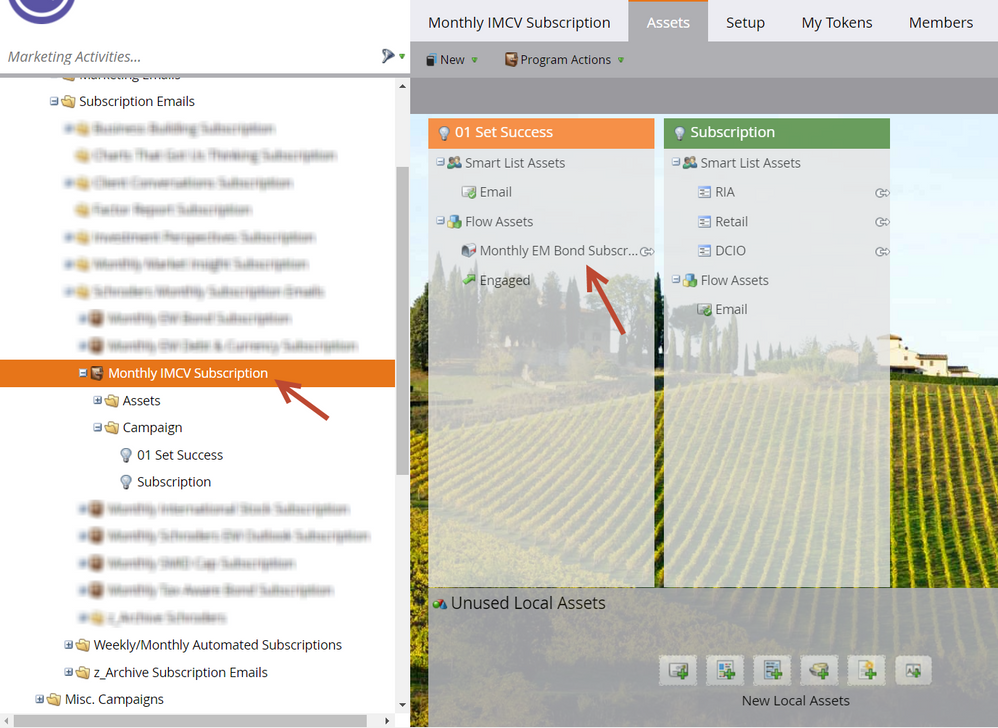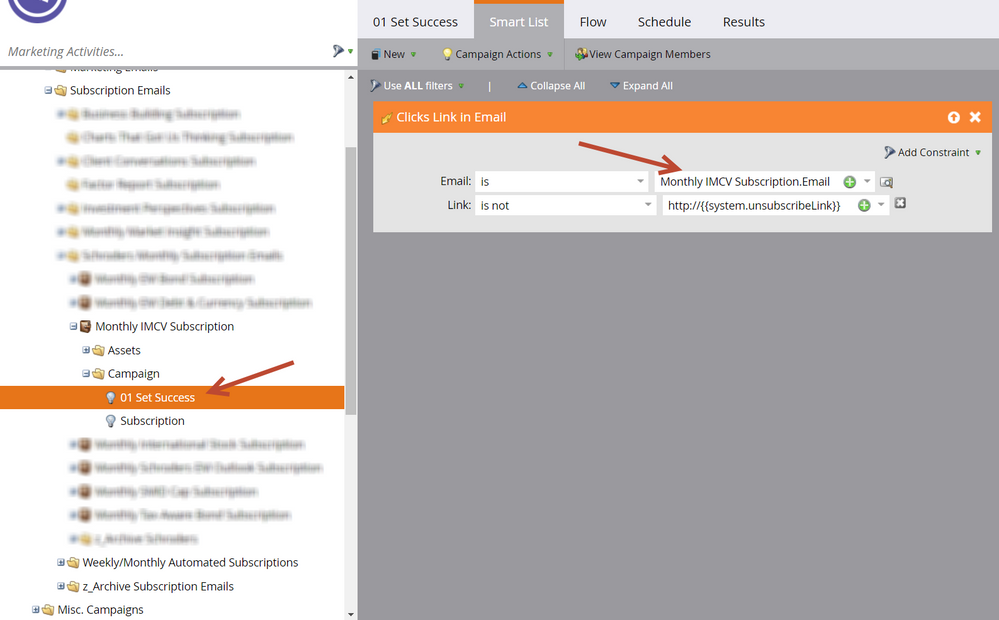Re: Program assets not matching folder contents?
- Subscribe to RSS Feed
- Mark Topic as New
- Mark Topic as Read
- Float this Topic for Current User
- Bookmark
- Subscribe
- Printer Friendly Page
- Mark as New
- Bookmark
- Subscribe
- Mute
- Subscribe to RSS Feed
- Permalink
- Report Inappropriate Content
In my Marketo instance, I have multiple subscription programs I am in the midst of setting up. I created a template program, and cloned it multiple times and updated the individual assets to match that specific subscription.
However, when I look at the assets tab when I'm I have any of the individual programs selected, the set success smart campaign shows the original from the template listed, NOT the specific version I updated within that particular program. I checked the Set Success smart campaign within the child folders of the program, and the details of the smart list and flow are accurate.
Does anyone have any idea why when the program rolls up to the asset view that either 1) the wrong asset is showing, or 2) the name is not updating?
Solved! Go to Solution.
- Mark as New
- Bookmark
- Subscribe
- Mute
- Subscribe to RSS Feed
- Permalink
- Report Inappropriate Content
if the local asset is correct, there should be no issue. I never use the Asset tab and it's only informational.
If you refreshed the Asset tab, and it still shows up the other way, then I'd flag it to support so they can look at a possible bug.
Also, your Clicks Link trigger should not display a token. You should use the full URL or portion of it.
- Mark as New
- Bookmark
- Subscribe
- Mute
- Subscribe to RSS Feed
- Permalink
- Report Inappropriate Content
I would need a little more context to this to be able to help. If you could share some screen shots that would be beneficial.
- Mark as New
- Bookmark
- Subscribe
- Mute
- Subscribe to RSS Feed
- Permalink
- Report Inappropriate Content
Here are two screenshots. When I view the Assets rollup for the program, the Set Success is the one from the original template that I created, not the program specific version that is actually sitting in the folder (2nd screenshot)
- Mark as New
- Bookmark
- Subscribe
- Mute
- Subscribe to RSS Feed
- Permalink
- Report Inappropriate Content
if the local asset is correct, there should be no issue. I never use the Asset tab and it's only informational.
If you refreshed the Asset tab, and it still shows up the other way, then I'd flag it to support so they can look at a possible bug.
Also, your Clicks Link trigger should not display a token. You should use the full URL or portion of it.
- Mark as New
- Bookmark
- Subscribe
- Mute
- Subscribe to RSS Feed
- Permalink
- Report Inappropriate Content
Thanks for your help! I just submitted a case to report the bug. I'll update the unsub link to be the full URL, thank you for that info!
- Mark as New
- Bookmark
- Subscribe
- Mute
- Subscribe to RSS Feed
- Permalink
- Report Inappropriate Content
To build upon what Josh said, you cannot use tokens in smart lists of smart campaigns (and standalone smart lists).
- Copyright © 2025 Adobe. All rights reserved.
- Privacy
- Community Guidelines
- Terms of use
- Do not sell my personal information
Adchoices