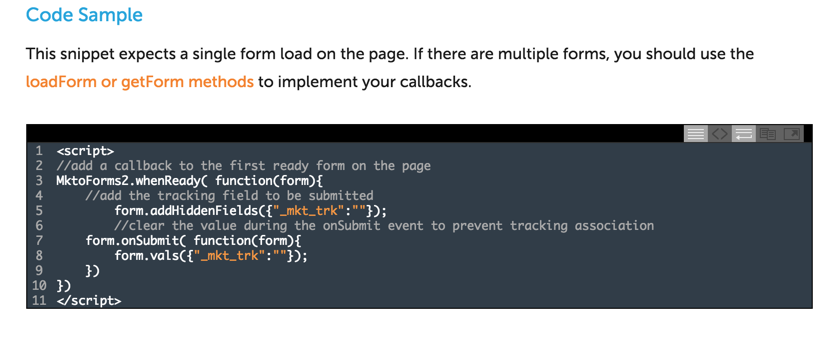Preventing a Form from Overwriting Recent Record
- Subscribe to RSS Feed
- Mark Topic as New
- Mark Topic as Read
- Float this Topic for Current User
- Bookmark
- Subscribe
- Printer Friendly Page
- Mark as New
- Bookmark
- Subscribe
- Mute
- Subscribe to RSS Feed
- Permalink
- Report Inappropriate Content
So I was trying to set-up a form for our Channel team to use to gauge 'pre-pipeline' one of the constraints they requested was that the form should not require an email address, at a bare minimum it should capture partner information and also Channel rep details. I'm running into trouble and curious if anyone has addressed this in the past. I believe the browser cookie is resulting in the previous record continuing to be updated vs. creating a brand new record for subsequent form fills so company names continue to be overwritten as the form is refilled. I've prevented pre-fill data in the forms so looking for any tips on how to prevent this from occurring. Does anyone know how to force the form to create a new record on each fill?
Solved! Go to Solution.
- Mark as New
- Bookmark
- Subscribe
- Mute
- Subscribe to RSS Feed
- Permalink
- Report Inappropriate Content
Hi Navtej,
We ran into the same problem and Corey Bethel was able to build Java Script code that clears the values after submission of the form so there's no tracking. We just add this as an HTML element to the landing page. This should be fine to use as-is without any editing, but Corey can correct me if I'm wrong. Hope this helps!
<script>
//add a callback to the first ready form on the page
MktoForms2.whenReady( function(form){
//add the tracking field to be submitted
form.addHiddenFields({"_mkt_trk":""});
//clear the value during the onSubmit event to prevent tracking association
form.onSubmit( function(form){
form.vals({"_mkt_trk":""});
})
})
</script>
Campaign Operations Consultant @ Etumos
- Mark as New
- Bookmark
- Subscribe
- Mute
- Subscribe to RSS Feed
- Permalink
- Report Inappropriate Content
Hi Navtej,
We ran into the same problem and Corey Bethel was able to build Java Script code that clears the values after submission of the form so there's no tracking. We just add this as an HTML element to the landing page. This should be fine to use as-is without any editing, but Corey can correct me if I'm wrong. Hope this helps!
<script>
//add a callback to the first ready form on the page
MktoForms2.whenReady( function(form){
//add the tracking field to be submitted
form.addHiddenFields({"_mkt_trk":""});
//clear the value during the onSubmit event to prevent tracking association
form.onSubmit( function(form){
form.vals({"_mkt_trk":""});
})
})
</script>
Campaign Operations Consultant @ Etumos
- Mark as New
- Bookmark
- Subscribe
- Mute
- Subscribe to RSS Feed
- Permalink
- Report Inappropriate Content
I know this is an older post, but does the script also work with embedded Marketo Forms on landing page builders like Unbounce?
- Mark as New
- Bookmark
- Subscribe
- Mute
- Subscribe to RSS Feed
- Permalink
- Report Inappropriate Content
If you're using an embedded Forms 2.0 form on Unbounce, yes, it'll work fine.
If you're using the integration you and I worked on the other month, no. In that case you simply remove the _mkt_trk field from the form.
- Mark as New
- Bookmark
- Subscribe
- Mute
- Subscribe to RSS Feed
- Permalink
- Report Inappropriate Content
You're the best Sanford. Yes, using Forms 2.0 on this one, and your other integration method has been perfect.
- Mark as New
- Bookmark
- Subscribe
- Mute
- Subscribe to RSS Feed
- Permalink
- Report Inappropriate Content
Thanks for your inputs:
This worked really well
http://developers.marketo.com/blog/clearing-marketo-tracking-cookie-from-forms-2-0-submission/
- Mark as New
- Bookmark
- Subscribe
- Mute
- Subscribe to RSS Feed
- Permalink
- Report Inappropriate Content
Question should be in Products, not Marketing Central.
What you're actually creating is a "referral form." Search the Community for that term and you'll see a lot of pointers.
- Mark as New
- Bookmark
- Subscribe
- Mute
- Subscribe to RSS Feed
- Permalink
- Report Inappropriate Content
Thanks Sanford. Found it pretty quickly after altering my search terms to that.
NS
- Copyright © 2025 Adobe. All rights reserved.
- Privacy
- Community Guidelines
- Terms of use
- Do not sell my personal information
Adchoices