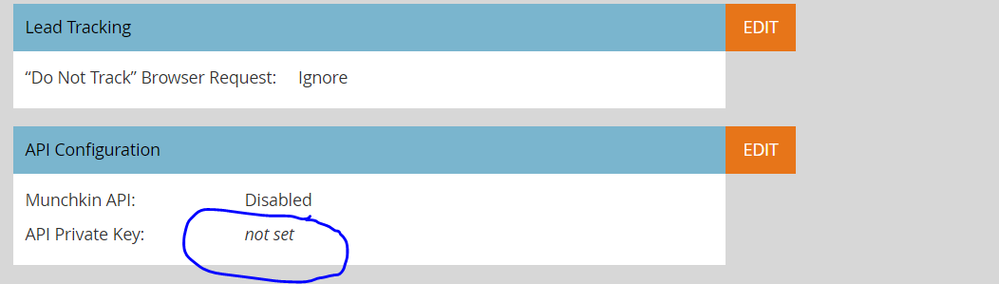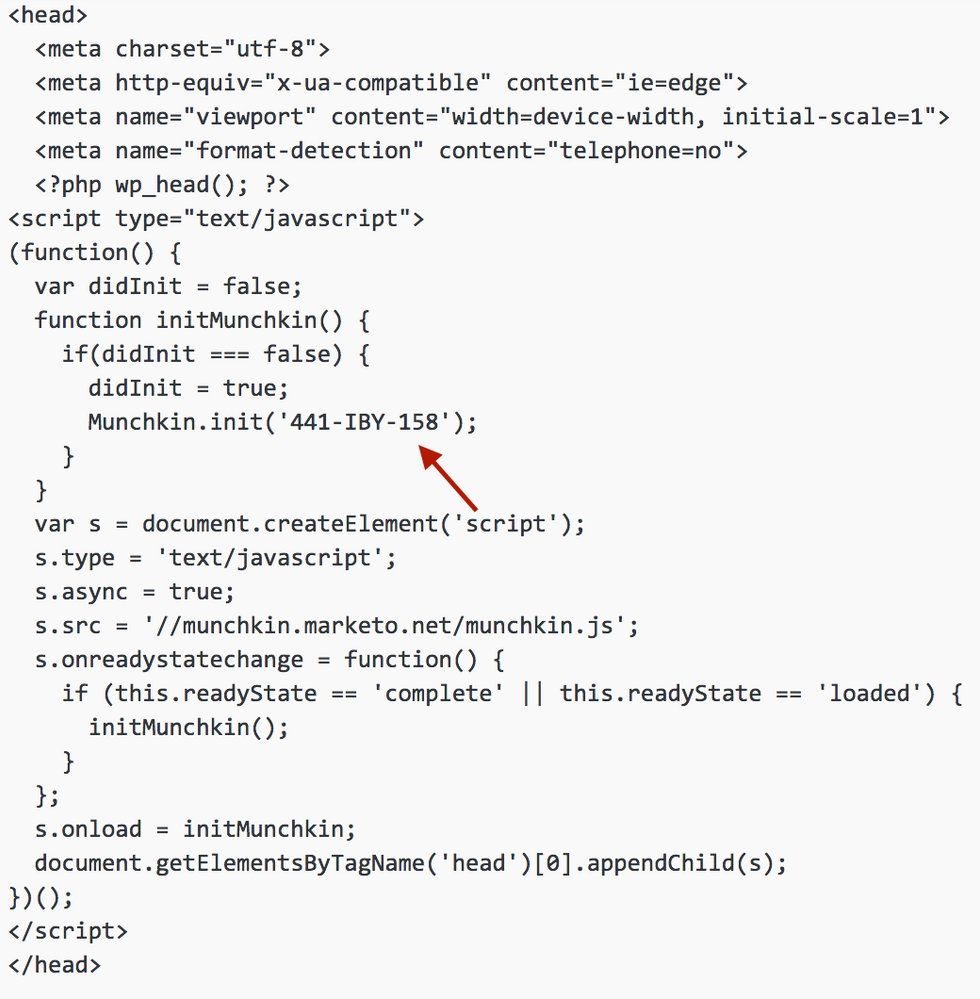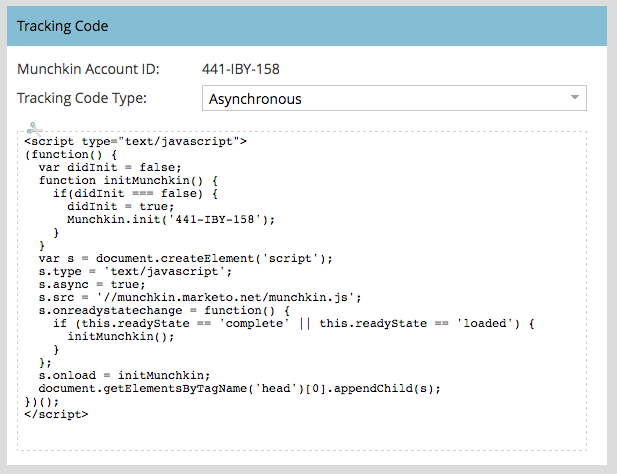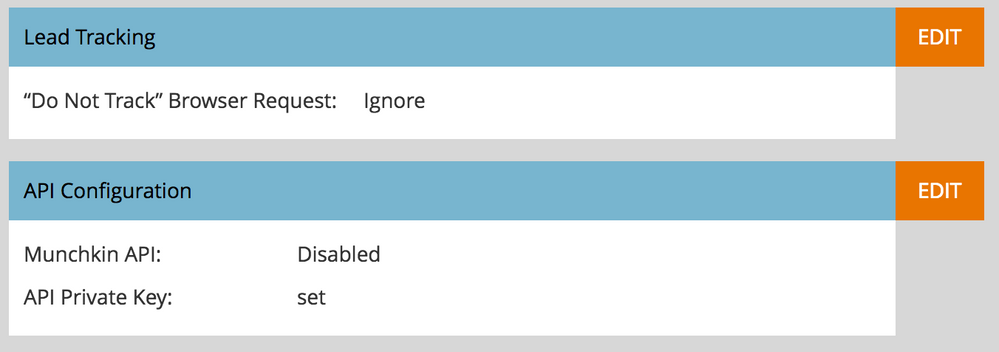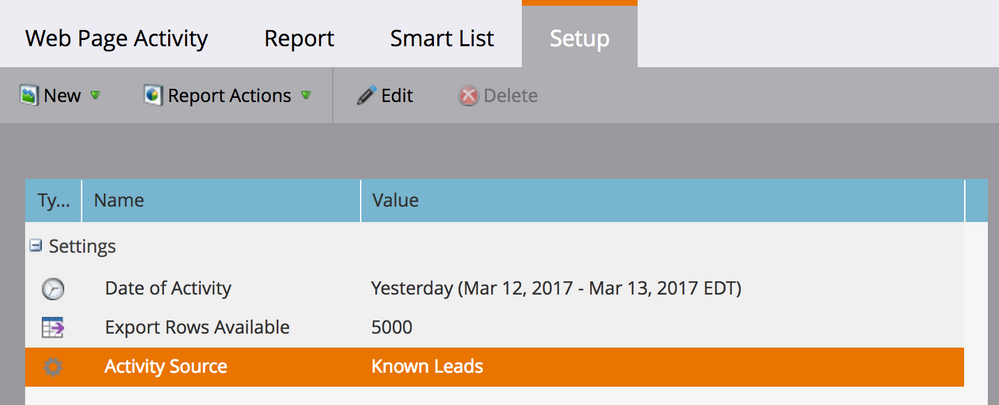Munchkin is not working on new WordPress site
- Subscribe to RSS Feed
- Mark Topic as New
- Mark Topic as Read
- Float this Topic for Current User
- Bookmark
- Subscribe
- Printer Friendly Page
- Mark as New
- Bookmark
- Subscribe
- Mute
- Subscribe to RSS Feed
- Permalink
- Report Inappropriate Content
We're launching our new website soon which is built in WordPress. We're new to WordPress since our current website that we've had for a few years was built internally by our development team. Even though our new website hasn't officially launched yet, we've added the Munchkin javascript to it but we've been trying to test it and we're not seeing any web page activity for the new site showing up in Marketo. Has anyone had a similar experience? Does anyone have any tips to share to help us resolve this?
Solved! Go to Solution.
- Mark as New
- Bookmark
- Subscribe
- Mute
- Subscribe to RSS Feed
- Permalink
- Report Inappropriate Content
Marketo support (thanks, Casius Carter) helped us figure out what the problem is, here's what they said:
"The reason you are seeing this is because there's no tracking across different domains. It has to be the same domain if you are putting it on several pages."
So basically, our current website domain is gofmx.com and our new website domain is gofmx.tgiwebsite.com (this is the temporary domain until the new website officially launches). Once gofmx.tgiwebsite.com launches and becomes gofmx.com the Munchkin tracking will work because then it will only be applied to one domain instead of two.
Thanks for the help everyone! ![]()
- Mark as New
- Bookmark
- Subscribe
- Mute
- Subscribe to RSS Feed
- Permalink
- Report Inappropriate Content
Marketo support (thanks, Casius Carter) helped us figure out what the problem is, here's what they said:
"The reason you are seeing this is because there's no tracking across different domains. It has to be the same domain if you are putting it on several pages."
So basically, our current website domain is gofmx.com and our new website domain is gofmx.tgiwebsite.com (this is the temporary domain until the new website officially launches). Once gofmx.tgiwebsite.com launches and becomes gofmx.com the Munchkin tracking will work because then it will only be applied to one domain instead of two.
Thanks for the help everyone! ![]()
- Mark as New
- Bookmark
- Subscribe
- Mute
- Subscribe to RSS Feed
- Permalink
- Report Inappropriate Content
Jamie Gregory please withdraw this answer, as it's going to be very misleading to anyone who searches in the future.
Munchkin can be used on as many domains as you want. Munchkin associations are not shared out-of-the-box but that isn't the same question.
- Mark as New
- Bookmark
- Subscribe
- Mute
- Subscribe to RSS Feed
- Permalink
- Report Inappropriate Content
We are about to embark on taking our site to a new wordpress site. I'm being proactive and making sure I supply our new website company with all relevant information. I noticed in Jamie's screen shot above her API Configuration is disabled, but her private key is set. Mine is not set and disabled. See screen shot. Is this an issue, should ours be set? If so, how do I do that?
- Mark as New
- Bookmark
- Subscribe
- Mute
- Subscribe to RSS Feed
- Permalink
- Report Inappropriate Content
It's better to open a new thread so later searches are easier (remember, there can be only one official answer per thread).
You don't need to supply the Munchkin API key at all to your provider unless they're going to use that API. In the other screenshot it's been enabled, then disabled again.
- Mark as New
- Bookmark
- Subscribe
- Mute
- Subscribe to RSS Feed
- Permalink
- Report Inappropriate Content
It is completely and utterly inaccurate to claim that the visits will not be logged because you're using two different domains. This is the wrong answer.
As I already stated above quite explicitly, the visits will be anonymous on the other domain because those web sessions will not be associated originally. If the web sessions become associated (if you send someone a link at the temp domain, for example), those will be known sessions. Either way they are being logged and it's incorrect to usggest otherwise. Support should know better.
- Mark as New
- Bookmark
- Subscribe
- Mute
- Subscribe to RSS Feed
- Permalink
- Report Inappropriate Content
Another thought: I've previously believed to not have a Mubchkin tag firing because I had a Chrome extension (e.g., an ad blocker or script blocker) turned on. So make sure you're visiting in private browsing or without such an extension enabled.
- Mark as New
- Bookmark
- Subscribe
- Mute
- Subscribe to RSS Feed
- Permalink
- Report Inappropriate Content
All good on that front, thanks for the tip though! ![]()
- Mark as New
- Bookmark
- Subscribe
- Mute
- Subscribe to RSS Feed
- Permalink
- Report Inappropriate Content
Have you now looked at an anonymous WPA report?
- Mark as New
- Bookmark
- Subscribe
- Mute
- Subscribe to RSS Feed
- Permalink
- Report Inappropriate Content
Munchkin API isn't related to core Munchkin functionality (Visit Web Page).
You should test the report with anonymous leads -- otherwise anyone whose Munchkin cookie isn't associated on the test domain will not show up.
- Mark as New
- Bookmark
- Subscribe
- Mute
- Subscribe to RSS Feed
- Permalink
- Report Inappropriate Content
You'll need to provide the URL so we can look into it.
- Mark as New
- Bookmark
- Subscribe
- Mute
- Subscribe to RSS Feed
- Permalink
- Report Inappropriate Content
- Mark as New
- Bookmark
- Subscribe
- Mute
- Subscribe to RSS Feed
- Permalink
- Report Inappropriate Content
It's firing:
Are you sure you have your Munchkin ID correct?
Are you using the Web Page Activity report to catch anonymous sessions?
- Mark as New
- Bookmark
- Subscribe
- Mute
- Subscribe to RSS Feed
- Permalink
- Report Inappropriate Content
Here's what the javascript looks like in WordPress:
The part I pointed to with the red arrow seems to match our Munchkin ID in Marketo:
In the Munchkin section of Marketo, do I need to make any changes to the settings below? A few weeks ago when we first started testing lead tracking for the new site I noticed that it said "Disabled" for the Munchkin API under "API Configuration" so I changed it to "Enabled" but that didn't seem to fix it. So, this morning we changed it back to "Disabled" to see if that made a difference but it didn't seem to.
Here's how I have our Web Page Activity report set up because we have a daily Web Page Activity report subscription sent to our sales team via email and it didn't seem to make sense to include the anonymous session in that (we just wanted the sales team to know which known leads were viewing web pages).
- Copyright © 2025 Adobe. All rights reserved.
- Privacy
- Community Guidelines
- Terms of use
- Do not sell my personal information
Adchoices