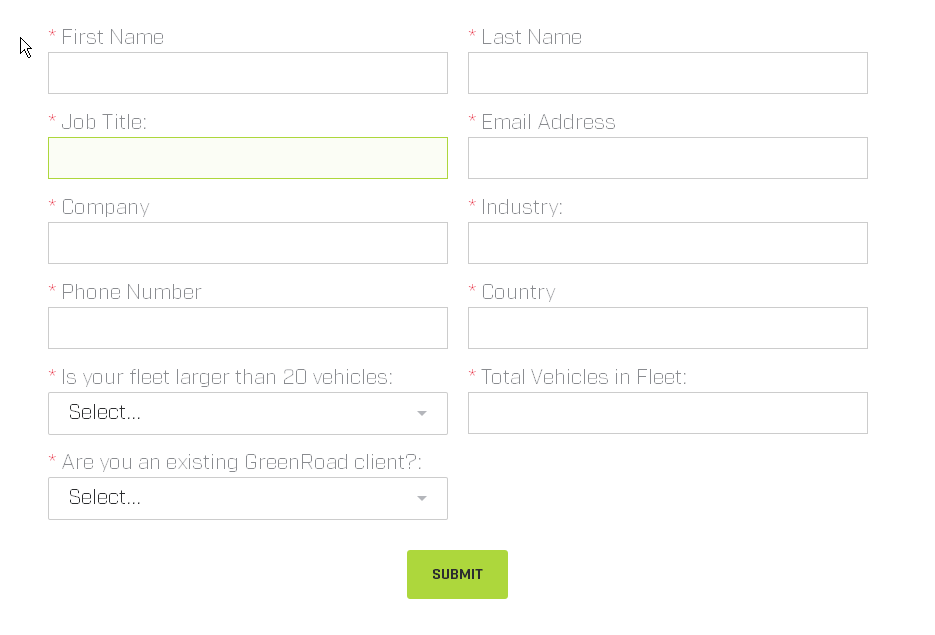Pick list fields not populating on form after selection.
- Subscribe to RSS Feed
- Mark Topic as New
- Mark Topic as Read
- Float this Topic for Current User
- Bookmark
- Subscribe
- Printer Friendly Page
- Mark as New
- Bookmark
- Subscribe
- Mute
- Subscribe to RSS Feed
- Permalink
- Report Inappropriate Content
Hi, I have forms that use pick-lists and I've only just noticed that when filling out the form the pick-list item selected does not show up on the form. It's there and I see it on the back end but it's not visible to the person completing the form. Am I missing an option on the form set-up that would make these selections visible?
An example is here - Try Telematics Software Now With Instant Sign Up
Thanks
- Labels:
-
Email Marketing
-
Lead Management
- Mark as New
- Bookmark
- Subscribe
- Mute
- Subscribe to RSS Feed
- Permalink
- Report Inappropriate Content
It's not just the selects. This is how it looks in FF DE with a value set for both First and Last Name:
That's really bad.
The problem here is the padding you're setting on the inputs does not allow the contents of the inputs to show.
- Mark as New
- Bookmark
- Subscribe
- Mute
- Subscribe to RSS Feed
- Permalink
- Report Inappropriate Content
Is it possible that the text is white?
- Mark as New
- Bookmark
- Subscribe
- Mute
- Subscribe to RSS Feed
- Permalink
- Report Inappropriate Content
Hi Hillary,
I can replicate the issue, but I could not find the reason.
But, amongst other things, the "field mandatory message" are little messy on this form. When they appear, fields are moved and are no longer at the same place. Also, apparently, you are moving the fields to make your form a 2 columns one with some CSS. All in all, I suspect there are some CSS issues will the whole thing.
You may want to try to user the form editor to position your 2 columns, may be.
Finally, you should really user picklists for the Industry and the Country fields.
-Greg
- Mark as New
- Bookmark
- Subscribe
- Mute
- Subscribe to RSS Feed
- Permalink
- Report Inappropriate Content
Hhhmmm, where would that be specified?
Hilliary Hughes
Marketing Programs Director
GreenRoad.com
Office: +512-893-7447
- Copyright © 2025 Adobe. All rights reserved.
- Privacy
- Community Guidelines
- Terms of use
- Do not sell my personal information
Adchoices