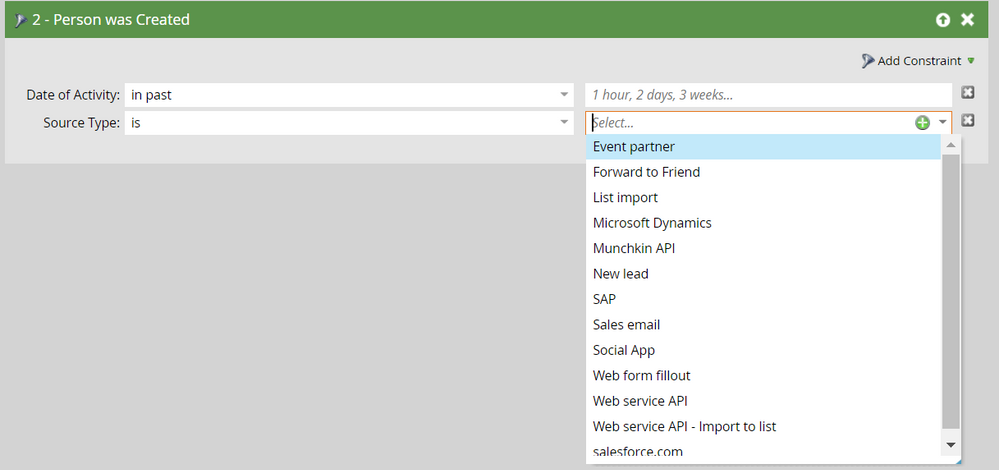Re: Person source
- Subscribe to RSS Feed
- Mark Topic as New
- Mark Topic as Read
- Float this Topic for Current User
- Bookmark
- Subscribe
- Printer Friendly Page
- Mark as New
- Bookmark
- Subscribe
- Mute
- Subscribe to RSS Feed
- Permalink
- Report Inappropriate Content
Hey all,
How does a person gets created with source as New Person without manually creating that person in Marketo.
Solved! Go to Solution.
- Mark as New
- Bookmark
- Subscribe
- Mute
- Subscribe to RSS Feed
- Permalink
- Report Inappropriate Content
Hey,
Following are the primary/most used means for creating a new person in Marketo
1. Manual Person Creation from Marketo > DB > New Person
2. Using Lead API
3. Web Form Fill-out
4. CRM
5. List Import
6. Munchkin API
7. Other Misc. custom/launchpoint API based services, etc.
Check out the Source Type constraint values in the Person was Created filter for the complete list of sources a person can be created in Marketo, ref. snapshot below:
Also, "Person Source" field is not populated automatically and you would have to set up smart campaigns based on your ingestion sources. However, for the form fills, you can also add Person Source field as a hidden field on the Marketo forms to capture the apt values. Let me know if this answers your question or in case if you need more details!
- Mark as New
- Bookmark
- Subscribe
- Mute
- Subscribe to RSS Feed
- Permalink
- Report Inappropriate Content
Well, I think you're referring to the system managed "Source Type" field and not the "Person Source" field. Below is the table FYR having details on various possible Source Type values for a new person in Marketo along with their respective definition.
| Source Type | Definition |
| List Import | Became a person through a list import |
| Salesforce.com | Became a person through a Salesforce sync |
| Web Form Fillout | Became a person after filling out a form |
| Sales Email | Person was sent an email via Sales Insight Email Add-In |
| Web Service API | Person was created via SOAP/REST API |
| New Person | Person was manually entered into the database |
| Munchkin API | Became a person through Marketo’s Munchkin API |
| Social App | Became a person through a social widget |
| Event Partner | Became a person through a linked webinar service |
Ref: Understanding System Managed Fields | Adobe Marketo
As you can infer from the table, apart from the case where a Person is created manually in the database - there aren't any other ways where the "Source Type" would be set as "New Person" by Marketo.
- Mark as New
- Bookmark
- Subscribe
- Mute
- Subscribe to RSS Feed
- Permalink
- Report Inappropriate Content
Hey,
Following are the primary/most used means for creating a new person in Marketo
1. Manual Person Creation from Marketo > DB > New Person
2. Using Lead API
3. Web Form Fill-out
4. CRM
5. List Import
6. Munchkin API
7. Other Misc. custom/launchpoint API based services, etc.
Check out the Source Type constraint values in the Person was Created filter for the complete list of sources a person can be created in Marketo, ref. snapshot below:
Also, "Person Source" field is not populated automatically and you would have to set up smart campaigns based on your ingestion sources. However, for the form fills, you can also add Person Source field as a hidden field on the Marketo forms to capture the apt values. Let me know if this answers your question or in case if you need more details!
- Mark as New
- Bookmark
- Subscribe
- Mute
- Subscribe to RSS Feed
- Permalink
- Report Inappropriate Content
@Darshil_Shah1 No my ask is like when we are creating a new person manually in database of the instance we should get person source as New Person. Is there any other such ways to get person source as New Person. As you mentioned Web Form Fill out for that person source will be Form Name and same for others respectively.
- Mark as New
- Bookmark
- Subscribe
- Mute
- Subscribe to RSS Feed
- Permalink
- Report Inappropriate Content
Well, I think you're referring to the system managed "Source Type" field and not the "Person Source" field. Below is the table FYR having details on various possible Source Type values for a new person in Marketo along with their respective definition.
| Source Type | Definition |
| List Import | Became a person through a list import |
| Salesforce.com | Became a person through a Salesforce sync |
| Web Form Fillout | Became a person after filling out a form |
| Sales Email | Person was sent an email via Sales Insight Email Add-In |
| Web Service API | Person was created via SOAP/REST API |
| New Person | Person was manually entered into the database |
| Munchkin API | Became a person through Marketo’s Munchkin API |
| Social App | Became a person through a social widget |
| Event Partner | Became a person through a linked webinar service |
Ref: Understanding System Managed Fields | Adobe Marketo
As you can infer from the table, apart from the case where a Person is created manually in the database - there aren't any other ways where the "Source Type" would be set as "New Person" by Marketo.
- Mark as New
- Bookmark
- Subscribe
- Mute
- Subscribe to RSS Feed
- Permalink
- Report Inappropriate Content
@Darshil_Shah1 The answers I checked is all correct you have shared, as I checked the database which we add through the List Import and when a person filled out the form or visited the web page then his Behavior Score changes and data value changes too, then marketo changes it to changed person score but not give the value of a new person.
So, how can we check the value of a lead as a new person in the marketo?
- Mark as New
- Bookmark
- Subscribe
- Mute
- Subscribe to RSS Feed
- Permalink
- Report Inappropriate Content
The answers I checked is all correct you have shared, as I checked the database which we add through the List Import and when a person filled out the form or visited the web page then his Behavior Score changes and data value changes too, then marketo changes it to changed person score but not give the value of a new person.
Not understanding your question. Did you look for the New Person activity in the Activity Log?
- Copyright © 2025 Adobe. All rights reserved.
- Privacy
- Community Guidelines
- Terms of use
- Do not sell my personal information
Adchoices