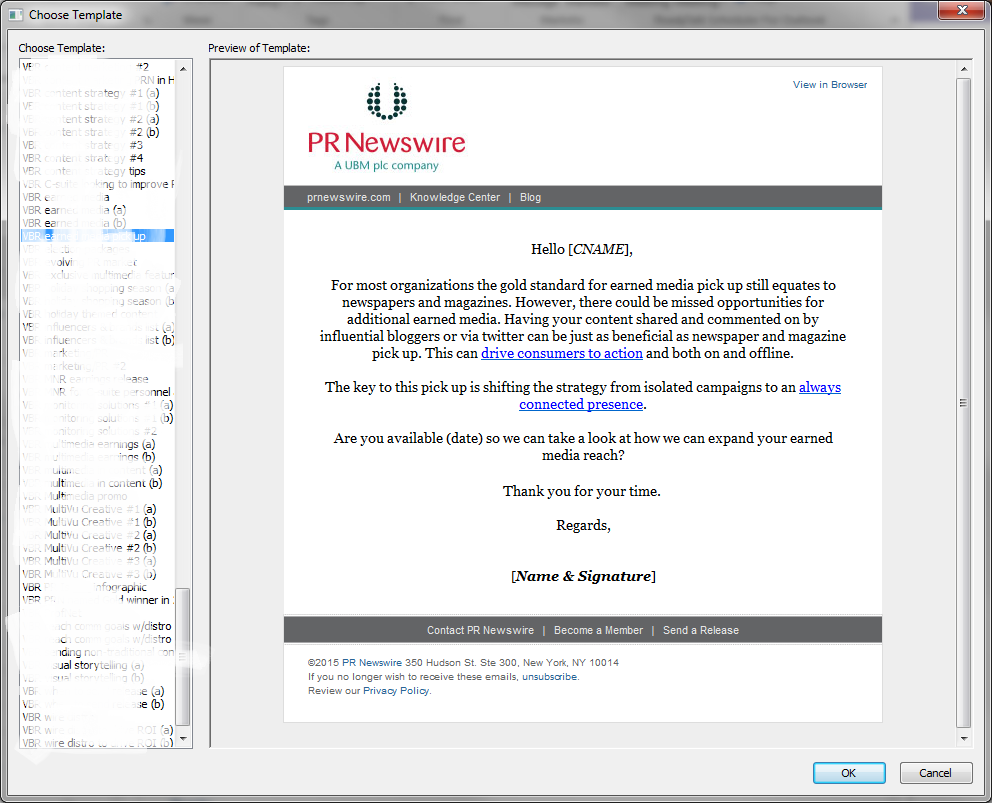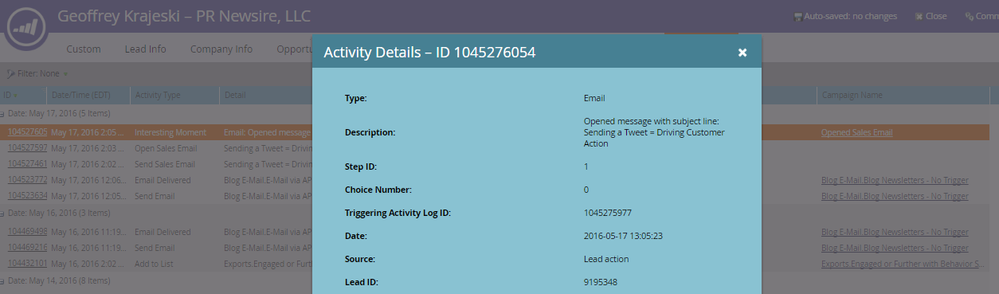Re: Outlook Plug-In Questions
- Subscribe to RSS Feed
- Mark Topic as New
- Mark Topic as Read
- Float this Topic for Current User
- Bookmark
- Subscribe
- Printer Friendly Page
- Mark as New
- Bookmark
- Subscribe
- Mute
- Subscribe to RSS Feed
- Permalink
- Report Inappropriate Content
We are beginning to explore the Marketo Outlook Plug-In and had a few questions about it before we implement it with our team.
1. Is there a way to set up an alert email when someone sends a Tracked email to someone who is not already in our system so they can fill in the rest of their info in Salesforce?
2. (Hopefully there won't be any duplicates, but wanted to ask just in case) If there is a duplicate of emails in our database, will that lead receive 2 emails? If not, will both leads be updated with the same Sales Email activity?
3. What happens if someone is blocked/email is invalid in Marketo, but a salesperson were to Track their sent email? Will the email be able to reach them? If not, is the salesperson notified that their email was blocked/not delivered?
Thank you for your help!
Solved! Go to Solution.
- Mark as New
- Bookmark
- Subscribe
- Mute
- Subscribe to RSS Feed
- Permalink
- Report Inappropriate Content
Send and Track an Email with the Email Add-In for Outlook - Marketo Docs - Product Docs
- New leads will be created with mktUnknown as Last Name so you can trigger off of this to Send Alert.
- The activity of Sales Email will be appended to, typically, the most recently updated record. There is a doc on how Marketo chooses. Since the email comes from Outlook, it is not possible to send a dupe email. There are also docs on how Marketo avoids this in campaigns. please search.
- Since the email comes from outlook, Marketo's suppression (Invalid, BL, unsubscribed, suspended) are not involved. Marketo MSI will do this if you do this from SFDC and Sales Insight. But not outlook. The email will still be tracked.
- Mark as New
- Bookmark
- Subscribe
- Mute
- Subscribe to RSS Feed
- Permalink
- Report Inappropriate Content
One thing that my team has found, and is disappointed with, is the level of tracking for the MSI email sends beyond the subject line.
We find that the Marketo Activity Log details are not as robust as we had hoped, but our teams do use and will continue to use the tool.
The biggest benefit is that Sales (inside/outside/etc) get nice templatized emails that they can utilize to get your message and brand out there!
- Mark as New
- Bookmark
- Subscribe
- Mute
- Subscribe to RSS Feed
- Permalink
- Report Inappropriate Content
Geoff,
Are you creating the templates in Marketo and publishing to MSI? I've noticed we have some that render differently when created that way and sent from the Outlook plug-in. Any best practices are appreciated!
- Mark as New
- Bookmark
- Subscribe
- Mute
- Subscribe to RSS Feed
- Permalink
- Report Inappropriate Content
Yes, we are creating in Marketo and allowing access via MSI.
My gripe is that when sending an email, the Activity Log record for the associated lead only reflects the Subject line of the email sent/tracked via MSI (see screenshots)
- Mark as New
- Bookmark
- Subscribe
- Mute
- Subscribe to RSS Feed
- Permalink
- Report Inappropriate Content
Send and Track an Email with the Email Add-In for Outlook - Marketo Docs - Product Docs
- New leads will be created with mktUnknown as Last Name so you can trigger off of this to Send Alert.
- The activity of Sales Email will be appended to, typically, the most recently updated record. There is a doc on how Marketo chooses. Since the email comes from Outlook, it is not possible to send a dupe email. There are also docs on how Marketo avoids this in campaigns. please search.
- Since the email comes from outlook, Marketo's suppression (Invalid, BL, unsubscribed, suspended) are not involved. Marketo MSI will do this if you do this from SFDC and Sales Insight. But not outlook. The email will still be tracked.
- Mark as New
- Bookmark
- Subscribe
- Mute
- Subscribe to RSS Feed
- Permalink
- Report Inappropriate Content
Thank you Josh! Last question I had on tracking was if attachments act as links or not. Do you know if they are by chance?
- Copyright © 2025 Adobe. All rights reserved.
- Privacy
- Community Guidelines
- Terms of use
- Do not sell my personal information
Adchoices