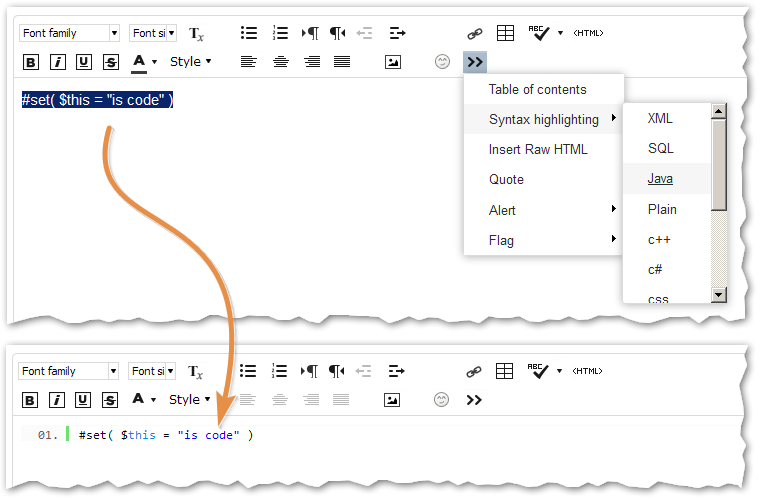Re: Open New Tab After Form Submission for Downloads
- Subscribe to RSS Feed
- Mark Topic as New
- Mark Topic as Read
- Float this Topic for Current User
- Bookmark
- Subscribe
- Printer Friendly Page
- Mark as New
- Bookmark
- Subscribe
- Mute
- Subscribe to RSS Feed
- Permalink
- Report Inappropriate Content
Hi! We are creating a new website and I'm having some trouble with the downloads / resources section. When a visitor fills in a form, they are redirected to the PDF file which is an external URL. This completely closes our website. I do not want this behavior since I want the visitor to stay on our website. What I was thinking is once a visitor submits a form, the PDF opens in a separate tab, but then there's no thank you message after clicking on submit. What's the best way to manage this?
- Labels:
-
Email Marketing
-
Lead Management
- Mark as New
- Bookmark
- Subscribe
- Mute
- Subscribe to RSS Feed
- Permalink
- Report Inappropriate Content
- In the form's onSubmit listener, open a new window.
- In the form's onSuccess, set the new window's location to the PDF.
- Do whatever you want in the original window.
- Mark as New
- Bookmark
- Subscribe
- Mute
- Subscribe to RSS Feed
- Permalink
- Report Inappropriate Content
Hi Sanford Whiteman - when I change the url in the codepen example to a PDF it doesn't load, it opens a new tab with the PDF url but there is just a white screen. This is only in Chrome. Seems to work fine in FF. Any ideas?
MktoForms2.loadForm("//app-sj01.marketo.com", "410-XOR-673", 333);
MktoForms2.whenReady(function(form) {
var formEl = form.getFormElem()[0],
thankYouWindow;
form.onSubmit(function(form) {
thankYouWindow = window.open('');
});
form.onSuccess(function(vals, thankYouURL) {
thankYouWindow.document.location = 'https://info.tmforum.org/rs/021-WLD-815/images/dtw-2019-event-brochure.pdf';
formEl.innerHTML = 'Thank you! Your asset has opened or downloaded in a new window.';
return false;
});
});
- Mark as New
- Bookmark
- Subscribe
- Mute
- Subscribe to RSS Feed
- Permalink
- Report Inappropriate Content
Have you turned off the Chrome viewer or have some other plugin interfering? The easy test is to open a new tab manually and put that PDF URL in the location bar. The behavior should be exactly the same as when the form opens the tab.
- Mark as New
- Bookmark
- Subscribe
- Mute
- Subscribe to RSS Feed
- Permalink
- Report Inappropriate Content
Thanks Sanford. I've checked and:
'Download PDF files instead of automatically opening them in Chrome' is Off
The PDF loads if I manually put it into a new tab
PDF doesn't load if I refresh the page the JS opened
Although the issue only seems to be occurring in CodePen on Chrome - running Version 73.0.3683.75 (Official Build) (64-bit). It does work if I add it to a Marketo LP, which I guess is good enough for me. But strange it's not working in CodePen.
- Mark as New
- Bookmark
- Subscribe
- Mute
- Subscribe to RSS Feed
- Permalink
- Report Inappropriate Content
See video of CodePen demo on Chrome 73 x64/Windows 10: CrossBrowserTesting Video Recording
- Mark as New
- Bookmark
- Subscribe
- Mute
- Subscribe to RSS Feed
- Permalink
- Report Inappropriate Content
Thanks for the tips, Sanford. But still doesn't seem to be working, but I'm guessing it must be something local to my machine: Video recording
- Mark as New
- Bookmark
- Subscribe
- Mute
- Subscribe to RSS Feed
- Permalink
- Report Inappropriate Content
How could it be local to your machine if it's happening on CodePen using the CBT lab?
- Mark as New
- Bookmark
- Subscribe
- Mute
- Subscribe to RSS Feed
- Permalink
- Report Inappropriate Content
I thought maybe one of my browser settings? Do you think it's a CodePen setting?
- Mark as New
- Bookmark
- Subscribe
- Mute
- Subscribe to RSS Feed
- Permalink
- Report Inappropriate Content
Test the "debug" mode on CodePen, not "full": https://codepen.io/jwright_tmf/debug/oVPVWE
- Mark as New
- Bookmark
- Subscribe
- Mute
- Subscribe to RSS Feed
- Permalink
- Report Inappropriate Content
Yep, that works.
- Mark as New
- Bookmark
- Subscribe
- Mute
- Subscribe to RSS Feed
- Permalink
- Report Inappropriate Content
It was just an IFRAME-in-IFRAME security thing, then. Debug doesn't use an extra frame.
- Mark as New
- Bookmark
- Subscribe
- Mute
- Subscribe to RSS Feed
- Permalink
- Report Inappropriate Content
Are you running it from the debug CodePen (change /run/ in the UTL to /debug/)?
- Mark as New
- Bookmark
- Subscribe
- Mute
- Subscribe to RSS Feed
- Permalink
- Report Inappropriate Content
Hi Sanford,
I've tested your code from the codepen example you provided, and it works perfectly. Is there a way however to style the text that replaces the form?
Thanks!
- Mark as New
- Bookmark
- Subscribe
- Mute
- Subscribe to RSS Feed
- Permalink
- Report Inappropriate Content
Nevermind. I was able to find that I can use <span> tags to style accordingly.
- Mark as New
- Bookmark
- Subscribe
- Mute
- Subscribe to RSS Feed
- Permalink
- Report Inappropriate Content
Hi Sanford,
I also have added a form to a marketo landing page, which is being used off a template they created for us. When I attached the PDF url for the form submission (as external URL), it opens in the same window. I prefer the document open in either a new window/tab. How do you suggest I go about this? And if it's adding some code to the landing page, since it is a template, would that code be added in the "Custom HEAD HTML" section?
Thank you,
Kevin
- Mark as New
- Bookmark
- Subscribe
- Mute
- Subscribe to RSS Feed
- Permalink
- Report Inappropriate Content
It's same code as above, except you're using the form-level followUpUrl as is instead of overriding it in the code. Thus change:
form.onSuccess(function(vals,followUpUrl) {
thankYouWindow.document.location = 'http.example.html';
});
to this:
form.onSuccess(function(vals,followUpUrl) {
thankYouWindow.document.location = followUpUrl;
return false;
});
You have to put the code block after the forms library is loaded. Thus in these cases the safest place to put the <script> is actually right before the closing <body> tag.
- Mark as New
- Bookmark
- Subscribe
- Mute
- Subscribe to RSS Feed
- Permalink
- Report Inappropriate Content
We are trying to add this to a thank you page. Purpose - We created a thank you page with a bunch of assets. We want to track each asset view as a new form submitted. I created a form with all hidden fields and just a button that redirects to the asset. We would like the button (form submit) to open up in a new window.
The code we've implemented seems to be opening a new window AND redirecting the existing page, so that it is now open in two windows. Below is the code we are trying to use.
Any edits we need to make to allow the current page to stay on the same page and the new page to open in a new tab/window?
MktoForms2.whenReady(function(form) {
var formEl = form.getFormElem()[0],
thankYouWindow;
form.onSubmit(function(form) {
thankYouWindow = window.open('');
});
form.onSuccess(function(vals,followUpUrl) {
thankYouWindow.document.location = followUpUrl;
return false;
});
});
- Mark as New
- Bookmark
- Subscribe
- Mute
- Subscribe to RSS Feed
- Permalink
- Report Inappropriate Content
That JS on its own should work fine. Are you sure you don't have additional form behaviors code (another onSuccess listener) running? This code properly avoids the same-page redirect but another listener could contradict it.
Also, please go back and edit the code in your post and highlight it as JavaScript using the Advanced Editor's Syntax Highlighter:
- Mark as New
- Bookmark
- Subscribe
- Mute
- Subscribe to RSS Feed
- Permalink
- Report Inappropriate Content
Hi Sanford,
Thank you for the quick reply. Sorry for my ignorance (and the fact, I am
not a developer), but what code exactly that you mention above? Here is the
landing page url: http://lp.zilliant.com/AI_Delivers.html
The form lives on this LP, and since I am using a template, where exactly
am I placing the code? I don't have access to edit in the HTML unless I
update the main template code. Is this where you suggest this code be
placed? And if I do update in the main template, will that carry over to
the new LP I created using the main template? There is a Custom head HTML
section in the newly created LP settings.
Thank you,
Kevin
On Mon, Mar 6, 2017 at 2:16 PM, Sanford Whiteman <
- Mark as New
- Bookmark
- Subscribe
- Mute
- Subscribe to RSS Feed
- Permalink
- Report Inappropriate Content
what code exactly that you mention above?
The code in the post right above yours in this thread.
The form lives on this LP, and since I am using a template, where exactly am I placing the code? I don't have access to edit in the HTML unless I
update the main template code. Is this where you suggest this code be
placed? And if I do update in the main template, will that carry over to
the new LP I created using the main template? There is a Custom head HTML
section in the newly created LP settings.
You can put the code in the template, before the closing <BODY> tag. Note it will (by definition) apply to all LPs based on this template, after you reapprove them.
Custom <head> is the opposite of <body>. You can put it in the <head> but then you need slightly more complex code.
- Copyright © 2025 Adobe. All rights reserved.
- Privacy
- Community Guidelines
- Terms of use
- Do not sell my personal information
Adchoices