Your Achievements
Next /
Sign inSign in to Community to gain points, level up, and earn exciting badges like the new Applaud 5 BadgeLearn more!
View All BadgesSign in to view all badges
Re: Ongoing Campaigns
Topic Options
- Subscribe to RSS Feed
- Mark Topic as New
- Mark Topic as Read
- Float this Topic for Current User
- Bookmark
- Subscribe
- Printer Friendly Page
Anonymous
Not applicable
06-05-2014
01:59 PM
- Mark as New
- Bookmark
- Subscribe
- Mute
- Subscribe to RSS Feed
- Permalink
- Report Inappropriate Content
06-05-2014
01:59 PM
I am about to start a program that has an ongoing flow. How can I ensure that the smart list is always updating and that the campaign is always flowing if the only smart list item is a filter and not a trigger? Does it need to be a trigger?
4 REPLIES 4
Anonymous
Not applicable
06-05-2014
02:44 PM
- Mark as New
- Bookmark
- Subscribe
- Mute
- Subscribe to RSS Feed
- Permalink
- Report Inappropriate Content
06-05-2014
02:44 PM
Okay so this is a bit backwards, but you could do the "was added to list" trigger. If this list is automatically updated through an additional smart campaign, it could work.
So basically:
1 smart campaign where the smart list is "member of smart list", the flow is "add to list"
1 smart camapaign where the trigger is "was added to list" then flow is "send email"
Also, if setting the recurrence works, you may want to do that! 🙂 Just depends on exactly what you want to do.
So basically:
1 smart campaign where the smart list is "member of smart list", the flow is "add to list"
1 smart camapaign where the trigger is "was added to list" then flow is "send email"
Also, if setting the recurrence works, you may want to do that! 🙂 Just depends on exactly what you want to do.
Anonymous
Not applicable
06-05-2014
02:16 PM
- Mark as New
- Bookmark
- Subscribe
- Mute
- Subscribe to RSS Feed
- Permalink
- Report Inappropriate Content
06-05-2014
02:16 PM
Kristen - for a trigger of member of smart list, am I not seeing it? I only found the one thats a filter.
Steffen - thank you, a daily occurance would work too!
Steffen - thank you, a daily occurance would work too!
Anonymous
Not applicable
06-05-2014
02:03 PM
- Mark as New
- Bookmark
- Subscribe
- Mute
- Subscribe to RSS Feed
- Permalink
- Report Inappropriate Content
06-05-2014
02:03 PM
Hi Melinda,
don't know if that is what you are looking for, but when you use filters in a smart campaign you can schedule reccurence for example daily.
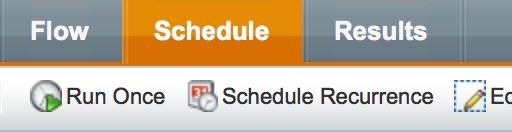
Best regards
Steffen
don't know if that is what you are looking for, but when you use filters in a smart campaign you can schedule reccurence for example daily.
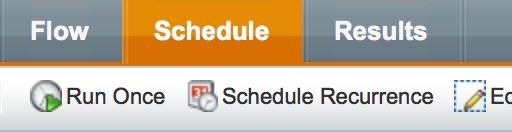
Best regards
Steffen
Anonymous
Not applicable
06-05-2014
02:02 PM
- Mark as New
- Bookmark
- Subscribe
- Mute
- Subscribe to RSS Feed
- Permalink
- Report Inappropriate Content
06-05-2014
02:02 PM
To ensure your campaigns are ongoing/flowing, you need to use a trigger. But the trigger can be "member of a smart list" in which case it will update automatically. However if you're using a really large or complex smart list, I would recommend segmenting your database first, then pulling the smartlist or segmentations into the trigger. This will make Marketo run your smart lists faster and smoother.
Your other option is to run an engagment program which is based more on filters and not triggers. If this is a comprehensive campaign/program, it may be worth your time to use the engagment engine instead of a one off smart campaign.
Your other option is to run an engagment program which is based more on filters and not triggers. If this is a comprehensive campaign/program, it may be worth your time to use the engagment engine instead of a one off smart campaign.
- Copyright © 2025 Adobe. All rights reserved.
- Privacy
- Community Guidelines
- Terms of use
- Do not sell my personal information
Adchoices