- Marketing Nation
- :
- Products
- :
- Product Discussions
- :
- One email multiple accounts
One email multiple accounts
- Subscribe to RSS Feed
- Mark Topic as New
- Mark Topic as Read
- Float this Topic for Current User
- Bookmark
- Subscribe
- Printer Friendly Page
- Mark as New
- Bookmark
- Subscribe
- Mute
- Subscribe to RSS Feed
- Permalink
- Report Inappropriate Content
One email multiple accounts
Hello,
We have a B2B2C setup where we have one email address associated with multiple accounts / multiple subscriptions. Our need is to be able to send one email with multiple account details.
Not all email addresses are associated with multiple accounts.
So if the email address is - abc@abc.com
Associated with account # - 111, 222, 333
if this person placed an order for 111 and 222 accounts on the same day, I want to send one order confirmation email with the qualified information. How can we do that?
- Mark as New
- Bookmark
- Subscribe
- Mute
- Subscribe to RSS Feed
- Permalink
- Report Inappropriate Content
Re: One email multiple accounts
I assume you don’t mean “Account” in the typical CRM sense (firm = company = account) but rather another business concept.
Is that correct? Because if you do mean account on the CRM side, you need to explain what CRM that is and how you have it config’d.
- Mark as New
- Bookmark
- Subscribe
- Mute
- Subscribe to RSS Feed
- Permalink
- Report Inappropriate Content
Re: One email multiple accounts
Hi Stanford, We use Microsoft Dynamics. Ours is a B2B2C structure in education industry, we have instances where 1 contact person is associated with 2 or 3 companies.
Example -
Contact: Samantha Jacob is associated with School - "Academy Middle School of Pittsburgh" and "Academy High School of Pittsburg". Each of these schools will be given an account # -
Academy Middle School of Pittsburgh - 123123
Academy High School of Pittsburg - 678678
So samantha.jacob@email.com will be associated with both these account #s
I should be able to send an email to Samantha with information associated with respective accounts at the same time if she makes a purchase for both these schools. The order confirmation should go to her for both schools.
- Mark as New
- Bookmark
- Subscribe
- Mute
- Subscribe to RSS Feed
- Permalink
- Report Inappropriate Content
Re: One email multiple accounts
Are you certain this multi-account schema is accurately reflected in Marketo in the first place? What do you see as the (single-valued) Account Number when you output the corresponding {{Company.token}}?
- Mark as New
- Bookmark
- Subscribe
- Mute
- Subscribe to RSS Feed
- Permalink
- Report Inappropriate Content
Re: One email multiple accounts
When a smartlist is created - Order date - 9/28 if both the accounts qualify - I see the email address appear twice in the list. What is my option to send an order confirmation to this contact with details for each?
- Mark as New
- Bookmark
- Subscribe
- Mute
- Subscribe to RSS Feed
- Permalink
- Report Inappropriate Content
Re: One email multiple accounts
Those are two different Marketo people and two different Accounts.
Sounds like your notion of the multi-account schema isn’t really true in Marketo.
- Mark as New
- Bookmark
- Subscribe
- Mute
- Subscribe to RSS Feed
- Permalink
- Report Inappropriate Content
Re: One email multiple accounts
Indeed, a typical use case of duplicates. The good news is, that with an order confirmation the correct record will receive the correct confirmation for the situation you describe. The bad news is that duplicates will cause all sorts of unintended behaviour, as your single real person will be seen as two people with a broken up activity history in Marketo. A few things to bear in mind:
- If you send a batch campaign and both records with the same email address qualify, only one record will receive the email.
- Any cookies that are accepted will have a life of their own, switching between the two records depending on what the most recent email click was.
- Any lead scoring you have set up will definitely not be accurate for this person.
- Mark as New
- Bookmark
- Subscribe
- Mute
- Subscribe to RSS Feed
- Permalink
- Report Inappropriate Content
Re: One email multiple accounts
Those are the issues we are facing. I wanted toc heck if anyone in this community has a similar structure they are dealing with and what solution have they implemented. We are trying velocity scripting to bring both account components in one email.
Anything else anyone has tried and have been successful? Thanks for sharing your thoughts and ideas here.
- Mark as New
- Bookmark
- Subscribe
- Mute
- Subscribe to RSS Feed
- Permalink
- Report Inappropriate Content
Re: One email multiple accounts
You obviously can't solve it with Velocity, since you have different lead records. Velocity operates on the single record being sent an email.
- Mark as New
- Bookmark
- Subscribe
- Mute
- Subscribe to RSS Feed
- Permalink
- Report Inappropriate Content
Re: One email multiple accounts
Sanford is absolutely right and this is a topic that is really difficult to fix. The only way to bring the information together properly is to merge the records.
- Copyright © 2025 Adobe. All rights reserved.
- Privacy
- Terms of use
- Do not sell my personal information
Adchoices

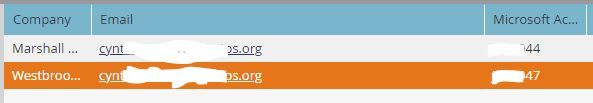
.png)