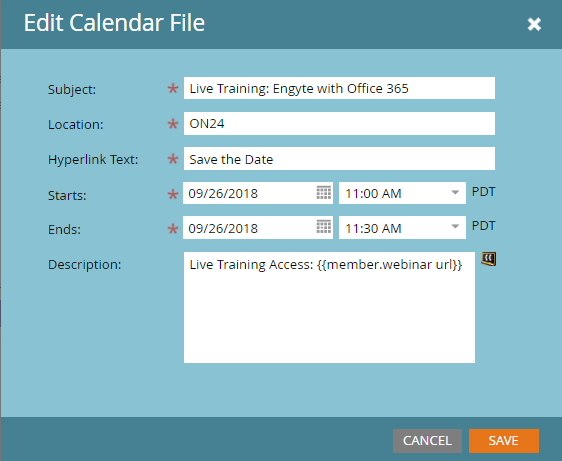On24 {{member.webinar URL}} inside Add to Calendar token
- Subscribe to RSS Feed
- Mark Topic as New
- Mark Topic as Read
- Float this Topic for Current User
- Bookmark
- Subscribe
- Printer Friendly Page
- Mark as New
- Bookmark
- Subscribe
- Mute
- Subscribe to RSS Feed
- Permalink
- Report Inappropriate Content
I am trying to insert a {{member.webinar URL}} token into the description area of a {{my.Add to Calendar}} calendar token. When sending the confirmation email, the webinar URL token does not display. I've added myself as a registered member and tried sending as the email via smart campaign flow steps rather than test send.
Is it possible to put the webinar url token inside of an ICS token in an email?
- Mark as New
- Bookmark
- Subscribe
- Mute
- Subscribe to RSS Feed
- Permalink
- Report Inappropriate Content
Double check the launchpoint service is still valid and doesn't require re-authentication.
- Mark as New
- Bookmark
- Subscribe
- Mute
- Subscribe to RSS Feed
- Permalink
- Report Inappropriate Content
Hi Nicholas, yes it's valid. ![]()
- Mark as New
- Bookmark
- Subscribe
- Mute
- Subscribe to RSS Feed
- Permalink
- Report Inappropriate Content
Hi Vipin Kansal and Nick,
Check with On24, I run several webinars a month and I use the same format (Screen-shot attached) and never had a problem.
ON24 had an update lately and I had an issue with the webinar id not syncing with Marketo, they reverted the code and it started working. Probably some kind of a check they can perform.
Let me know what response you got from ON24 customer support team.
- Mark as New
- Bookmark
- Subscribe
- Mute
- Subscribe to RSS Feed
- Permalink
- Report Inappropriate Content
Hi Nick Hajdin, I use ON24 and the member URL token works in my calendar files. I put a 5 minute wait step before sending the confirmation that has the calendar token - have you done that? Sometimes it takes a few minutes for ON24 to fully register someone and return to Marketo that custom URL.
- Mark as New
- Bookmark
- Subscribe
- Mute
- Subscribe to RSS Feed
- Permalink
- Report Inappropriate Content
Hi Christina, I was initially trying it with 2 minutes wait step and after your reply i even tried with 5 minutes wait step but it's not working. Is there any other configuration/setting that you have done?
- Mark as New
- Bookmark
- Subscribe
- Mute
- Subscribe to RSS Feed
- Permalink
- Report Inappropriate Content
Vipin Kansal when you look in ON24, are they being properly registered or does it show no one has registered? This way you can narrow down if it's ON24 or Marketo causing the issue.
- Mark as New
- Bookmark
- Subscribe
- Mute
- Subscribe to RSS Feed
- Permalink
- Report Inappropriate Content
This token is working fine everywhere else (like in the confirmation email or reminder email). It's only not working inside ics file so i am sure something is wrong from Marketo side only.
- Mark as New
- Bookmark
- Subscribe
- Mute
- Subscribe to RSS Feed
- Permalink
- Report Inappropriate Content
In that case I would open a support ticket. I didn't have issues with for any of my webinars this year. I don't have an upcoming webinar scheduled, so I can't test right now (I am on limited events in ON24).
- Mark as New
- Bookmark
- Subscribe
- Mute
- Subscribe to RSS Feed
- Permalink
- Report Inappropriate Content
Hey Nick - this should work as explained here: Webex token not populating in ics
- Mark as New
- Bookmark
- Subscribe
- Mute
- Subscribe to RSS Feed
- Permalink
- Report Inappropriate Content
Thanks, Dan. We've tried this solution and it hasn't worked for us (the only difference being we are using On24 vs WebEx).
- Mark as New
- Bookmark
- Subscribe
- Mute
- Subscribe to RSS Feed
- Permalink
- Report Inappropriate Content
Better call: use an Agical calendar link. Works with all tokens, including in the subject of the meeting. ![]()
- Mark as New
- Bookmark
- Subscribe
- Mute
- Subscribe to RSS Feed
- Permalink
- Report Inappropriate Content
Sanford Whiteman - can you elaborate or give me an example? Are you talking about using an ICS generator vs using Marketo's built-in Calendar token?
- Mark as New
- Bookmark
- Subscribe
- Mute
- Subscribe to RSS Feed
- Permalink
- Report Inappropriate Content
Yeah, like
http://ics.agical.io/?dtstart={{Lead.Next Appointment Date}}America/Chicago&duration=30M&subject=Meeting with {{Lead.Lead Owner First Name}}&description=Talk about product options&organizer={{Lead.Lead Owner Email Address}
(Can give better examples later as I'm in a bus atm.)
- Mark as New
- Bookmark
- Subscribe
- Mute
- Subscribe to RSS Feed
- Permalink
- Report Inappropriate Content
it is {{member.webinar url}}
but i do recall that the Add to Calendar token doesn't usually work with that token.
- Copyright © 2025 Adobe. All rights reserved.
- Privacy
- Community Guidelines
- Terms of use
- Do not sell my personal information
Adchoices