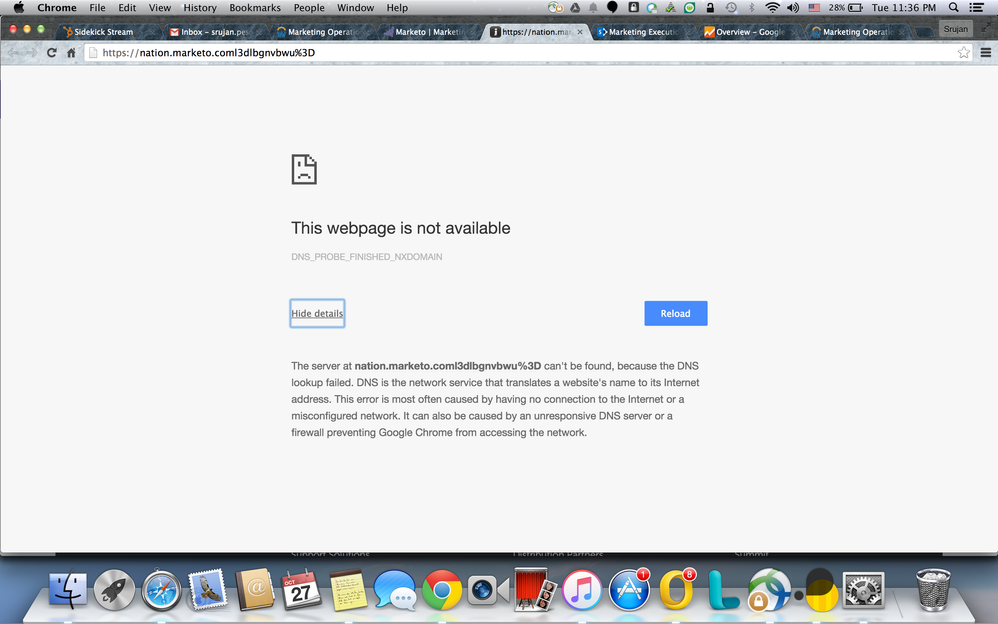Re: Not able to access Marketo Community via Google Chrome
- Subscribe to RSS Feed
- Mark Topic as New
- Mark Topic as Read
- Float this Topic for Current User
- Bookmark
- Subscribe
- Printer Friendly Page
- Mark as New
- Bookmark
- Subscribe
- Mute
- Subscribe to RSS Feed
- Permalink
- Report Inappropriate Content
Hi Scott K. Wilder,
I'm not able to access Marketo Community via Google Chrome, with all the recent bugs my assumption is that some backend work is going on. If not, please look into it!
Thanks,
Sru
Solved! Go to Solution.
- Mark as New
- Bookmark
- Subscribe
- Mute
- Subscribe to RSS Feed
- Permalink
- Report Inappropriate Content
Try clearing your browser history in chrome. There might be a bad history item which is forcing a redirect to the bad domain.
- Mark as New
- Bookmark
- Subscribe
- Mute
- Subscribe to RSS Feed
- Permalink
- Report Inappropriate Content
Community is now active in Google Chrome. Thanks all ![]()
- Mark as New
- Bookmark
- Subscribe
- Mute
- Subscribe to RSS Feed
- Permalink
- Report Inappropriate Content
Great. Thank you for letting me know.
- Mark as New
- Bookmark
- Subscribe
- Mute
- Subscribe to RSS Feed
- Permalink
- Report Inappropriate Content
Hi all,
I'm clicking on the 'Community' button available within the Marketo instance and I'm being shown the error message. I thought this was because of a VPN issue and I retried after disconnecting the VPN and still the same issue.
As per Kenny Elkington and Philip Tieu suggestion I typed nation.marketo.com and also nation.marketo.com/welcome both didn't work
Thanks,
Sru
- Mark as New
- Bookmark
- Subscribe
- Mute
- Subscribe to RSS Feed
- Permalink
- Report Inappropriate Content
Try clearing your browser history in chrome. There might be a bad history item which is forcing a redirect to the bad domain.
- Mark as New
- Bookmark
- Subscribe
- Mute
- Subscribe to RSS Feed
- Permalink
- Report Inappropriate Content
Hi Srujan,
I use Google Chrome without any issue today.
Is it blocked at login or slow with disabled features as described here : Have you been experiencing significant difficulties using the community for the past 2/3 days?
-Greg
- Mark as New
- Bookmark
- Subscribe
- Mute
- Subscribe to RSS Feed
- Permalink
- Report Inappropriate Content
Hi Grégoire Michel and Scott K. Wilder
Please find the screenshot with the error message. I just took the screenshot a few minutes back. It's working perfectly fine on Safari and FireFox
Best,
Sru
- Mark as New
- Bookmark
- Subscribe
- Mute
- Subscribe to RSS Feed
- Permalink
- Report Inappropriate Content
Hi Srujan,
What did you use to get to nation.marketo.com in the first place? The URL in your address bar does not end in a ".com" try using "nation.marketo.com/welcome".
- Mark as New
- Bookmark
- Subscribe
- Mute
- Subscribe to RSS Feed
- Permalink
- Report Inappropriate Content
Your issue is that you're trying to access a domain which doesn't exist. There is a forward-slash missing between .com and the 3 in your URL. You're probably accessing the page via a bad auto-completed URL. You should be fine if you navigate directly to nation.marketo.com in Chrome.
- Mark as New
- Bookmark
- Subscribe
- Mute
- Subscribe to RSS Feed
- Permalink
- Report Inappropriate Content
- Copyright © 2025 Adobe. All rights reserved.
- Privacy
- Community Guidelines
- Terms of use
- Do not sell my personal information
Adchoices