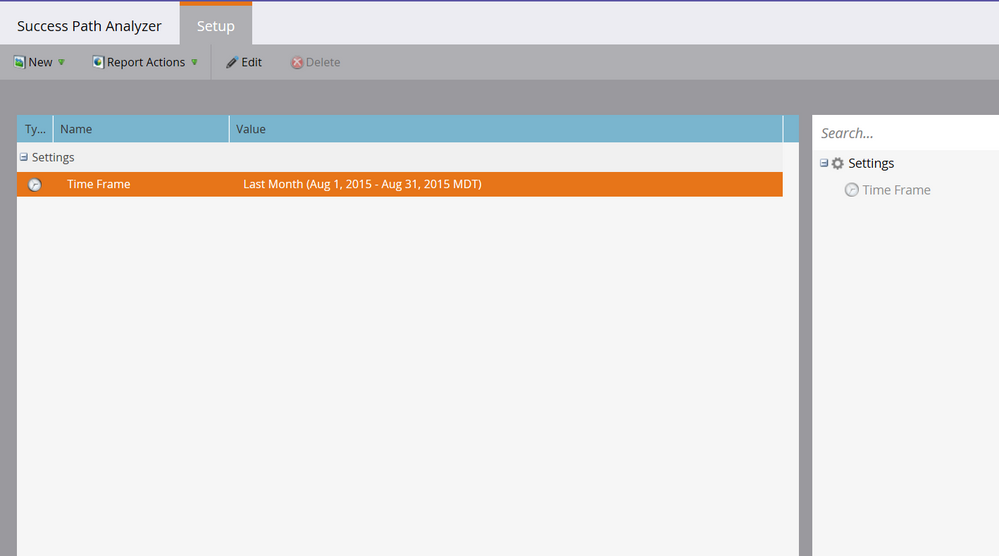Re: New to Marketo. Suggestions for SPA?
- Subscribe to RSS Feed
- Mark Topic as New
- Mark Topic as Read
- Float this Topic for Current User
- Bookmark
- Subscribe
- Printer Friendly Page
- Mark as New
- Bookmark
- Subscribe
- Mute
- Subscribe to RSS Feed
- Permalink
- Report Inappropriate Content
Hi! I'm new to Marketo as of yesterday and have been having a difficult time specifying which RCM my Success Path Analyzer should analyze. (I have multiple approved RCM's.) According to the help docs, it would seem that I need a new SPA for each RCM. However, I have been informed that each account may only have one SPA, and that I need to change which RCM it analyzes in the settings. Unfortunately, I don't have a filter option under my Success Path Analyzer Setup tab. How can I fix this? It seems like this should be a simple issue.
Solved! Go to Solution.
- Labels:
-
Reports & Analytics
- Mark as New
- Bookmark
- Subscribe
- Mute
- Subscribe to RSS Feed
- Permalink
- Report Inappropriate Content
I'll see if I can give a little push to your ticket on this.
- Mark as New
- Bookmark
- Subscribe
- Mute
- Subscribe to RSS Feed
- Permalink
- Report Inappropriate Content
I don't know who told you you can only have 1. Just go to Analytics, click the SPA tile and select Save As from Analyzer actions to create a new one.
- Mark as New
- Bookmark
- Subscribe
- Mute
- Subscribe to RSS Feed
- Permalink
- Report Inappropriate Content
Thanks Kenny. I can clone the analyzer. The problem is that I don't have the option to filter by RCM. They said it's not an option that they can just enable on my account.
- Mark as New
- Bookmark
- Subscribe
- Mute
- Subscribe to RSS Feed
- Permalink
- Report Inappropriate Content
I'll see if I can give a little push to your ticket on this.
- Mark as New
- Bookmark
- Subscribe
- Mute
- Subscribe to RSS Feed
- Permalink
- Report Inappropriate Content
Thanks, I appreciate it!
- Mark as New
- Bookmark
- Subscribe
- Mute
- Subscribe to RSS Feed
- Permalink
- Report Inappropriate Content
I know this was quite a while ago but what was the fix? We're having the same issue. SPA says to "Please select an approved Revenue Cycle Model in the Setup tab" but that is not an option in the setup tab. We only have 1 approved model.
- Mark as New
- Bookmark
- Subscribe
- Mute
- Subscribe to RSS Feed
- Permalink
- Report Inappropriate Content
Hey Rachel,
I contacted support and they enabled it for me. They should be able to help you out as well. Good luck! ![]()
Rachel
- Mark as New
- Bookmark
- Subscribe
- Mute
- Subscribe to RSS Feed
- Permalink
- Report Inappropriate Content
Hi everybody,
I've been in contact with support for a while and they're still trying to figure out what to do about this. I'm eager to get this set up and am waiting on a response at the moment. Does anyone have any temporary work-around suggestions?
- Mark as New
- Bookmark
- Subscribe
- Mute
- Subscribe to RSS Feed
- Permalink
- Report Inappropriate Content
Rachel,
I can see the model selection in mine, and I don't even have an approved RCM, just unapproved ones.
Perhaps you should ask Support.
I am wondering if your RCMs are in another workspace or something.
- Mark as New
- Bookmark
- Subscribe
- Mute
- Subscribe to RSS Feed
- Permalink
- Report Inappropriate Content
Thanks Josh!
I contacted support and they're working on the issue.
- Mark as New
- Bookmark
- Subscribe
- Mute
- Subscribe to RSS Feed
- Permalink
- Report Inappropriate Content
you should just be able to change the RCM under the Setup tab.
- Mark as New
- Bookmark
- Subscribe
- Mute
- Subscribe to RSS Feed
- Permalink
- Report Inappropriate Content
My Setup tab looks like this:
Is it hidden somewhere?
Thanks again.
- Copyright © 2025 Adobe. All rights reserved.
- Privacy
- Community Guidelines
- Terms of use
- Do not sell my personal information
Adchoices