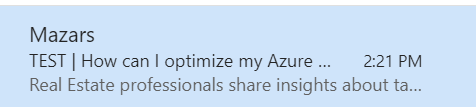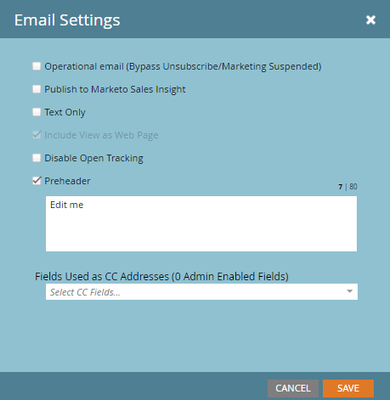Need help with updating first line of body text in email
- Subscribe to RSS Feed
- Mark Topic as New
- Mark Topic as Read
- Float this Topic for Current User
- Bookmark
- Subscribe
- Printer Friendly Page
- Mark as New
- Bookmark
- Subscribe
- Mute
- Subscribe to RSS Feed
- Permalink
- Report Inappropriate Content
Hello,
I want to know how to change the first line of the body email text that appears when people get sent the email.
I duplicated this from a previous webinar but don't know which token this comes from?
The line I want to change is "Real estate professionals share..."
It doesn't appear anywhere in the email that I've created, but only when it gets to people's inboxes.
Thanks for the help!
Solved! Go to Solution.
- Mark as New
- Bookmark
- Subscribe
- Mute
- Subscribe to RSS Feed
- Permalink
- Report Inappropriate Content
This is your preheader text. In the e-mail editor: Email Settings > Turn Preheader On > Edit Preheader Text!
- Mark as New
- Bookmark
- Subscribe
- Mute
- Subscribe to RSS Feed
- Permalink
- Report Inappropriate Content
That has to be the Preheader text, either being added via the Email Settings or via the editable section in your template (module added at the top of your email), instead of using the Marketo default feature (this is the route users go for adding dynamic content to the pre-header).
- Mark as New
- Bookmark
- Subscribe
- Mute
- Subscribe to RSS Feed
- Permalink
- Report Inappropriate Content
A good thing to remember is that your preheader text will carry over when you clone an email - believe me I have been there multiple times! Always be sure to check your preheader before sending!
- Mark as New
- Bookmark
- Subscribe
- Mute
- Subscribe to RSS Feed
- Permalink
- Report Inappropriate Content
That has to be the Preheader text, either being added via the Email Settings or via the editable section in your template (module added at the top of your email), instead of using the Marketo default feature (this is the route users go for adding dynamic content to the pre-header).
- Mark as New
- Bookmark
- Subscribe
- Mute
- Subscribe to RSS Feed
- Permalink
- Report Inappropriate Content
Thank you, Darshil, for the help! I appreciate it.
Yes, it was the preheader text that was added via the email settings.
- Mark as New
- Bookmark
- Subscribe
- Mute
- Subscribe to RSS Feed
- Permalink
- Report Inappropriate Content
Amazing! Glad to be of help.
- Mark as New
- Bookmark
- Subscribe
- Mute
- Subscribe to RSS Feed
- Permalink
- Report Inappropriate Content
This is your preheader text. In the e-mail editor: Email Settings > Turn Preheader On > Edit Preheader Text!
- Mark as New
- Bookmark
- Subscribe
- Mute
- Subscribe to RSS Feed
- Permalink
- Report Inappropriate Content
Thank you, Jack, for the help! I appreciate it.
Yes, it was the preheader text that was added via the email settings.
- Mark as New
- Bookmark
- Subscribe
- Mute
- Subscribe to RSS Feed
- Permalink
- Report Inappropriate Content
A good thing to remember is that your preheader text will carry over when you clone an email - believe me I have been there multiple times! Always be sure to check your preheader before sending!
- Mark as New
- Bookmark
- Subscribe
- Mute
- Subscribe to RSS Feed
- Permalink
- Report Inappropriate Content
Best piece of advice @jsiebert
Always check your pre-header!
Especially if you have cloned or using a template - nothing worse than seeing EDIT ME.
- Mark as New
- Bookmark
- Subscribe
- Mute
- Subscribe to RSS Feed
- Permalink
- Report Inappropriate Content
Thanks for the tip! I appreciate it.
- Copyright © 2025 Adobe. All rights reserved.
- Privacy
- Community Guidelines
- Terms of use
- Do not sell my personal information
Adchoices