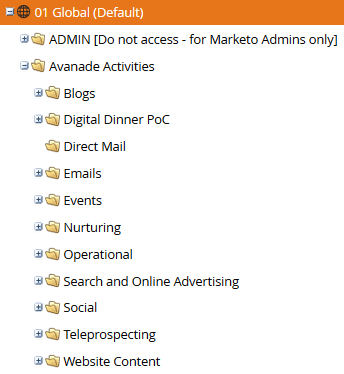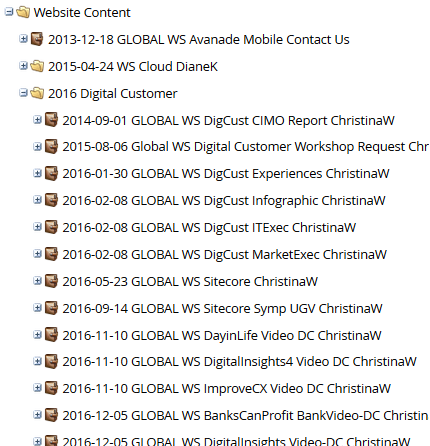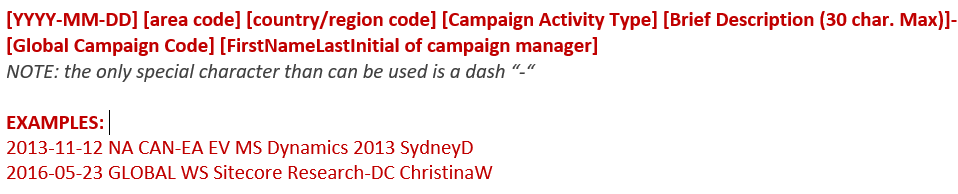Naming conventions – does it make sense to organize by asset?
- Subscribe to RSS Feed
- Mark Topic as New
- Mark Topic as Read
- Float this Topic for Current User
- Bookmark
- Subscribe
- Printer Friendly Page
- Mark as New
- Bookmark
- Subscribe
- Mute
- Subscribe to RSS Feed
- Permalink
- Report Inappropriate Content
Hi All!
We are reviewing our naming conventions (or lack thereof) and would like to reorganize our folder structure. I'd love to get your opinion on the below!
I've been toying around the idea of re-organizing all of our content by asset. The main benefit being that programs could be tokenized in a central location (with the possibility of overriding tokens for any specific campaign). This means it would be quicker to spin up a brand new asset (a standard auto-response and website campaign, for example, can be created by simply filling out a few tokens, rather than creating them from scratch, which is how it's currently done).
The other benefit is that all asset promotions are centrally located, so that we can quickly review and/or clone campaigns easily (rather than the current investigative work that goes into searching for that old email blast we did last year).
Is that a reasonable approach? I'd hate to reorganize all of our programs only to reorganize them again down the road if this does not work out.
For background, here's our current and proposed approach:
Current Approach
- * Universal
- Auto-Responses (One program per asset. These programs offer simply "thank you for downloading" that are customized to each asset. They're used with multiple forms via the "Campaign Is Requested" trigger.)
- Email Blasts (Collection of emails, including newsletters, press releases, whitepaper promotions, etc. Most programs related to content marketing are currently organized into a generic "Resource Promotions" folder. This organization can definitely be improved.)
Events (Webinars, roadshows & other events. On-demand – i.e. recorded – webinars are currently organized under "Email Blasts") - Landing Pages (Mainly website and advertising landing pages and forms. This is currently organized by asset, and uses nested tokens.)
- Nurturing
- Website (Old website forms. We've moved away from using these programs and are now instead using those found in "Landing Pages")
- Operations
Proposed Process
I've included some sample campaign names below as well (we were never strict about naming conventions previously).
.
- * Universal
- Content
- Blog
- [Blog] Auto-Response
- [Blog] Email Blast
- [Blog] Nurture
- eBooks
- Top 10 eBook
- [Top 10 eBook] Auto-Response [Ongoing]
- [Top 10 eBook] Blog [Ongoing]
- [Top 10 eBook] Email Advertising [2017-02-11] Association #1
- [Top 10 eBook] Email Advertising [2017-04-12] Association #2
- [Top 10 eBook] Email Blast [2017-02-11]
- [Top 10 eBook] Email Blast [2017-06-12]
- [Top 10 eBook] PPC [2017-02-11] Facebook
- [Top 10 eBook] PPC [2017-02-11] LinkedIn
- [Top 10 eBook] Social Media [Ongoing] Facebook
- [Top 10 eBook] Social Media [Ongoing] LinkedIn
- [Top 10 eBook] Social Media [Ongoing] Twitter
- [Top 10 eBook] Website [Ongoing]
- Top 10 eBook
- High Value Forms
- Webinars
- Whitepapers
- Videos
- Blog
- Public Relations
- Press Releases
- Investor News
- Customer Support
- etc.
- Content
Let me know if you have any suggestions or feedback!
- Mark as New
- Bookmark
- Subscribe
- Mute
- Subscribe to RSS Feed
- Permalink
- Report Inappropriate Content
A couple questions:
- Do each of these represent an individual program (e.g., "[Top 10 eBook] Email Advertising [2017-04-12] Association #2")?
- Do you have channels defined properly - with program statuses - and using them to progress leads in each program?
Here's how our environment is structured:
At the highest level, by channel:
And within each "channel" folder, we house the actual Marketo programs - in this case, for "Website Content" - specific "campaign" folders are used where specific campaign content programs are built:
We use a strict naming convention to easily find programs:
- Mark as New
- Bookmark
- Subscribe
- Mute
- Subscribe to RSS Feed
- Permalink
- Report Inappropriate Content
This looks well thought out nice job.
How about online advertising campaigns, search, drip campaigns and stuff like that. Other folders?
- Copyright © 2025 Adobe. All rights reserved.
- Privacy
- Community Guidelines
- Terms of use
- Do not sell my personal information
Adchoices