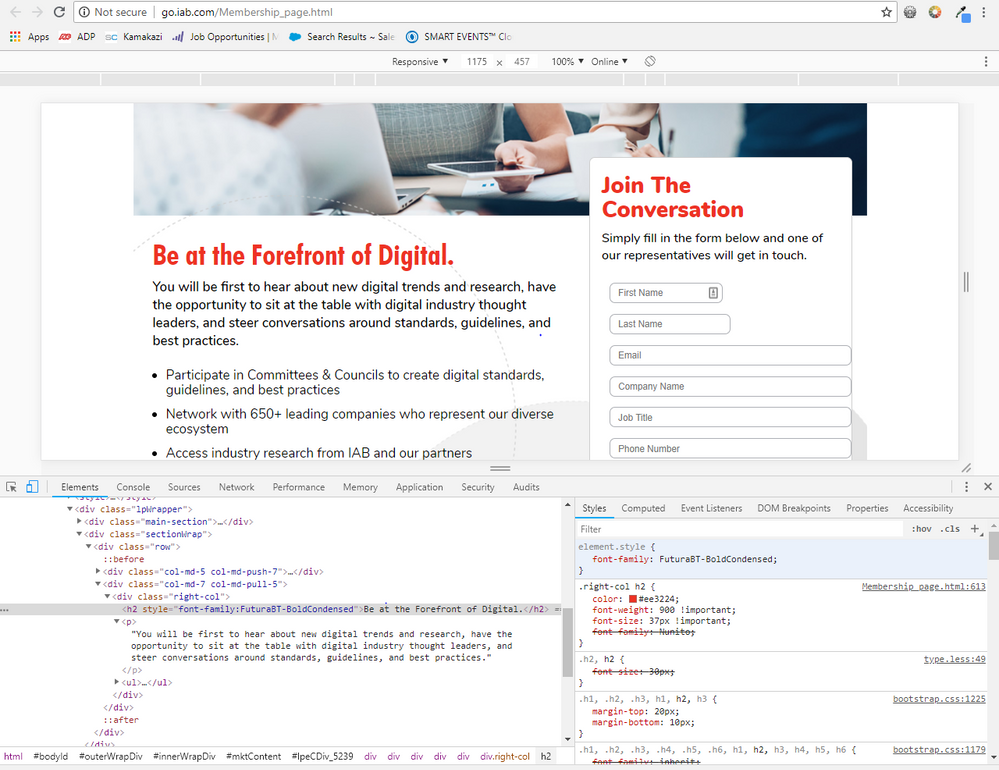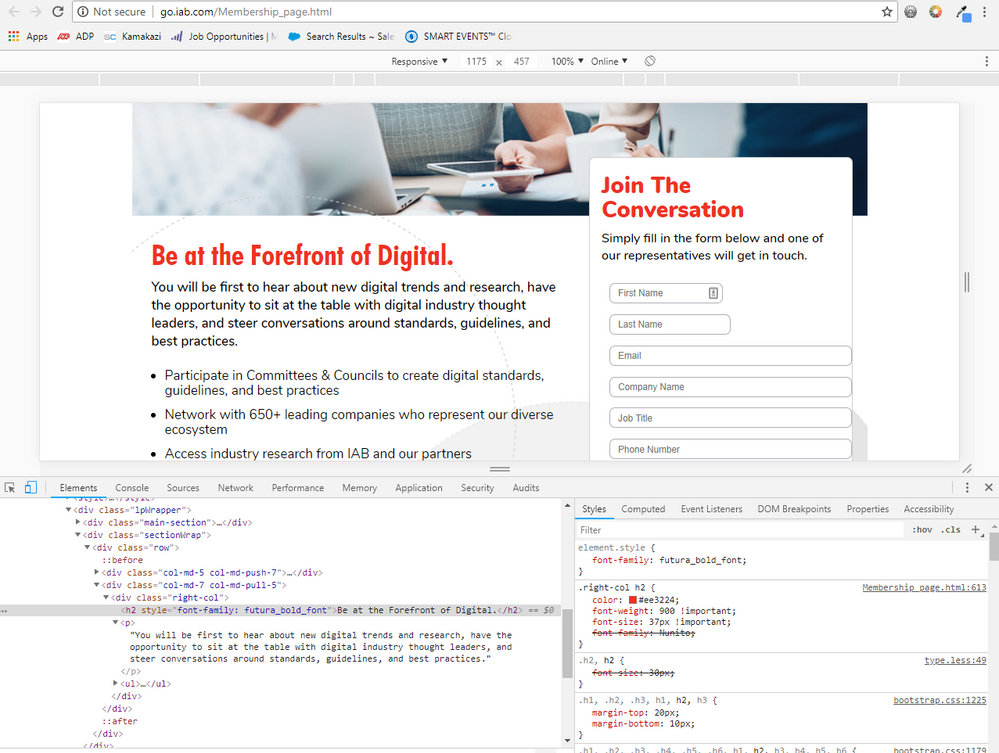Re: My uploaded custom fonts don't work on a Theme Template. Please advice.
- Subscribe to RSS Feed
- Mark Topic as New
- Mark Topic as Read
- Float this Topic for Current User
- Bookmark
- Subscribe
- Printer Friendly Page
- Mark as New
- Bookmark
- Subscribe
- Mute
- Subscribe to RSS Feed
- Permalink
- Report Inappropriate Content
Hello,
I would like to ask you for advice how to get my Custom Font working on my Theme Template.
I followed all the steps provided from this thread - Regalix Marketo Services: How to add custom font to Marketo templates and the font still didnt worked on my side.
1. Coverted the font;
2. Uploaded it to the platform - The converted .eot, .svg, .ttf and .woff formats;
3. Updated the CSS @font-face with the correct URL paths as shown from the tutorial link and pasted into the Theme Template <style></style> tags.
Here is an example of the URL of which I pointed for the @font-face :
('/rs/786-LBD-533/images/FuturaBT-BoldCondensed.eot');
I have even tried adding the full url path but still didnt resolved the issue for me.
Tried downloading and uploading different font but it still didnt changed after changing the font-family in the CSS
And when I check the console error - here is what I get as an error - app-ab29.marketo.com/rs/786-LBD-533/images/FuturaBT-BoldCondensed.ttf 403 (Forbidden).
When I try with @import Google Fonts - the fonts are changed for me without any issues. But when I try upload custom font, the changes doesnt seem to work.
Please if you can advice me how to make custom fonts upload work since I tried various things and none of them worked for me.
Thanks in advance.
Best Regards.
Solved! Go to Solution.
- Labels:
-
Products
- Mark as New
- Bookmark
- Subscribe
- Mute
- Subscribe to RSS Feed
- Permalink
- Report Inappropriate Content
Seems to work fine when I assign the fonts as an inline style to your header for both fonts Looking at your code, it doesn't seem like you assigned this font-family to any of your elements.
- Mark as New
- Bookmark
- Subscribe
- Mute
- Subscribe to RSS Feed
- Permalink
- Report Inappropriate Content
Thank you all for the advices. The issue was resolved by putting the font families inline instead of inserting them in a class.
I appreciate the all the help.
Thank you again!
Best regards!
- Mark as New
- Bookmark
- Subscribe
- Mute
- Subscribe to RSS Feed
- Permalink
- Report Inappropriate Content
Hello, thank you all for the advices you give me.
This is what I have done by far, please correct me if I did something wrong there.
You can check my attached images of how I have imported the fonts there.
This is the Approved Landing Page - go.iab.com/Membership_page.html
Thank you once again for the help.
Hope we can find a solution.
Snapshots:
Capture1 — imgbb.com
Capture2 — imgbb.com
Capture3 — imgbb.com
Best regards.
- Mark as New
- Bookmark
- Subscribe
- Mute
- Subscribe to RSS Feed
- Permalink
- Report Inappropriate Content
Please paste the images inline in your message, not in separate attachments.
Attachments don't work in all versions of the Community and make navigation difficult.
- Mark as New
- Bookmark
- Subscribe
- Mute
- Subscribe to RSS Feed
- Permalink
- Report Inappropriate Content
Seems to work fine when I assign the fonts as an inline style to your header for both fonts Looking at your code, it doesn't seem like you assigned this font-family to any of your elements.
- Mark as New
- Bookmark
- Subscribe
- Mute
- Subscribe to RSS Feed
- Permalink
- Report Inappropriate Content
The problem likely lies in how you're testing and what you're expecting -- not so much in any truly surprising behavior.
As Jay mentions, the fact that you're seeing a 403 means you're testing a private URL (secured by your Marketo login) outside of the Marketo UI. URLs like app-<pod name>.marketo.com can't be used outside of the UI.
You can, if you insist, use the public Marketo-branded LP URL
na-<pod name>.marketo.com/lp/<Munchkin ID>/<page name>.html
but this is highly inadvisable. You want to properly brand your pages by using
go.iab.com/<page name>.html
which you do already have set up correctly.
What that blog post (which is sorely out of date) fails to mention is that, without specific technical steps which I will not belabor here, you should not expect Marketo-hosted fonts to work in the Marketo LP Editor and the framed LP Preview UI. Rather, you should open the approved LP in its own window to decide whether the fonts will render properly for the public.
- Mark as New
- Bookmark
- Subscribe
- Mute
- Subscribe to RSS Feed
- Permalink
- Report Inappropriate Content
Use your cname domain name instead of the app-ab29 one
- Mark as New
- Bookmark
- Subscribe
- Mute
- Subscribe to RSS Feed
- Permalink
- Report Inappropriate Content
Hi Greg,
pls snd the URL of an LP based on this template.
-Greg
- Copyright © 2025 Adobe. All rights reserved.
- Privacy
- Community Guidelines
- Terms of use
- Do not sell my personal information
Adchoices