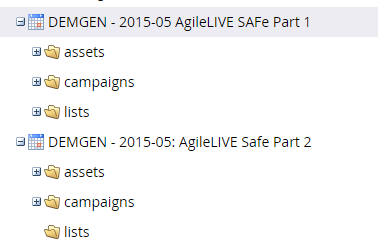Re: Multiple Webinar Options, using GTW - Solutions?
- Subscribe to RSS Feed
- Mark Topic as New
- Mark Topic as Read
- Float this Topic for Current User
- Bookmark
- Subscribe
- Printer Friendly Page
- Mark as New
- Bookmark
- Subscribe
- Mute
- Subscribe to RSS Feed
- Permalink
- Report Inappropriate Content
Hoping some of the Marketo Experts can help me out here...
I am having an issue setting up a webinar 'series' using a combo of Marketo & GTW.
We have one form, with the option to choose one of 11 industries. Once a lead selects an industry - a field pops up with two different options for a webinar Date/time.
What I don't know - is how to tokenize their selection so that I can include their selected Date/Time on an auto-responder email. Ideally, I could send a calendar invite in that email - using that same token.
Note: I did create several event date tokens in order to create the industry/webinar field. Could this be used?
The other half of the problem, is related to using GTW. When integrating - it looks like the only option is to have a 1:1 correlation between GTW and a Marketo Webinar. Is this true?
Is there anyone who has a work around for this?
I could just create one webinar program per industry - but still have the issue with multiple webinar time options.
Not sure if this makes sense or not, but any and all advice would be super helpful.
Thanks in advance!!!!
- Labels:
-
Email Marketing
- Mark as New
- Bookmark
- Subscribe
- Mute
- Subscribe to RSS Feed
- Permalink
- Report Inappropriate Content
Create Separate Webinar programs in Marketo and Go To Webinar and Sync them one by one, after that create a Single Form and Landing page like you have already created. and in each Webinar program you can filter Registrants like If filled out form and Industry in .... then Change Program status to Registered. For Confirmation emails in each webinar we can create multiple confirmation emails by cloning original then include Calender token as Per Webinar Dates and change Date/Time then in campaign to send confirmation email we can add another filter of Webinar Date/Time so that Registrants receives Confirmation emails as per Date/Time they selected.
Hope this helps!
- Mark as New
- Bookmark
- Subscribe
- Mute
- Subscribe to RSS Feed
- Permalink
- Report Inappropriate Content
Yes, you can only have one webinar per program.
Please take a look at my solution and other threads here by looking for "multiple webinar".
How to Setup Recurring Webinars in MarketoMarketing Rockstar Guides
- Mark as New
- Bookmark
- Subscribe
- Mute
- Subscribe to RSS Feed
- Permalink
- Report Inappropriate Content
Hi Josh Hill,
That is a great guide - but what if you want registrants to register for more than 1?
We are putting a series of webinars and want to give people the option to register for all 3 or select which ones they want to sign up for.
Is there a way you know of to take what you described on your website and allow visitors to register for more than one of the webinars, rather than 1 only?
thanks in advance.
- Mark as New
- Bookmark
- Subscribe
- Mute
- Subscribe to RSS Feed
- Permalink
- Report Inappropriate Content
Yoav, you can adapt Josh's method to multiple webinars in a couple of ways:
- Have the event date(s) field be a multi-valued field (I prefer to call this field LastEventDateCodes rather than EventDateCodes because it's a reusable field that technically is holding the last date(s), not "the" date(s). Then use a [contains] match.
- Use multiple fields (checkboxes) and check the value of each.
- Mark as New
- Bookmark
- Subscribe
- Mute
- Subscribe to RSS Feed
- Permalink
- Report Inappropriate Content
Hi Josh,
What steps do I go through to get to where I can edit the "Event Date Code" mentioned in your guide? I don't see where I can get to the "Edit Choose a Date Values" screen. Thanks for the help.
- Mark as New
- Bookmark
- Subscribe
- Mute
- Subscribe to RSS Feed
- Permalink
- Report Inappropriate Content
Hi Ashleigh,
To get around the 1:1 correlation between GTW and a Marketo Webinar Program I did the following:
I advertised two part series on one landing page and let the registrant know that they were signing up for a two-part series upon form submission
I built webinar programs for part 1 and 2 and connected them to their respective GTW event.
In my part 1 program flow step I used a "Request Campaign" step to request the part 2 webinar
In my Part 2 program, i created a smart campaign with a trigger to listen for that Campaign Request and in my flow step I changed the registrants program status to registered which then triggered GTW to send a confirmation for Part 2.
I created two webinar programs
You could easily do this with checkboxes as well.
Hope that helps.
- Copyright © 2025 Adobe. All rights reserved.
- Privacy
- Community Guidelines
- Terms of use
- Do not sell my personal information
Adchoices