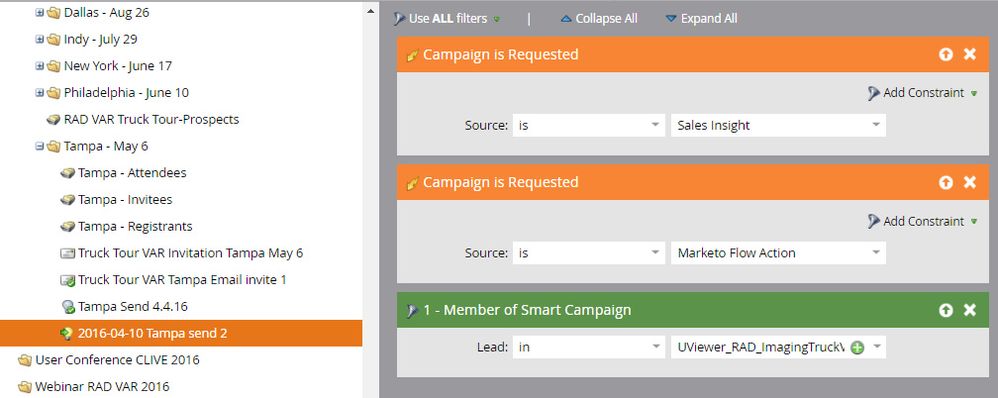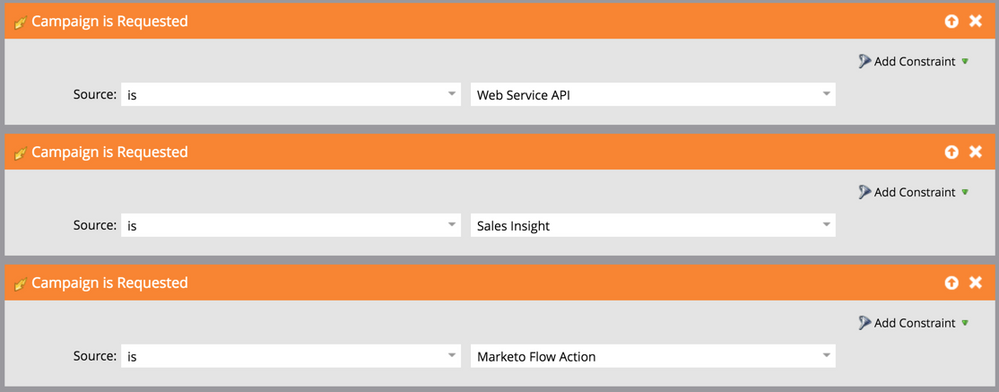Re: Multiple "Campaign Is Requested" triggers in one Smart Campaign
- Subscribe to RSS Feed
- Mark Topic as New
- Mark Topic as Read
- Float this Topic for Current User
- Bookmark
- Subscribe
- Printer Friendly Page
- Mark as New
- Bookmark
- Subscribe
- Mute
- Subscribe to RSS Feed
- Permalink
- Report Inappropriate Content
Hi marketing friends,
I recently tried to include multiple "Campaign is Requested" triggers in single Smart Campaigns, and one in particular is causing a headache:
I want a Smart Campaign to be available for request that adds a lead as a member of our early-stage engagement/nurture program. I want this request to be available from Sales Insight (when Sales identifies a new lead or partner that may be outside our predefined target demographic) AND from a Marketo Flow Step (for certain Marketing Captured Leads, for instance). I tried adding two "Campaign is Requested" triggers (one for Sales Insight, another one for Marketo Flow Step, since I can't select multiple sources) into my smart list, and I got the blinking-red-light-bulb-of-doom.
Am I not able to have both triggers in one campaign? For now, I cloned the campaign and have one for MSI and one for the Flow Step, but I like to limit the number of trigger campaigns when possible.
Solved! Go to Solution.
- Labels:
-
Sales Insight
- Mark as New
- Bookmark
- Subscribe
- Mute
- Subscribe to RSS Feed
- Permalink
- Report Inappropriate Content
Hu Tyson,
Robb is 100% right. The only reason why you would more than one is if you need the campaign to be requested from different sources. e.g. another campaign AND sales insight.
-Greg
- Mark as New
- Bookmark
- Subscribe
- Mute
- Subscribe to RSS Feed
- Permalink
- Report Inappropriate Content
Worked for me. Are you sure it's not a Flow step error?
- Mark as New
- Bookmark
- Subscribe
- Mute
- Subscribe to RSS Feed
- Permalink
- Report Inappropriate Content
I just tried to replicate the red flashing error, and I couldn't, so maybe it was anomalous? Also, I figure I can also use "is not" or "is any" to keep just one trigger if it causes a headache during testing.
Thanks again!
- Mark as New
- Bookmark
- Subscribe
- Mute
- Subscribe to RSS Feed
- Permalink
- Report Inappropriate Content
Sometimes this happens in error and you have to refresh. But I've also seen a lot of flow step and filters will first use the squiggly line and if you go back to tab out, it's fine. Maybe that's what happened somewhere.
- Mark as New
- Bookmark
- Subscribe
- Mute
- Subscribe to RSS Feed
- Permalink
- Report Inappropriate Content
Hu Tyson,
Robb is 100% right. The only reason why you would more than one is if you need the campaign to be requested from different sources. e.g. another campaign AND sales insight.
-Greg
- Mark as New
- Bookmark
- Subscribe
- Mute
- Subscribe to RSS Feed
- Permalink
- Report Inappropriate Content
Hi Greg,
That's the exact scenario I'm in; it should be available from MSI and from a Flow Step, so it sounds like I'll need two separate-but-identical campaigns listening for each, and that I cannot combine these triggers into a single smart campaign.
Thanks!
- Mark as New
- Bookmark
- Subscribe
- Mute
- Subscribe to RSS Feed
- Permalink
- Report Inappropriate Content
Hi Tyson,
can you please provide a screenshot of your smart list?
-Greg
- Mark as New
- Bookmark
- Subscribe
- Mute
- Subscribe to RSS Feed
- Permalink
- Report Inappropriate Content
I just ran a test and it worked really fine:
-Greg
- Mark as New
- Bookmark
- Subscribe
- Mute
- Subscribe to RSS Feed
- Permalink
- Report Inappropriate Content
You only need it once. Any program can request it. Don't specify which campaign requests it.
- Copyright © 2025 Adobe. All rights reserved.
- Privacy
- Community Guidelines
- Terms of use
- Do not sell my personal information
Adchoices