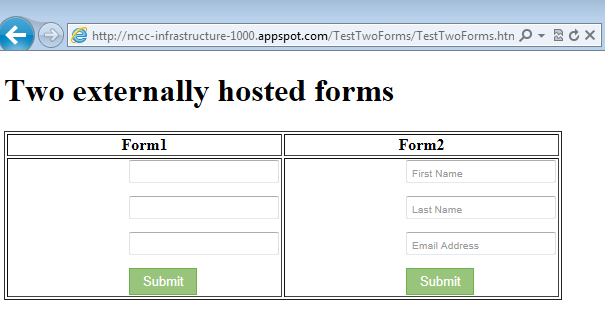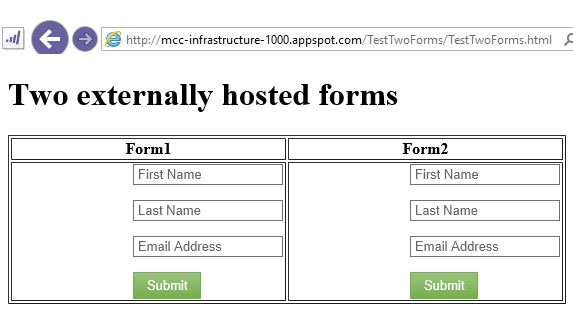Re: Missing hint text in Internet Explorer 9 when using two forms
- Subscribe to RSS Feed
- Mark Topic as New
- Mark Topic as Read
- Float this Topic for Current User
- Bookmark
- Subscribe
- Printer Friendly Page
- Mark as New
- Bookmark
- Subscribe
- Mute
- Subscribe to RSS Feed
- Permalink
- Report Inappropriate Content
I need to create a page with two forms. One form is used for Contact Us and the other one for Resource Download. I am using the hint text feature for field labels. It works fine except in IE9, where only one of the forms contains hint text. Here is a stripped down example:
Test Landing Page with Two Forms
IE9 renders the hint text in only one of the forms and leaves blank fields in the other one. It seems to be random which one. Here is an example:
In more recent browser such as IE11, the results look as they should:
Upon investigating this I found that IE11 supports the hint text (a.k.a. placeholders) natively while IE9 does not and Marketo uses a JS library to simulate the desired behavior. Did anybody else encounter this issue and if so, were you able to solve it?
Solved! Go to Solution.
- Labels:
-
Integrations
- Mark as New
- Bookmark
- Subscribe
- Mute
- Subscribe to RSS Feed
- Permalink
- Report Inappropriate Content
Ugh. I figured out how to do it. DMed you the solution. It's actually pretty short, but unpretty.
- Mark as New
- Bookmark
- Subscribe
- Mute
- Subscribe to RSS Feed
- Permalink
- Report Inappropriate Content
Ugh. I figured out how to do it. DMed you the solution. It's actually pretty short, but unpretty.
- Mark as New
- Bookmark
- Subscribe
- Mute
- Subscribe to RSS Feed
- Permalink
- Report Inappropriate Content
Hi, I would love to get some advise on this. I can not get the placeholder text to appear in IE9. Can anyone help?
Thanks in advance.
- Mark as New
- Bookmark
- Subscribe
- Mute
- Subscribe to RSS Feed
- Permalink
- Report Inappropriate Content
DMed you the earlier solution.
- Mark as New
- Bookmark
- Subscribe
- Mute
- Subscribe to RSS Feed
- Permalink
- Report Inappropriate Content
Can you let me know how you got this to work? I tried using another placeholder script, but the text just shows up for a second and then disappears. It works for other non-Marketo form fields, just not the Marketo one.
- Mark as New
- Bookmark
- Subscribe
- Mute
- Subscribe to RSS Feed
- Permalink
- Report Inappropriate Content
Are you using Forms 1.0 or 2.0 here?
Marketo doesn't support IE9 anymore, so you'll clearly have to code this yourself. Sanford Whiteman probably has solutions floating around the threads if you search.
- Mark as New
- Bookmark
- Subscribe
- Mute
- Subscribe to RSS Feed
- Permalink
- Report Inappropriate Content
Sheesh Josh Hill you must really hate me. ![]()
This one's a real bear b/c the placeholder polyfill (compatibility layer for old browsers) is part of the standalone Modernizr library a third-party library, and it's not completely Marketo Forms-aware. I'm tracking down where the problem is but it's tougher than the usual forms prob (and less rewarding to get IE8-9 working!). Pavel Plachky I'll write back when I have something.
- Mark as New
- Bookmark
- Subscribe
- Mute
- Subscribe to RSS Feed
- Permalink
- Report Inappropriate Content
I definitely don't hate you, Sanford Whiteman!
I thought you could point them in the right direction....you don't have to fix it for them unless you want to.
- Mark as New
- Bookmark
- Subscribe
- Mute
- Subscribe to RSS Feed
- Permalink
- Report Inappropriate Content
Just kidding man! Pavel and I have already worked on stuff offline so it's fine. But this is... wow. Fun.
- Copyright © 2025 Adobe. All rights reserved.
- Privacy
- Community Guidelines
- Terms of use
- Do not sell my personal information
Adchoices