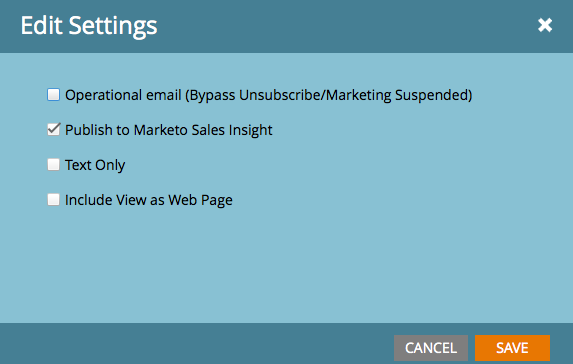Re: Marketo messages in Outlook
- Subscribe to RSS Feed
- Mark Topic as New
- Mark Topic as Read
- Float this Topic for Current User
- Bookmark
- Subscribe
- Printer Friendly Page
- Mark as New
- Bookmark
- Subscribe
- Mute
- Subscribe to RSS Feed
- Permalink
- Report Inappropriate Content
Does anyone know how to edit the emails/templates shown in the Marketo Message section in Outlook? It currently lists every single email we've sent from Marketo instead of only the Sales Emails I've synced to MSI. We don't want our sales team to have access to every email we've sent.
Thanks!
- Mark as New
- Bookmark
- Subscribe
- Mute
- Subscribe to RSS Feed
- Permalink
- Report Inappropriate Content
For each of your emails, you'll see an "Edit Settings" at the top. If you click "Publish to Marketo Sales Insight", that email will appear in the list of available templates in Outlook. Unfortunately, if these emails sit within a program, there's no way to rename these with a friendly name, and instead inherit the name of the program in Marketo (see this idea here: ).
- Mark as New
- Bookmark
- Subscribe
- Mute
- Subscribe to RSS Feed
- Permalink
- Report Inappropriate Content
Hi Kelly:
I believe that all of your emails have the Sync to MSI checkbox checked when you are creating the emails. You should only have this value checked when you want to sync the email to Outlook\CRM.
To check click edit draft in any email and then open the edit settings window. Make sure the Publish to Marketo Sales Insight is checked or unchecked depending on your preference.
Thanks!
- Copyright © 2025 Adobe. All rights reserved.
- Privacy
- Community Guidelines
- Terms of use
- Do not sell my personal information
Adchoices