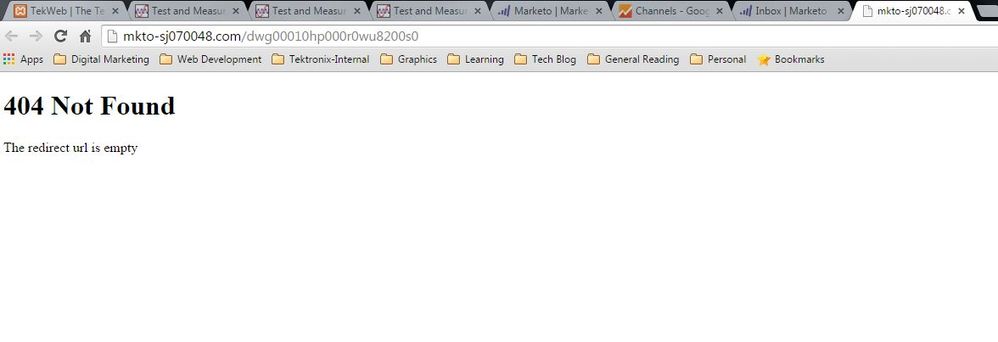Marketo links not getting rendered correctly in outlook
- Subscribe to RSS Feed
- Mark Topic as New
- Mark Topic as Read
- Float this Topic for Current User
- Bookmark
- Subscribe
- Printer Friendly Page
- Mark as New
- Bookmark
- Subscribe
- Mute
- Subscribe to RSS Feed
- Permalink
- Report Inappropriate Content
I have been having a broken link issue lately with hyperlinks in emails I received through Marketo.
I get a 404 error. I looked for a fix and found out this problem occurs when my default browser is not IE.
Has anyone else had a similar experience?
- Mark as New
- Bookmark
- Subscribe
- Mute
- Subscribe to RSS Feed
- Permalink
- Report Inappropriate Content
I've experiencing the same problem.
Here is the original link:
http://www.medicareinteractive.org/uploadedDocuments/mi_extra/SEP-Chart.pdf
Here is the same link with Marketo token code at the end (added by the Marketo system). It breaks!
Why is this?
Thank you.
--My
- Mark as New
- Bookmark
- Subscribe
- Mute
- Subscribe to RSS Feed
- Permalink
- Report Inappropriate Content
This is a server-side issue. Your server is trying to use the querystring which marketo appends for lead tracking for navigation. Since there's nothing matching the string the server fails to find anything and serves up the 404. There are two things which you can do:
As a temporary solution, you can add the mktNoTok class to your links. This will stop marketo from appending the tracking string. This shouldn't be a permanent fix, as the tracking info is what links your anonymous leads to their known records when they click through from a marketo email.
As a permanent solution, talk to your IT or Web Team(whoever owns the site) and have them whitelist the mkt_tok query parameter so that the server knows not to try to match it for navigation.
- Mark as New
- Bookmark
- Subscribe
- Mute
- Subscribe to RSS Feed
- Permalink
- Report Inappropriate Content
You don't need to add the class manually in the code anymore, there is a checkbox in the "Insert Link" dialog that says "Include mkt_tok". Just uncheck it.
I disagree slightly in that this can be a permanent solution for files that you're directly linking to. If there is no landing page being reached with munchkin on it, then the mkt_tok is 100% useless.
- Mark as New
- Bookmark
- Subscribe
- Mute
- Subscribe to RSS Feed
- Permalink
- Report Inappropriate Content
Well, I suggest it as a permanent solution since inclusion of the string is the default state, not because the token is useful when navigating there. In most cases that I've seen this behavior, it will apply equally to both files and pages, as well, so doing this would resolve potential issues about the token system-wide.
- Mark as New
- Bookmark
- Subscribe
- Mute
- Subscribe to RSS Feed
- Permalink
- Report Inappropriate Content
Attaching Error screen shot
Chrome as default browser.
Checked in IE. It works just fine.
- Mark as New
- Bookmark
- Subscribe
- Mute
- Subscribe to RSS Feed
- Permalink
- Report Inappropriate Content
I don't have a problem in Chrome 45 nor Firefox 42.
Do you actually have a problem when you copy-paste that link into your browser? Can you please send a sample email with that link to sandy@figureone.com?
The 404 error "The redirect url is empty" is generated if you go to the bare URL mkto-sj070048.com/ (no personalized tracking path). That suggests that for some reason Chrome is seeing no path in the URL. I wonder if you somehow have a zero-length space in there or something.
P.S. I wouldn't call that link "not tokenized". I know what you mean, that it doesn't have {{tokens}}, but tokenization means a special thing when it comes to links (the mktNoTok class and the _mkt_tok query param).
- Mark as New
- Bookmark
- Subscribe
- Mute
- Subscribe to RSS Feed
- Permalink
- Report Inappropriate Content
- Mark as New
- Bookmark
- Subscribe
- Mute
- Subscribe to RSS Feed
- Permalink
- Report Inappropriate Content
To follow up on Josh Hill's questions, do your URLs have any spaces (or %20's) in them?
- Mark as New
- Bookmark
- Subscribe
- Mute
- Subscribe to RSS Feed
- Permalink
- Report Inappropriate Content
Well, no issues with URLs. The links work just fine if I change the default browser to IE.
And they are not tokenized either.
- Mark as New
- Bookmark
- Subscribe
- Mute
- Subscribe to RSS Feed
- Permalink
- Report Inappropriate Content
You'll have to post a sample URL, obviously.
- Mark as New
- Bookmark
- Subscribe
- Mute
- Subscribe to RSS Feed
- Permalink
- Report Inappropriate Content
Do you have screenshots or link examples?
Is this happening from a Program Token?
- Copyright © 2025 Adobe. All rights reserved.
- Privacy
- Community Guidelines
- Terms of use
- Do not sell my personal information
Adchoices