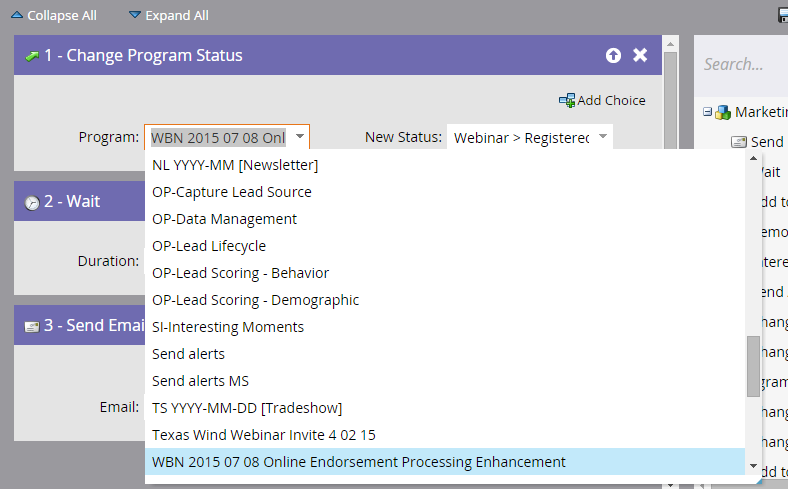Re: Marketo Form for WebEx webinar
- Subscribe to RSS Feed
- Mark Topic as New
- Mark Topic as Read
- Float this Topic for Current User
- Bookmark
- Subscribe
- Printer Friendly Page
- Mark as New
- Bookmark
- Subscribe
- Mute
- Subscribe to RSS Feed
- Permalink
- Report Inappropriate Content
Hi there,
I have read through the Marketo WebEx Adapter User guide front and back a few times and I get the process, but I need help with the details. I am currently building the form for the webinar we will have through WebEx, however, I do not know how to ensure that this form is synced up with the webinar. Yes, our integration is completed. Yes, I am building in a WBN Program (using the templates). So as far as I know, everything in the program is good to go.
The form, however, will need to be created in Design Studio, correct? I have all the fields needed for WebEx, except a field that indicates which webinar they are attending. I only have one webinar for this form, but I do not know how to connect the WebEx event info to this form. Or do I need to? I am using past knowledge based on a road show we did in the past where we needed to indicate which event our guests were attending and used a drop down menu for them to select the event they wanted to attend.
Thank you in advance for your help!
- Labels:
-
Integrations
- Mark as New
- Bookmark
- Subscribe
- Mute
- Subscribe to RSS Feed
- Permalink
- Report Inappropriate Content
Hi Christina,
You don't need to connect the form to the WebEx event. Instead, you need to have the WebEx event is synced to the program via the Event Partner section of the event summary. Then, that form needs to be on a landing page with a trigger campaign that checks for Fills Out Form and updates the program status to Registered.
This will push the lead over to WebEx.
Let me know if you need further clarification.
Andy
- Mark as New
- Bookmark
- Subscribe
- Mute
- Subscribe to RSS Feed
- Permalink
- Report Inappropriate Content
Hi Andy, yes... this does make sense. I used the template programs provided by the support team and in the Registered campaign the following is set up for the change in program status. So the invitation will provide the link to the LP with the Form to register. Once they click the button to submit the form, the below Change Program Status flow will update their Invited status to Registered. Below (behind the drop down) includes flows that will send a confirmation with a personalized link to the registered guest. So this flow is correct?
Follow up questions: This webinar is a live webinar, is there anything I need to do differently? Can I still use the {{member.webinar url}} token in the confirmation email? Or should I send the URL provided by WebEx?
- Mark as New
- Bookmark
- Subscribe
- Mute
- Subscribe to RSS Feed
- Permalink
- Report Inappropriate Content
Hi Christina,
The webex event is connected to the program. So as long as you have it in your smart campaign that if someone fills out the form on your landing page to be added to your webinar program in Marketo. It will work just fine.
Thanks,
Mike
- Copyright © 2025 Adobe. All rights reserved.
- Privacy
- Community Guidelines
- Terms of use
- Do not sell my personal information
Adchoices