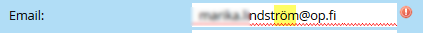Marketo considers email addresses with non-ASCII characters as invalid
- Subscribe to RSS Feed
- Mark Topic as New
- Mark Topic as Read
- Float this Topic for Current User
- Bookmark
- Subscribe
- Printer Friendly Page
- Mark as New
- Bookmark
- Subscribe
- Mute
- Subscribe to RSS Feed
- Permalink
- Report Inappropriate Content
We're running into some issues - primarily in our European regions - where the email address is being marked as invalid by Marketo. For example:
Many of you are in some of those countries that use non-ASCII characters. How do you deal with this in Marketo?
Solved! Go to Solution.
- Mark as New
- Bookmark
- Subscribe
- Mute
- Subscribe to RSS Feed
- Permalink
- Report Inappropriate Content
Hi Dan,
My first assumption would be that these are in fact user error and should be translated to ASCII characters. I say this only because RFC 6530, which allows for non-ASCII email addresses, isn't that widely adopted; in fact, as far as I know postfix is the only current mail server that can support these types of addresses. I wouldn't be surprised if Marketo is sticking with RFC 5322 until some larger servers support the new standard—for example, Google is building out support for RFC 6530-6533 but hasn't allowed users to sign up for email addresses with non-ASCII characters/domains yet.
- Mark as New
- Bookmark
- Subscribe
- Mute
- Subscribe to RSS Feed
- Permalink
- Report Inappropriate Content
Hi Dan,
My first assumption would be that these are in fact user error and should be translated to ASCII characters. I say this only because RFC 6530, which allows for non-ASCII email addresses, isn't that widely adopted; in fact, as far as I know postfix is the only current mail server that can support these types of addresses. I wouldn't be surprised if Marketo is sticking with RFC 5322 until some larger servers support the new standard—for example, Google is building out support for RFC 6530-6533 but hasn't allowed users to sign up for email addresses with non-ASCII characters/domains yet.
- Mark as New
- Bookmark
- Subscribe
- Mute
- Subscribe to RSS Feed
- Permalink
- Report Inappropriate Content
So do you just clear out the special character and it will work?
- Mark as New
- Bookmark
- Subscribe
- Mute
- Subscribe to RSS Feed
- Permalink
- Report Inappropriate Content
Nah, it's either the person just being used to typing their name that way (or more commonly a list broker who's running improper filters and inadvertently converting emails to use special characters as well.) Given that they don't usually pop up that often with non-list methods, it's usually just a matter of keeping a smart list and doing the correct conversions: é to e, ß to ss, ü to ue, etc.
- Mark as New
- Bookmark
- Subscribe
- Mute
- Subscribe to RSS Feed
- Permalink
- Report Inappropriate Content
hello Courtney
I am running into this issue all the time and i am not sure how to fix it. We get a lot of special characters when doing list uploads and it seems we are not handling those correctly.
What is your advice? is there a method that works all the time?
Thanks
Axel
- Copyright © 2025 Adobe. All rights reserved.
- Privacy
- Community Guidelines
- Terms of use
- Do not sell my personal information
Adchoices