- Marketing Nation
- :
- Products
- :
- Product Discussions
- :
- Marketo Bot Filter missing a lot of obvious non hu...
Marketo Bot Filter missing a lot of obvious non human behavior.
- Subscribe to RSS Feed
- Mark Topic as New
- Mark Topic as Read
- Float this Topic for Current User
- Bookmark
- Subscribe
- Printer Friendly Page
- Mark as New
- Bookmark
- Subscribe
- Mute
- Subscribe to RSS Feed
- Permalink
- Report Inappropriate Content
Marketo Bot Filter missing a lot of obvious non human behavior.
I know this has been discussed in community before and see this "solution" for my question but I am trying to see if anything has changed or improved in the past year.
We continue to note that many emails report opens and clicks that are not real - like others have pointed out, you can see an email send, deliver, open and click in the same minute which is not how real emails work. Why wouldn't Marketo's proximity filter detect this kind of activity? Some companies seem to put emails through an email scanner which clicks every link in the email or the first link in every recipient's emails etc.
Is there anything we can do to get more accurate numbers? I always deliver my team opens and clicks on request but give them a great big caveat that these are notoriously unreliable. I feel like if Marketo ignored the first 30-60 seconds of behavior in reporting, we would be a lot closer to an accurate report.
Is there any thing in the works to address this?
- Mark as New
- Bookmark
- Subscribe
- Mute
- Subscribe to RSS Feed
- Permalink
- Report Inappropriate Content
Re: Marketo Bot Filter missing a lot of obvious non human behavior.
Hi,
Currently Bot Filter activity also have "Match With Proximity Pattern" where you can define duration between activity ranging between 0-3 seconds.
With 0 seconds implies activities happening exactly at the same time.
You can further choose to either log the bot activity or filter.
This addition in the bot activity is really helpful in further weeding out bot activities, although it still is not 100% but does the work pretty decently.
- Mark as New
- Bookmark
- Subscribe
- Mute
- Subscribe to RSS Feed
- Permalink
- Report Inappropriate Content
Re: Marketo Bot Filter missing a lot of obvious non human behavior.
Thank you for your reply. However, I am already using the proximity filter and it's set to zero - still seeing quite a bit of opens and clicks that are not legit.
- Mark as New
- Bookmark
- Subscribe
- Mute
- Subscribe to RSS Feed
- Permalink
- Report Inappropriate Content
Re: Marketo Bot Filter missing a lot of obvious non human behavior.
I would suggest gradually increasing your setting to a slightly longer period in that case. Changing from 0 to 1 will mean that activities that are logged with a second apart will now be seen as bot activity, where with a setting of 0 they would not (only clicks in exactly the same second would qualify). By increasing this setting gradually and monitoring how this imacts the amount of bot activities identified it will help you find the ideal setting to capture the bot activities as accurately as possible.
- Mark as New
- Bookmark
- Subscribe
- Mute
- Subscribe to RSS Feed
- Permalink
- Report Inappropriate Content
Re: Marketo Bot Filter missing a lot of obvious non human behavior.
Marketo's proximity filtering method checks for the proximity of only click/open activities; any other activities, such as email delivered, sent, etc., aren't included in its consideration for determining the proximity of activities and necessarily for the bot detection classification. Users' email clients/applications could likely have images blocked from downloading by default. In that case, an open activity wouldn't have been logged or registered for Marketo's proximity pattern to filter out the click activity. However, if there are multiple clicks that are happening very close to each other (in under a second since you have the time difference under consideration), you should ideally see the activity being classified as bot activity in Marketo.
- Mark as New
- Bookmark
- Subscribe
- Mute
- Subscribe to RSS Feed
- Permalink
- Report Inappropriate Content
Re: Marketo Bot Filter missing a lot of obvious non human behavior.
Yea, the bot filtering is far from perfect, but getting a little better with each update to their algorithm.
I use Marketo's bot filtering but build my own Smart List reports that use my own "Not Had Interesting Moment" filter to weed out suspected bot activity from my results the best I can:
I found this works well for me after reviewing a lot of Activity Logs and seeing that most legit engagements/clicks only involved 1-2 clicks on the day the email was sent. So, this would remove anyone who clicked at least 4 times on the sent date from my report. The "bot" activity I saw would have at least 3-4 clicks on our social media buttons and other footer links.
I also added an exclusion list for email addresses we know are notoriously managed by email scanners that click on most of our links.
This method isn't perfect but it works much better in weeding out suspected bots.

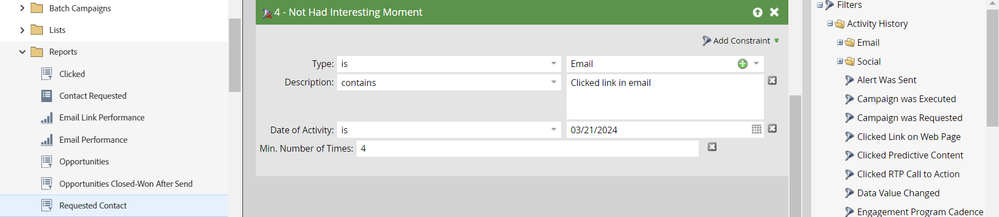
.png)