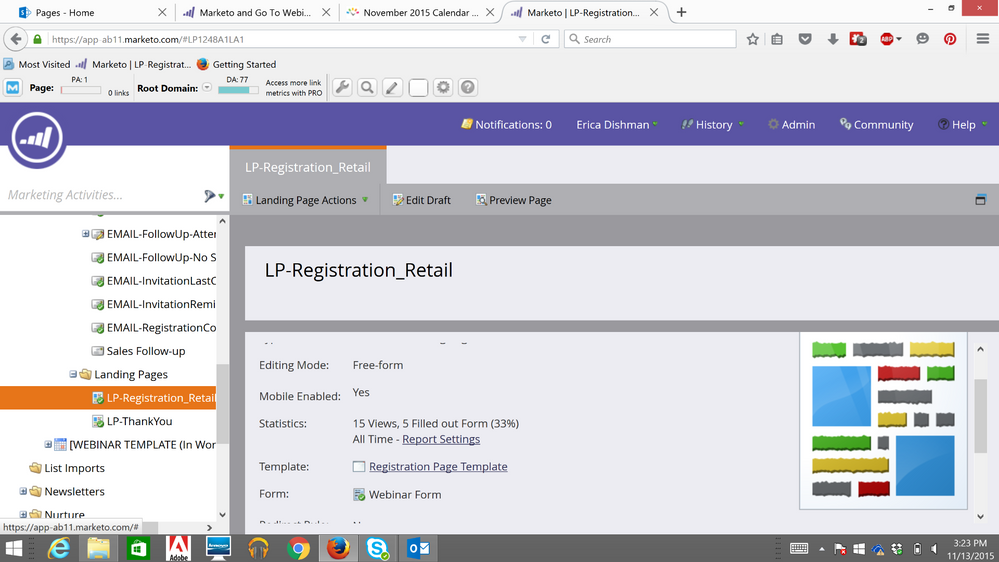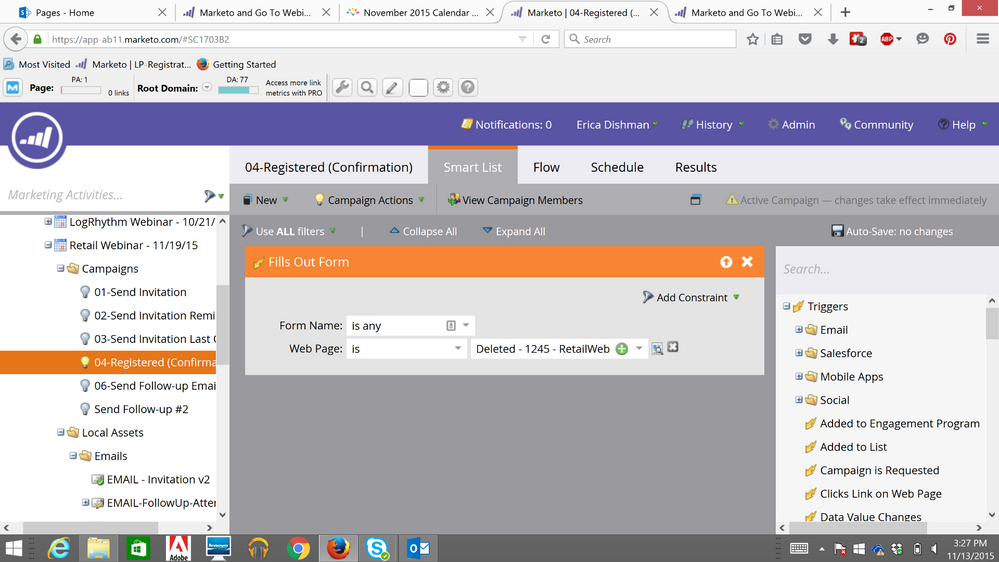Marketo and Go To Webinar Issues
- Subscribe to RSS Feed
- Mark Topic as New
- Mark Topic as Read
- Float this Topic for Current User
- Bookmark
- Subscribe
- Printer Friendly Page
- Mark as New
- Bookmark
- Subscribe
- Mute
- Subscribe to RSS Feed
- Permalink
- Report Inappropriate Content
I am very new to the tool and we are hosting an upcoming webinar and sending the invite out via Marketo. In the settings of Marketo for the Webinar campaign it says the the partner is GoToWebinar and we have our landing pages and registration pages all set up and approved as well. On the Go To Webinar side we have everything set up to send a registration confirmation/webinar info upon registration of the user. When I test the email and registration it is not providing me with the email follow up from Go To Webinar. Has anyone had this issue before? I am at a loss of what could be wrong.
Any help would be appreciated.
Thank yoU!
- Mark as New
- Bookmark
- Subscribe
- Mute
- Subscribe to RSS Feed
- Permalink
- Report Inappropriate Content
We had a similar problem where if someone was registering for the webinar, their status was not getting updated as Registered in G2W. To fix this, we changed the campaign that we were using.
- Create a smart campaign with trigger 'Form is Filled'
- In the flow, just have a single flow step to change the Program Status to Registered. Activate and test the flow. Make sure there is no other flow step in the campaign.
Let me know if this fixes the problem for you.
- Mark as New
- Bookmark
- Subscribe
- Mute
- Subscribe to RSS Feed
- Permalink
- Report Inappropriate Content
Thank you everyone for the help. I was able to test and it is now showing up in G2W and I am receiving the registration confirmation email/landing pages. I did have another question as we have multiple smart campaigns set up under the program like follow up emails for the webinar "last chance to sign up" etc.
Since those are separate campaigns (they do not have triggers) would I just need to schedule each separately since there is no option just to "activate"?
Thank you!
- Mark as New
- Bookmark
- Subscribe
- Mute
- Subscribe to RSS Feed
- Permalink
- Report Inappropriate Content
Using a scheduled campaign would be the right thing to do since there may be lag from G2W in getting the webinar attendee information. There is an alternate way to use triggered campaign which might be slightly complicated when doing the first time. If you want that, drop me a line at alok@grazitti.com and I can show that in our instance.
- Mark as New
- Bookmark
- Subscribe
- Mute
- Subscribe to RSS Feed
- Permalink
- Report Inappropriate Content
Hi Alok...
We are experiencing a similiar issue and it would be great to see how you have setup your follow-up webinar campaigns, ie. trigger on those who have registered but not attended (no shows), those who have attended, etc.
Thanks in advance!
- Mark as New
- Bookmark
- Subscribe
- Mute
- Subscribe to RSS Feed
- Permalink
- Report Inappropriate Content
Hi Erica,
Is your test lead getting set to Registered in your program? That status of Registered is what triggers Marketo to send the lead information to the webinar provider.
We do recommend using Marketo to send out the confirmation mail as well, and with the {{member.webinar url}} token you can still provide the personalized url for the webinar.
John
- Mark as New
- Bookmark
- Subscribe
- Mute
- Subscribe to RSS Feed
- Permalink
- Report Inappropriate Content
Thanks for the follow up! When I send a test email to myself (all Marketo forms for confirmation as well) I do not show up as registered and do not even receive a marketo confirmation from the email registration. It appears that everything has been set up the same as in the past but when I run through it, it does not send me any confirmation for the webinar log in.
Correct me if I am wrong, do you mean to copy the access code etc from GoToWebinar and paste it in a Marketo Email Follow Up? It shows in GoToWebinarthat it will send the confirmation/url information.
Thank you!
- Mark as New
- Bookmark
- Subscribe
- Mute
- Subscribe to RSS Feed
- Permalink
- Report Inappropriate Content
Are you sending a test email through the Send Test feature, or are you actually sending it through a smart campaign the way your leads would receive it?
Also, like Jennifer said, verify that your triggers are looking at the exact same form that you're actually filling out, and that they're active. is the Fills Out Form activity getting logged on your lead record when you fill it out? Are there any other constraints in the trigger?
Also, if the lead is getting Registered in your program before the confirmation email is sent, then you can use the {{member.webinar url}} token in that email, and it will populate with the url automatically. You should not copy the url from GTW and paste it in the email directly.
John
- Mark as New
- Bookmark
- Subscribe
- Mute
- Subscribe to RSS Feed
- Permalink
- Report Inappropriate Content
I just did the "send sample". I wasn't aware thee was another way to send. So when I look at my landing page-you can see below that it says 15 views and 5 filled out forms but I can't see any results of who. Then the picture below is where I think the other person may have messed up-it says "deleted" web page in the "filled out" section. I am wondering if that could be the issue.
Do you know if Marketo ever offers screen share assistance?
- Mark as New
- Bookmark
- Subscribe
- Mute
- Subscribe to RSS Feed
- Permalink
- Report Inappropriate Content
Did you clone from another program? If so, it's possible that the form on the landing page and any associated campaigns are triggering actions based off the wrong assets, which could be causing the flow not to move you to "Registered" status.
- Mark as New
- Bookmark
- Subscribe
- Mute
- Subscribe to RSS Feed
- Permalink
- Report Inappropriate Content
Hi Jennifer,
Thank you for the help. I am picking up the pieces of this campaign as we lost our main Marketo resource. When I click on the form it does look like a generic form but has the option of the follow up landing page which was custom created for this specific campaign.
Would you suggest to create a new form specifically for this specific webinar/campaign and do it that way in order to move the flow along?
Thank you for your help!
- Mark as New
- Bookmark
- Subscribe
- Mute
- Subscribe to RSS Feed
- Permalink
- Report Inappropriate Content
Ah, okay. Well, you're probably fine keeping the form as-is. I would just double-check the "Filled Out Form" Smart Campaign (or whatever it's called in your instance) to make sure the criteria fits for both that form in landing page. For example, you might need it to say:
Form is: GENERIC FORM
Landing Page is: WEBINAR 2
If that makes sense. I'm just wondering if, when cloned, it pulled over some filters that are causing this particular campaign not to process.
Sorry about losing the Marketo resource. I know how tough that can be!
- Mark as New
- Bookmark
- Subscribe
- Mute
- Subscribe to RSS Feed
- Permalink
- Report Inappropriate Content
Hi Jennifer,
I replied to you in my answer to John as well. I think the way our old team member had it set up was the way you said but for some reason it says "deleted" so I wonder if that could be an issue. I think it would make sense to have the landing page the registration confirmation, correct?
Thank you so much for your help. Yes, I was handed this yesterday and did not realize how difficult it would be. Do you know if they ever offer screen sharing assistance?
- Mark as New
- Bookmark
- Subscribe
- Mute
- Subscribe to RSS Feed
- Permalink
- Report Inappropriate Content
I believe they are rolling out a live chat feature, though I'm not sure if it offers screen sharing. Might be worth looking into!
To make sure everything works moving forward, what you can do is set up a TEST smart campaign (I do this from time to time, especially when it comes to webinars that include tokenized emails) so that when you fill out the form, you get all the assets completed with your information. The Smart List would be something like, "Fills Out Form" and "Email Address Is". Make sure it's set to run every time. You'll also be able to then easily remove yourself so it doesn't mess up the Program reporting.
As far as the "deleted" webpage screen shot below, that's most likely where part of the issue is. I would just change that to what the webpage should be - it's probably a carry-over from the cloning.
- Mark as New
- Bookmark
- Subscribe
- Mute
- Subscribe to RSS Feed
- Permalink
- Report Inappropriate Content
We are indeed offering a chat option. It's currently in testing, but it's going well. We aren't able to offer screen sharing though, and any questions that would require an engineer to log into your instance will need to go through the regular case creation process.
If you do create a case, then one of our engineers can take a look at your program to see if there is anything broken, but keep in mind that design, development, and consulting questions should go through our consultants (services@marketo.com)
John
- Copyright © 2025 Adobe. All rights reserved.
- Privacy
- Community Guidelines
- Terms of use
- Do not sell my personal information
Adchoices