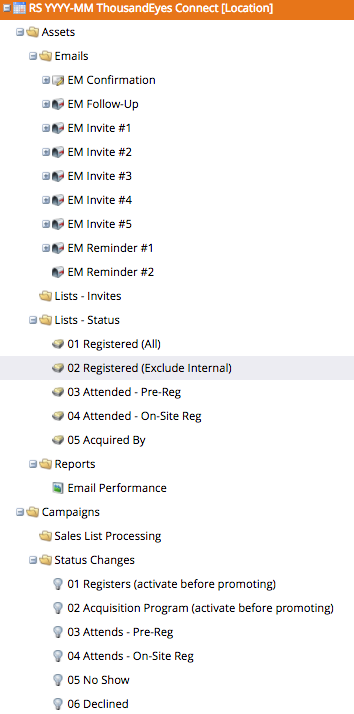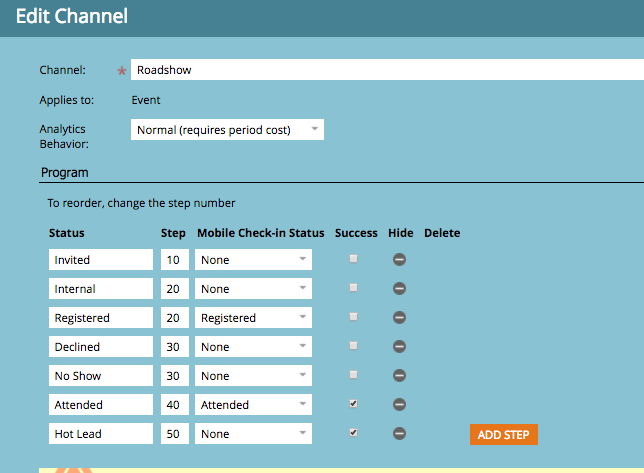Re: Manage registrations to a roadshow
- Subscribe to RSS Feed
- Mark Topic as New
- Mark Topic as Read
- Float this Topic for Current User
- Bookmark
- Subscribe
- Printer Friendly Page
- Mark as New
- Bookmark
- Subscribe
- Mute
- Subscribe to RSS Feed
- Permalink
- Report Inappropriate Content
Hi all,
I'm quite new at Marketo and i'm setting up a roadshow program. I have created all my assets but now i need to figure out where i can find the list of people who will registrate in my event? Do i need to create some kind of token and insert it in the Register button ??
Thanks for your help!
- Mark as New
- Bookmark
- Subscribe
- Mute
- Subscribe to RSS Feed
- Permalink
- Report Inappropriate Content
You need to sit back and think about all the flow steps and pieces and parts. Whiteboard it out. Then create
- Program Channel for Roadshows
- Program template for Roadshows
- Global scoring for Roadshows, based on when someone's program status changes
- Interesting Moment for Roadshow registration and attendance (if you're using MSI), based on when someone's program status changes
Notes:
- "01 Registers" is triggered by someone filling out the form, and the Flow is to change their program status to "Registered" and send a confirmation email
- Ignore "02 Acquisition Program", that's set by Marketo in a normal setup, we just have weird API flow that requires that flow step
- I normally sync my programs to SFDC campaigns at the program level, but we do a bunch of list imports for inviting people in this program, which makes them members, and I don't want someone who is status "Invited" in the SFDC campaign.
- The "Declined" status is something I learned about on the Nation boards, and it's been really helpful. If someone who registers then says that they can't come, you put them in "Declined". You can suppress those people from getting reminder emails, and your Sales team can skip reminder calls.
- After the show, I upload lists of Attended and No-Show, and run flows to change their program statuses.
Marketo Champion & Adobe Community Advisor
- Mark as New
- Bookmark
- Subscribe
- Mute
- Subscribe to RSS Feed
- Permalink
- Report Inappropriate Content
Vanessa - if I understand your question properly, it sounds like you just want to see the list of users who register for your roadshow, correct? If so, tokens are not necessary. Once you have your registration page setup properly within the roadshow program, any lead that fills out the form will appear in the MEMBERS tab of the event program. Of course, you should also create a smart campaign that changes their "program status" to "registered" - this is so you can filter just the registrants within the members tab; AND, if the form is not local to the program (e.g., located in Design Studio), leads will not automatically appear in the members tab - only those that are "members" of that program - thus why the "change program status" flow step is so important (for other reasons as well - e.g., tracking how leads progress through your programs/channels).
- Mark as New
- Bookmark
- Subscribe
- Mute
- Subscribe to RSS Feed
- Permalink
- Report Inappropriate Content
When you do direct people to your form to register, Dan's Smart Campaign to change program status to "Registered" is particularly important if you plan to use the Marketo app to manage your check-ins at the Road Show event. The Channel tag you use will need to have both Registered and Attended status available for mobile check -in. It also becomes just another way to pull registered people as a Smart List by filtering "Program Status Is".
- Mark as New
- Bookmark
- Subscribe
- Mute
- Subscribe to RSS Feed
- Permalink
- Report Inappropriate Content
This is true, but I think she also meant - how do I get people to register?
You will need to also create a smart campaign to send an email to ask people to visit the page with the Form. Once they fill out the form, Dan's campaign will pull in that person and add them to the Member as "Registered".
Smart List=whoever meets your critera
Flow=Send Email "invitation"
- Mark as New
- Bookmark
- Subscribe
- Mute
- Subscribe to RSS Feed
- Permalink
- Report Inappropriate Content
Now the question "Do i need to create some kind of token and insert it in the Register button?" makes more sense. Sounds like she was asking if the "Register Now" call-to-action button/link within the email needs any sort of token included. The answer is no. Marketo takes care of all of that to ensure that the lead that clicks on the link is uniquely linked to the lead that received the invitation. All you need to do is include the link to the registration landing page.
- Mark as New
- Bookmark
- Subscribe
- Mute
- Subscribe to RSS Feed
- Permalink
- Report Inappropriate Content
Is it mandatory that the registration form on the registration landing page must be built on Marketo?
- Mark as New
- Bookmark
- Subscribe
- Mute
- Subscribe to RSS Feed
- Permalink
- Report Inappropriate Content
No, but in that case you'll need an API that will link the registration form to and pass the data to Marketo.
- Mark as New
- Bookmark
- Subscribe
- Mute
- Subscribe to RSS Feed
- Permalink
- Report Inappropriate Content
Hi Vanessa List of target audience can either be uploaded into the program which you have created or in the Lead Database. List must be in .csv format. For Register Button, you can surely use a token and hyperlink it with Registration page. Tokens ease your job upto a lot of extent. Hope you find this helpful and let me know if you still have questions.
- Copyright © 2025 Adobe. All rights reserved.
- Privacy
- Community Guidelines
- Terms of use
- Do not sell my personal information
Adchoices