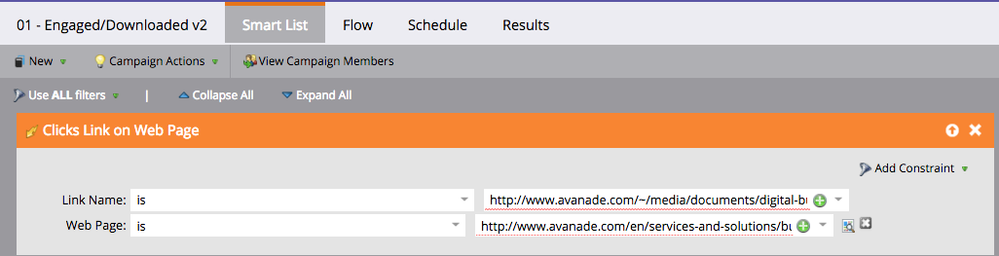Re: Maddening Visits Web Page Trigger Bug
- Subscribe to RSS Feed
- Mark Topic as New
- Mark Topic as Read
- Float this Topic for Current User
- Bookmark
- Subscribe
- Printer Friendly Page
- Mark as New
- Bookmark
- Subscribe
- Mute
- Subscribe to RSS Feed
- Permalink
- Report Inappropriate Content
Anybody else have this issue?
- Mark as New
- Bookmark
- Subscribe
- Mute
- Subscribe to RSS Feed
- Permalink
- Report Inappropriate Content
I've found that if you use the url strip it as follows:
marketo-landing-page.html
to
marketo-landing-page
That's the only way it won't give me an error. I've tested it several times and it seems to work.
- Mark as New
- Bookmark
- Subscribe
- Mute
- Subscribe to RSS Feed
- Permalink
- Report Inappropriate Content
Well, since users can access a Marketo LP without the extension (this is a relatively recent, but not overnight, change) it's true that you can't do a full match on the URL with the extension in all contexts.
- Mark as New
- Bookmark
- Subscribe
- Mute
- Subscribe to RSS Feed
- Permalink
- Report Inappropriate Content
This happens a lot if you build a page within your CMS and then try to find it in Marketo.
We've found that visiting it and having Munchkin realise it exists works though does take 2 minutes for Munchkin to go "Oh, there it is!".
- Mark as New
- Bookmark
- Subscribe
- Mute
- Subscribe to RSS Feed
- Permalink
- Report Inappropriate Content
Yeah, that's already assumed here (but good to mention as well) - in order for you to use any URL outside of Marketo as a value, it first needs to be indexed and included in an activity log of a lead. Sometimes it could take 30 minutes or more for it to be available. You'll find most success if you wait for it to be available as you type and select it from the drop-down of indexed values, rather than just copy/paste it into the field. That way, you'll know that your using the correct value. The "maddening" part is when you know you've done this and yet still get the red squiggly beneath the value.
- Mark as New
- Bookmark
- Subscribe
- Mute
- Subscribe to RSS Feed
- Permalink
- Report Inappropriate Content
I'm having this issue with one of our Marketo instances but not for the other two. I, too, remove the http:
The main issue i'm having is that is saying no one has visited the page. But if I go to Analytics it's saying there have been 900+ page views. Any help on this would be appreciated.
- Mark as New
- Bookmark
- Subscribe
- Mute
- Subscribe to RSS Feed
- Permalink
- Report Inappropriate Content
I find the best success with web page lists comes when you follow these two rules of thumb:
- if you use “IS”, you must include the full URL (with the http/https)
- If you use “contains” you need to strip the http/https
- Mark as New
- Bookmark
- Subscribe
- Mute
- Subscribe to RSS Feed
- Permalink
- Report Inappropriate Content
Kristen Carmean - that's what we thought - and then this happens:
Since this is inconsistent across different filters and triggers, it would be helpful if Marketo would explain why the smart campaigns won't activate. I have created an idea here:
BTW, after carefully analyzing our activity logs - and finding out what Marketo is actually capturing for the three trigger/filter types - these are the rules you should follow when using "IS" as the evaluator:
- Clicks/Clicked Link in Email: you must INCLUDE the full URL (with the http/https protocol)
- more info here: Proper use of "Clicks Link in Email" trigger - please validate)
- Clicks/Clicked Link on Web Page: you must REMOVE the the http/https protocol
- Visits/Visited Web Page: you must REMOVE the the http/https protocol
- Fills/Filled Out Form with a 'Web Page Is" constraint: you must REMOVE the the http/https protocol
- NOTE: If the web page is a Marketo landing page, use the internal name as the value, not the URL of the page
- Mark as New
- Bookmark
- Subscribe
- Mute
- Subscribe to RSS Feed
- Permalink
- Report Inappropriate Content
Just email support and ask them to escalate.
- Copyright © 2025 Adobe. All rights reserved.
- Privacy
- Community Guidelines
- Terms of use
- Do not sell my personal information
Adchoices