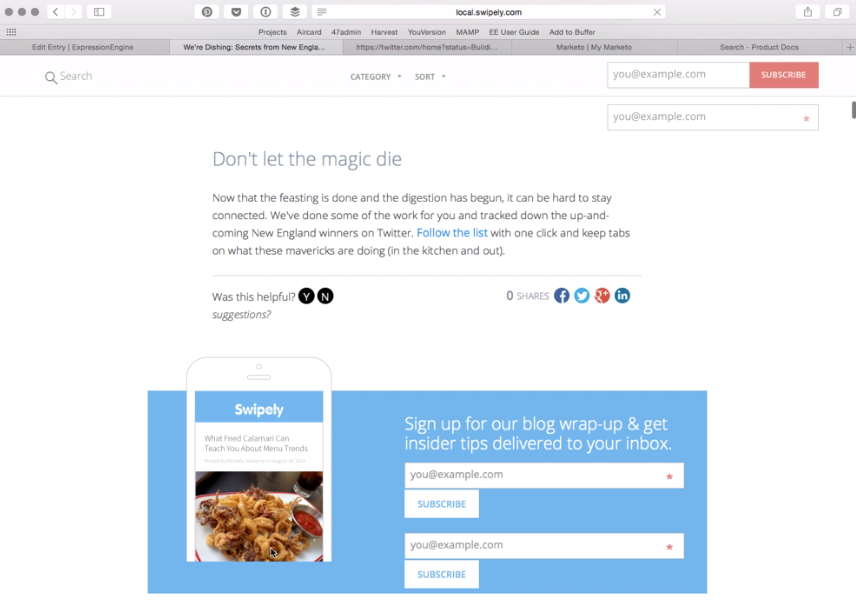Re: Load embedded form twice on the same webpage
- Subscribe to RSS Feed
- Mark Topic as New
- Mark Topic as Read
- Float this Topic for Current User
- Bookmark
- Subscribe
- Printer Friendly Page
- Mark as New
- Bookmark
- Subscribe
- Mute
- Subscribe to RSS Feed
- Permalink
- Report Inappropriate Content
Hello Community -
We are working on a blog redesign and are using an embedded Marketo form on our blog to sign up subscribers. We want to have this form appear twice on the page, once at the top and at the bottom of the blog posting. However, when we do this, the form is duplicating in both places.
Anyone know what is causing this and how to fix it? (our blog is hosted on ExpressionEngine).
Thanks!
- Labels:
-
Lead Management
- Mark as New
- Bookmark
- Subscribe
- Mute
- Subscribe to RSS Feed
- Permalink
- Report Inappropriate Content
Hi Valerie,
the embed code for a form looks like this:
<script src="//xxx-xxx.marketo.com/js/forms2/js/forms2.min.js"></script>
<form id="mktoForm_1234"></form>
<script>MktoForms2.loadForm("//xxx-xxx.marketo.com", "YYY-ZZZ-WWW", 1234);</script>
If you place this code on a web page twice, then you have two <form> elements with the same ID on the same page, which is invalid HTML, according to specifications. So unfortunately you should abandon the idea even if you could make it work.
To understand why the form is showing twice each time, here is what each line of the script does:
Line 1: Reads Marketo Forms2 library
Line 2: Creates an empty form placeholder
Line 3: Draws the form at the location you specified on line 2.
Since you have the same script in two places, then the line 3 is invoked two times. Each time the script runs, it searches the whole HTML document for the placeholder with the form ID. The script finds two such placeholders, and it draws the form in both places each times it runs. That is why you get 4 forms on the page.
I hope it makes sense.
Pavel
- Mark as New
- Bookmark
- Subscribe
- Mute
- Subscribe to RSS Feed
- Permalink
- Report Inappropriate Content
You can have the same Marketo form twice on the same page, though. I've provided the code to do this in the past. And this can make management a lot easier, say if you want to use a form in both the header and the footer.
- Mark as New
- Bookmark
- Subscribe
- Mute
- Subscribe to RSS Feed
- Permalink
- Report Inappropriate Content
You might also consider doing the footer as a separate API insert, it can feed to the same program if desired.
We had a similar issue, and I split the inputs so we could measure who was using the run of site form in the footer versus the in page.
- Mark as New
- Bookmark
- Subscribe
- Mute
- Subscribe to RSS Feed
- Permalink
- Report Inappropriate Content
No need for multiple Marketo forms. Just set document.hash to the form that was submitted (#global, #single).
- Mark as New
- Bookmark
- Subscribe
- Mute
- Subscribe to RSS Feed
- Permalink
- Report Inappropriate Content
Umm, .whenReady() isn't fired until *after* the form embeds on the page, and it embeds the same form a second time in the same form ID as the first one, in my experience. I haven't been able to do anything about that, yet, beyond writing code that manually moves the duplicate fields to a second form. Been trying to embed the same form in two different tabs of a page's tabbed interface, and it's not been working. As much as I hate duplication, the script work (locating the end of the first form, appending every child after that to the second form, etc.) wasn't easier than creating two identical forms, and it didn't leave me feeling secure that it would survive changes to the forms (or Marketo's own internal updates).
- Mark as New
- Bookmark
- Subscribe
- Mute
- Subscribe to RSS Feed
- Permalink
- Report Inappropriate Content
I already have multiple demos that do this, like this one from 2 years ago:
- Mark as New
- Bookmark
- Subscribe
- Mute
- Subscribe to RSS Feed
- Permalink
- Report Inappropriate Content
Saw it. Been trying to work with it, but I've got a slightly different customer base than you. Our base skews paranoid and upgrade-averse (only natural, we're a data security company, after all) and about 10% of our customers are on browsers before IE9, so lots of very useful things, such as .bind(), aren't supported for them (heck, a good chunk of Array, like .forEach() or .every() or .from(), when it comes to that, is dicey for me as well. MDN has a partial polyfill for it that I'm testing; so far seems to be holding up well.
(I kind of envy folks in other industries. A major bank here in town just recently rolled out a pilot project for upgrading their users to Windows 8, for example. Meanwhile I've gotten fairly adept at backporting code and locating polyfills. One reason why much of what I write looks old; that's a limitation I live with every day. I even see >3% of IE7 in the logs, fer cryin' out loud. It's challenging, sometimes fun; but testing takes me a lot longer than most, I'll wager.)
- Mark as New
- Bookmark
- Subscribe
- Mute
- Subscribe to RSS Feed
- Permalink
- Report Inappropriate Content
And finished (I was in the middle of this when I came out here for a break last message). Dropping out the bind() and the forEach() because of having to service older browsers took more code, but still noticeably less than including the polyfills to replace the functionality.
The piece I was missing before I dug up your code sample on codepen late yesterday was the "set form ID, callback clears form ID" business. Aside from that, I *did* use a polyfill for .hasAttribute() to cover the 3% or so I still have there, but that was only 5-6 lines.
- Mark as New
- Bookmark
- Subscribe
- Mute
- Subscribe to RSS Feed
- Permalink
- Report Inappropriate Content
what does this mean? where does one set this?
- Mark as New
- Bookmark
- Subscribe
- Mute
- Subscribe to RSS Feed
- Permalink
- Report Inappropriate Content
MktoForms2.whenReady(function(form){
form.onSubmit(function(form){
document.location.hash = form.getFormElem()[0].getAttribute('data-form-placement-name');
});
});
Give your forms different local names:
<form data-form-placement-name="footer" ...
Then check for #footer or #header in the URL in the Filled Out Form trigger. Or you could add the placement of the form as a hidden field.
- Mark as New
- Bookmark
- Subscribe
- Mute
- Subscribe to RSS Feed
- Permalink
- Report Inappropriate Content
Pavel Plachky is correct in that you cannot have two HTML elements with the same ID.
IDs must be unique for all items within your HTML.
The comment about the script is correct as well, per the double placement of the forms.
I would personally suggest you create two forms (clone the one), so that you can identify which area on the page is more successful (if you so desire), but this would also solve your issue in the printing.
- Copyright © 2025 Adobe. All rights reserved.
- Privacy
- Community Guidelines
- Terms of use
- Do not sell my personal information
Adchoices