Re: Linux w/ Firefox not showing Marketo forms
- Subscribe to RSS Feed
- Mark Topic as New
- Mark Topic as Read
- Float this Topic for Current User
- Bookmark
- Subscribe
- Printer Friendly Page
- Mark as New
- Bookmark
- Subscribe
- Mute
- Subscribe to RSS Feed
- Permalink
- Report Inappropriate Content
Linux w/ Firefox not showing Marketo forms but using Chrome, the user can see the form. Anyone else experienced this? Our target is developers so having it work on a Linux machine is important
- Labels:
-
Integrations
- Mark as New
- Bookmark
- Subscribe
- Mute
- Subscribe to RSS Feed
- Permalink
- Report Inappropriate Content
A basic form works fine for me in FF38/Ubuntu.
You're going to have to dig deeper. Are there messages in the browser console?
- Mark as New
- Bookmark
- Subscribe
- Mute
- Subscribe to RSS Feed
- Permalink
- Report Inappropriate Content
for some reason if one of those is enabled, the javascript code is not loaded. So my question is: why marketo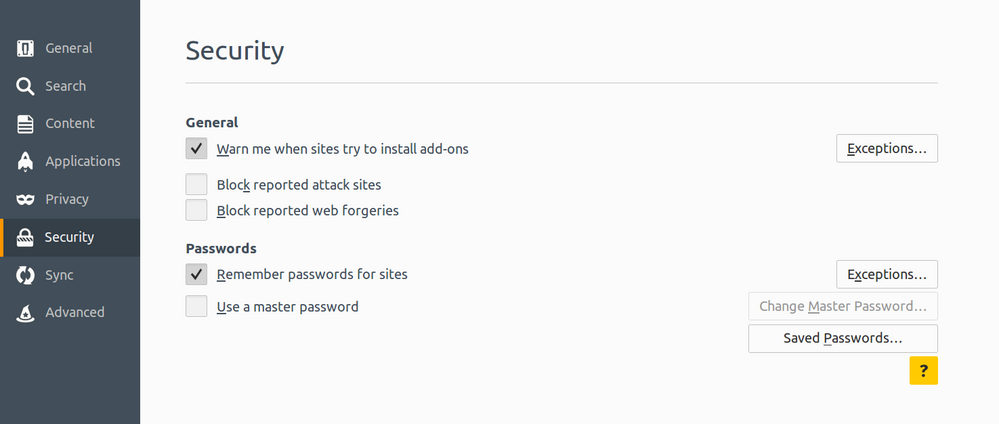
Firefox blocked marketo content. Inside our page source code it instruct to download the following script:
app-ab04.marketo.com/js/forms2/js/forms2.min.js
but if the security options are enabled, content from marketo.com (service provider) is not downloaded, for short: firefox black listed marketo.com for some reason.
- Mark as New
- Bookmark
- Subscribe
- Mute
- Subscribe to RSS Feed
- Permalink
- Report Inappropriate Content
Those checkboxes are checked by default in Firefox, and the screenshot I sent you is from a default (untweaked) installation of Firefox 38 on Ubuntu.
In addition, the list of sites consulted by Firefox on Linux and on Windows is the same: they use the same Google Safe Browsing database used by Chrome. If you look up marketo.com you'll see it isn't currently listed.
I assume there is something wrong with that Firefox installation and no general cause for alarm. Reinstall FF on your test box and try again.
- Copyright © 2025 Adobe. All rights reserved.
- Privacy
- Community Guidelines
- Terms of use
- Do not sell my personal information
Adchoices