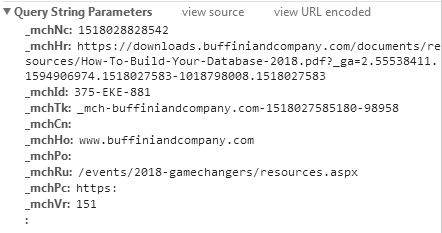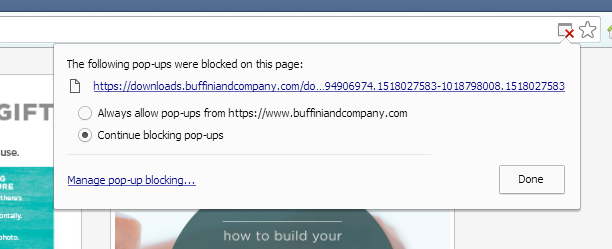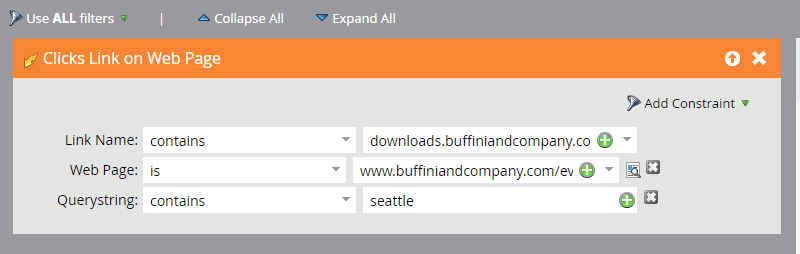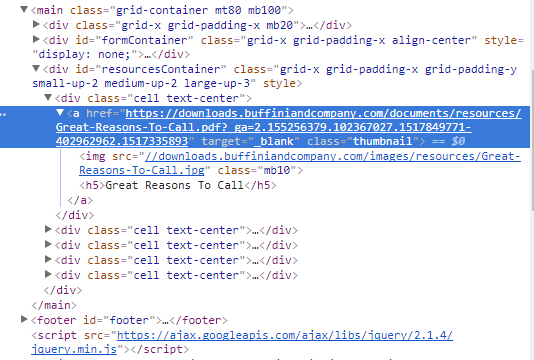Re: Link tracking on web page not working
- Subscribe to RSS Feed
- Mark Topic as New
- Mark Topic as Read
- Float this Topic for Current User
- Bookmark
- Subscribe
- Printer Friendly Page
- Mark as New
- Bookmark
- Subscribe
- Mute
- Subscribe to RSS Feed
- Permalink
- Report Inappropriate Content
We have a resource page set up with a munchkin code that contains links to PDFs. I set up a trigger campaign that is set up as follows:
Clicks link on Web Page
Link name: contains = (name of PDF, in the URL name when you hover the mouse over)
Web Page: is: (the webpage with a munchkin code - no query string)
Querystring: contains = (city name)
I know that you can't track PDFs, but can you track clicks that open PDFs?
Solved! Go to Solution.
- Mark as New
- Bookmark
- Subscribe
- Mute
- Subscribe to RSS Feed
- Permalink
- Report Inappropriate Content
The place to start is a lead's Activity Log -- any Clicks Link activity that you're triggering on must be in the lead's ActLog, and that's how you double-check that your constraints are correct.
Testing your page, links to "Great Reasons to Call," "House Art Closing Gift," etc. are resulting in clickLink activities:
However, there are some significant errors in the setup:
- You're loading Munchkin twice for 2 different Munchkin IDs. This will break. Instead, you use the altIds Munchkin init option.
- You're loading the PDFs as popups, which are blocked in (for one example) my Chrome:
- Mark as New
- Bookmark
- Subscribe
- Mute
- Subscribe to RSS Feed
- Permalink
- Report Inappropriate Content
Nick - has the web page/link to the PDF been recently deployed? If so, you need to have at least one activity in Marketo so that it can report on it. Did you make some test clicks on the page?
What specific value did you enter for "web page is"? If you can include a screenshot of the smart list, it would be easier to diagnose.
- Mark as New
- Bookmark
- Subscribe
- Mute
- Subscribe to RSS Feed
- Permalink
- Report Inappropriate Content
Hi Dan,
Yes, the page was recently deployed and I tried testing clicking on the page after I activated the following trigger, but cannot see any click activity.
Link name contains: downloads.buffiniandcompany.com/documents/resources/Great-Reasons-To-Call.pdf
Web page is: www.buffiniandcompany.com/events/2018-gamechangers/resources.aspx - Gated page. Form fill outs are successfully being tracked with Web Page is: as a constraint.
I think the reason it isn't working is because I am trying to track a PDF, but wanted a second opinion.
If there is a way to do this, I am open for suggestions!
- Mark as New
- Bookmark
- Subscribe
- Mute
- Subscribe to RSS Feed
- Permalink
- Report Inappropriate Content
The place to start is a lead's Activity Log -- any Clicks Link activity that you're triggering on must be in the lead's ActLog, and that's how you double-check that your constraints are correct.
Testing your page, links to "Great Reasons to Call," "House Art Closing Gift," etc. are resulting in clickLink activities:
However, there are some significant errors in the setup:
- You're loading Munchkin twice for 2 different Munchkin IDs. This will break. Instead, you use the altIds Munchkin init option.
- You're loading the PDFs as popups, which are blocked in (for one example) my Chrome:
- Mark as New
- Bookmark
- Subscribe
- Mute
- Subscribe to RSS Feed
- Permalink
- Report Inappropriate Content
Sanford,
the 2 Munchkin IDs makes sense as we recently moved to a new Marketo instance. I will have a that switched to use altIds instead.
Is there a way to make PDFs not load as pop-ups?
- Mark as New
- Bookmark
- Subscribe
- Mute
- Subscribe to RSS Feed
- Permalink
- Report Inappropriate Content
Is there a way to make PDFs not load as pop-ups?
Sure, a regular <a href="example.com" target="_blank"> isn't considered a popup.
The way browser security works is that if opening a new window can be considered to continuously be part of a user-driven event (i.e. a human being actually clicked a link or hovered over something) then it's not a popup. But if you capture the click -- even if it was originally an actual human click -- do some other stuff asynchronously, then separately try to load the new window, that's a popup.
First, fix the double Munchkin load -- that could well be the culprit.
- Mark as New
- Bookmark
- Subscribe
- Mute
- Subscribe to RSS Feed
- Permalink
- Report Inappropriate Content
Sanford,
We removed the 2nd munchkin code and the link tracking still isn't working. Is it important to use the altIds Munchkin init option?
And it looks like the link is set up per your recommendation about not letting the PDFs load as pop-ups. Am I missing something?
- Mark as New
- Bookmark
- Subscribe
- Mute
- Subscribe to RSS Feed
- Permalink
- Report Inappropriate Content
I don't think you responded to my question before about what you see in the lead's Activity Log (a prerequisite for any triggers is that the activities are in the ActLog).
- Mark as New
- Bookmark
- Subscribe
- Mute
- Subscribe to RSS Feed
- Permalink
- Report Inappropriate Content
And that was the golden ticket! I checked my activity after testing the links and Dan Stevens was correct in his advice to use the Referrer constraint. I changed it from "Web Page is" to "Referrer contains" and it worked.
A big thank you to both of you!
- Mark as New
- Bookmark
- Subscribe
- Mute
- Subscribe to RSS Feed
- Permalink
- Report Inappropriate Content
I have to give credit to Sanford Whiteman on that bit of advice - who introduced me to this great tip a little over a year ago.
- Mark as New
- Bookmark
- Subscribe
- Mute
- Subscribe to RSS Feed
- Permalink
- Report Inappropriate Content
Looks good from my perspective. Typically when you use the "querystring" constraint, you need to include the entire string, e.g., "city=seattle". But since you're using the "contains" evaluator, that shouldn't matter.
Just a quick bit of advice when using the "fills out form" trigger. You're better off using the "referrer" constraint (using "contains" - and the base URL of the web page - since the referrer value evaluates the full URL, including any querystrings), instead of the "web page is" constraint - especially when the form is embedded on your website. "Referrer", when used with the "fills out form" trigger/filter, refers to the page where the form was submitted and NOT the page that sent the user to this page. We've just had better luck using this approach.
- Mark as New
- Bookmark
- Subscribe
- Mute
- Subscribe to RSS Feed
- Permalink
- Report Inappropriate Content
Thank you! I've never used the "referrer" constraint, but it sounds like I should. I appreciate the advice!
- Copyright © 2025 Adobe. All rights reserved.
- Privacy
- Community Guidelines
- Terms of use
- Do not sell my personal information
Adchoices