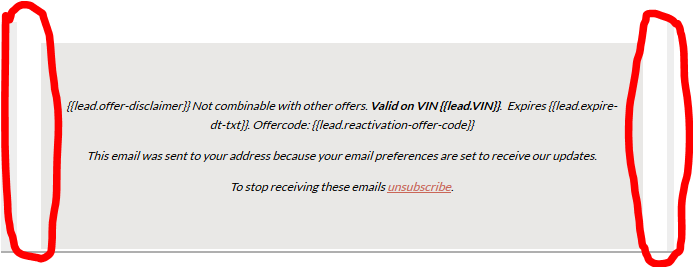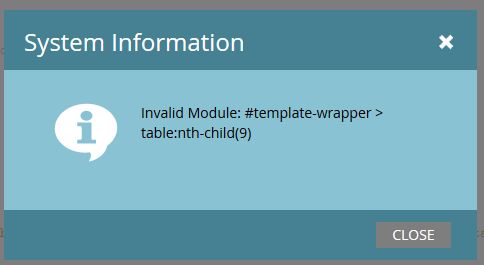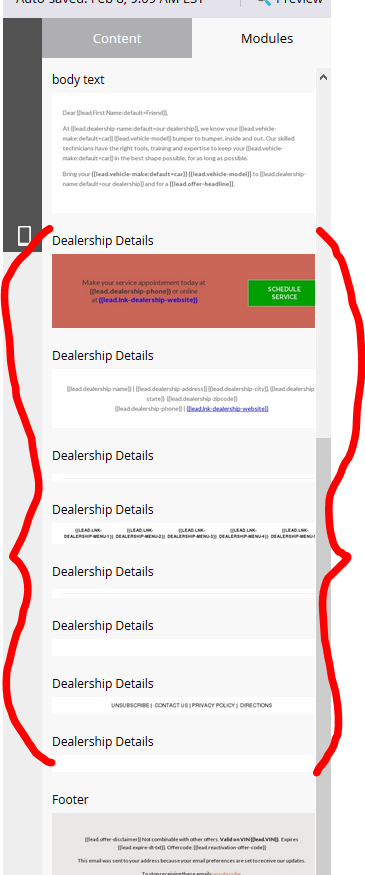Issue with Code in Email Template
- Subscribe to RSS Feed
- Mark Topic as New
- Mark Topic as Read
- Float this Topic for Current User
- Bookmark
- Subscribe
- Printer Friendly Page
- Mark as New
- Bookmark
- Subscribe
- Mute
- Subscribe to RSS Feed
- Permalink
- Report Inappropriate Content
Hi all,
I've cloned over the attached email template (Template-A-Original) and wanted to combine the following content modules (CTA and CTA Text, dealership information, separator-3, dealership links, separator - 4, Blank Space-clone-1, footer links, and Blank Space) into one editable section (excluding the Footer).
I've also attached what I've built together so far: Template-A-Dynamic, but when I preview email the footer no longer expands 100% (see screenshot below):
Also, when I try to approve template the following error message appears:
If someone can review my code and provide any suggestions I would greatly appreciate it!
Thanks,
Tom
- Labels:
-
Email Marketing
-
Marketing
- Mark as New
- Bookmark
- Subscribe
- Mute
- Subscribe to RSS Feed
- Permalink
- Report Inappropriate Content
Your "outer" container is 650px wide; your footer is "table600" centered, so you're getting 25px on each side as a result. Change to 100% or 650px to match.
As for the error you're getting, it's basically saying the 9th item in your container is either not a module. I'll check the code for that in a bit.
- Mark as New
- Bookmark
- Subscribe
- Mute
- Subscribe to RSS Feed
- Permalink
- Report Inappropriate Content
Okay - this is a difficult way of saying this -- but in the word doc of code you sent, on page 28 of 43 there is an empty table:
<table>
<tbody>
</tbody>
</table>
That's causing your 'invalid module' call
- Mark as New
- Bookmark
- Subscribe
- Mute
- Subscribe to RSS Feed
- Permalink
- Report Inappropriate Content
after Marketo refreshes the code, the lines are on 484-487
- Mark as New
- Bookmark
- Subscribe
- Mute
- Subscribe to RSS Feed
- Permalink
- Report Inappropriate Content
Thanks for taking a look JD.
I revised code and opened in the email editor, but the content modules are still not combined; was hoping someone knew of a quick workaround.
-Tom
- Mark as New
- Bookmark
- Subscribe
- Mute
- Subscribe to RSS Feed
- Permalink
- Report Inappropriate Content
if you want those sections combined into one module then there needs to be one table with 'class=mktoModule' and all of the other content (whether nested tables or not) should not have that class added. Instead use 'mktoEditable' on the components that need editing within that module (or use your variables as some have).
As it is right now, each section you listed has 'mktoModule' class which will make them independent based on current code.
- Mark as New
- Bookmark
- Subscribe
- Mute
- Subscribe to RSS Feed
- Permalink
- Report Inappropriate Content
what do you mean by 'combined' - ? what are you looking to do?
- Copyright © 2025 Adobe. All rights reserved.
- Privacy
- Community Guidelines
- Terms of use
- Do not sell my personal information
Adchoices