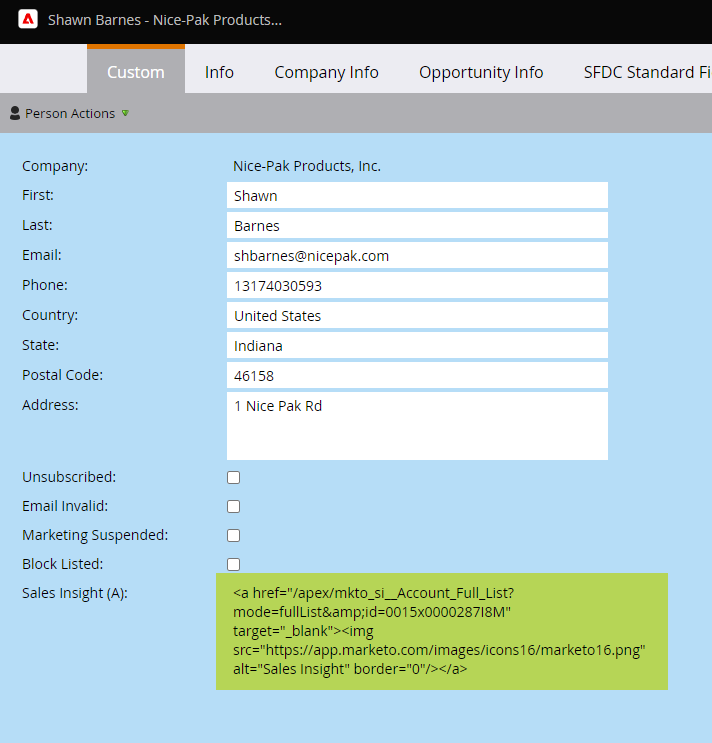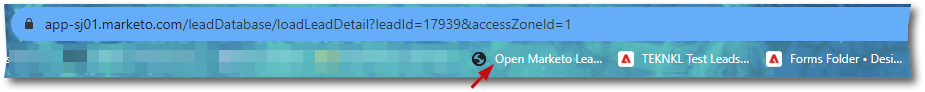Re: Link to Corresponding SF Record **in Marketo**
- Subscribe to RSS Feed
- Mark Topic as New
- Mark Topic as Read
- Float this Topic for Current User
- Bookmark
- Subscribe
- Printer Friendly Page
- Mark as New
- Bookmark
- Subscribe
- Mute
- Subscribe to RSS Feed
- Permalink
- Report Inappropriate Content
Hi,
Does anyone have a solution to creating a direct link from Marketo to the corresponding lead/contact in SF on the Custom Person Layout so that we can easily navigate to it? I've included a screenshot of a hyperlink field, but it's not clickable.
Support claims there is no way to accomplish this but I'm blown away by this. With Pardot, it was easy to navigate back and forth from Pardot to SF and back with a single click.
Thanks,
Solved! Go to Solution.
- Mark as New
- Bookmark
- Subscribe
- Mute
- Subscribe to RSS Feed
- Permalink
- Report Inappropriate Content
I think Marketo Support is right in the sense that you can't create something clickable in the Person Detail View.
But as every person in Salesforce has an SFDC ID, you could created a custom field in Marketo called "Salesforce Link" and then populate that field in a Change Data Value Flow Step like this:
https://your-pod-id.my.salesforce.com/{{lead.SFDC ID}}
Then add that field to your view. You can't click it, but you can at least copy/paste it into your browser.
- Mark as New
- Bookmark
- Subscribe
- Mute
- Subscribe to RSS Feed
- Permalink
- Report Inappropriate Content
Field values are HTML-encoded in the Lead Detail UI, so you won’t be able to make an active <a> element.
You can create a bookmarklet if you want using the following simple JS (customize w/your Salesforce URL):
const mktoSfdcIdEl = document.querySelector("[name='Marketo SFDC Id']");
const mktoSfdcId = mktoSfdcIdEl.textContent;
const link = document.createElement("a");
link.target = "_sfdc-via-marketo"; /* or "_blank" if you always want a new tab */
link.href = `https://your-pod-id.my.salesforce.com/?${mktoSfdcId}`;
link.click();
Click the bookmarklet whenever you have a Lead Detail tab open:
- Mark as New
- Bookmark
- Subscribe
- Mute
- Subscribe to RSS Feed
- Permalink
- Report Inappropriate Content
Field values are HTML-encoded in the Lead Detail UI, so you won’t be able to make an active <a> element.
You can create a bookmarklet if you want using the following simple JS (customize w/your Salesforce URL):
const mktoSfdcIdEl = document.querySelector("[name='Marketo SFDC Id']");
const mktoSfdcId = mktoSfdcIdEl.textContent;
const link = document.createElement("a");
link.target = "_sfdc-via-marketo"; /* or "_blank" if you always want a new tab */
link.href = `https://your-pod-id.my.salesforce.com/?${mktoSfdcId}`;
link.click();
Click the bookmarklet whenever you have a Lead Detail tab open:
- Mark as New
- Bookmark
- Subscribe
- Mute
- Subscribe to RSS Feed
- Permalink
- Report Inappropriate Content
This is a great idea! Though, I can't get it to work for some reason.
Initially it worked, but I need to amend the URL and now it doesn't do anything when I click on it 🤔
I wonder if Edge is blocking the JS or something.
const mktoSfdcIdEl = document.querySelector("[name='Marketo SFDC Id']");
const mktoSfdcId = mktoSfdcIdEl.textContent;
const link = document.createElement("a");
link.target = "_new";
link.href = `https://fiixsoftware.lightning.force.com/lightning/r/Lead/${mktoSfdcId}/view`;
link.click();- Mark as New
- Bookmark
- Subscribe
- Mute
- Subscribe to RSS Feed
- Permalink
- Report Inappropriate Content
Works fine in Edge for me. But I did have a typo in the comment above, I meant "_blank", not "_new" if you want a new tab each time. Delete your current bookmarklet, make that change, and try it again, please.
- Mark as New
- Bookmark
- Subscribe
- Mute
- Subscribe to RSS Feed
- Permalink
- Report Inappropriate Content
Ah yes, I got it working. Thanks!
- Mark as New
- Bookmark
- Subscribe
- Mute
- Subscribe to RSS Feed
- Permalink
- Report Inappropriate Content
I think Marketo Support is right in the sense that you can't create something clickable in the Person Detail View.
But as every person in Salesforce has an SFDC ID, you could created a custom field in Marketo called "Salesforce Link" and then populate that field in a Change Data Value Flow Step like this:
https://your-pod-id.my.salesforce.com/{{lead.SFDC ID}}
Then add that field to your view. You can't click it, but you can at least copy/paste it into your browser.
- Mark as New
- Bookmark
- Subscribe
- Mute
- Subscribe to RSS Feed
- Permalink
- Report Inappropriate Content
Thank you. I was hoping to avoid the copy and paste, but this can work.
- Copyright © 2025 Adobe. All rights reserved.
- Privacy
- Community Guidelines
- Terms of use
- Do not sell my personal information
Adchoices