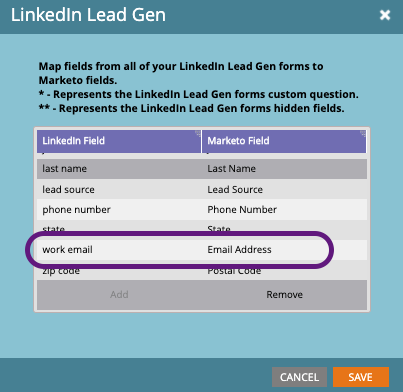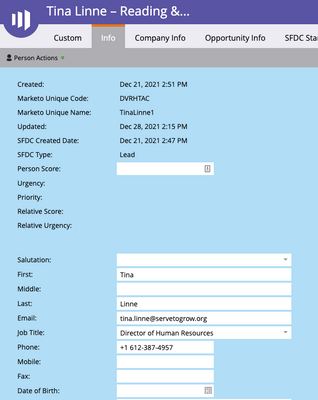Re: Leads syncing to Salesforce without email data
- Subscribe to RSS Feed
- Mark Topic as New
- Mark Topic as Read
- Float this Topic for Current User
- Bookmark
- Subscribe
- Printer Friendly Page
- Mark as New
- Bookmark
- Subscribe
- Mute
- Subscribe to RSS Feed
- Permalink
- Report Inappropriate Content
We are running a LinkedIn ad campaign that was using a LinkedIn autofill email on the LI form. In an effort to try to collect business emails, we duplicated the Marketo campaign, and created a new campaign on LI that uses a new form with a 'work email' field that must be filled out manually.
In this new campaign, our leads are being passed to Salesforce without email information (this never happened with the old program). At first I thought it must have something to do with mapping our LI form fields to our Marketo instance, but the emails are all captured inside Marketo and tagged as 'email', but still not making it to Salesforce. I'm a bit stumped on what could be causing the hiccup as it isn't something I have encountered before.
Thanks in advance- happy to provide any other details that could be useful in identifying the issue.
Solved! Go to Solution.
- Mark as New
- Bookmark
- Subscribe
- Mute
- Subscribe to RSS Feed
- Permalink
- Report Inappropriate Content
Linkedin field mappings are global, setup within the launchpoint integration. They are the 4th and last thing you setup (and it can take some time for the window where you edit the mappings to contain data when you are setting up the integration) if your clicking fast - you may click past it, and if you add new fields you need to set this up for each new field.
We also have a "work email address" field on our Linkedin form & this is what my setup looks like.
- Mark as New
- Bookmark
- Subscribe
- Mute
- Subscribe to RSS Feed
- Permalink
- Report Inappropriate Content
Make sure that the Work Email field in LinkedIn is mapped to the standard Email Address field. Also make sure the field is required on your LinkedIn forms.
Marketo Champion & Adobe Community Advisor
- Mark as New
- Bookmark
- Subscribe
- Mute
- Subscribe to RSS Feed
- Permalink
- Report Inappropriate Content
Would I need to verify this globally or is this something that can be designated within a specific program/active trigger?
- Mark as New
- Bookmark
- Subscribe
- Mute
- Subscribe to RSS Feed
- Permalink
- Report Inappropriate Content
Linkedin field mappings are global, setup within the launchpoint integration. They are the 4th and last thing you setup (and it can take some time for the window where you edit the mappings to contain data when you are setting up the integration) if your clicking fast - you may click past it, and if you add new fields you need to set this up for each new field.
We also have a "work email address" field on our Linkedin form & this is what my setup looks like.
- Mark as New
- Bookmark
- Subscribe
- Mute
- Subscribe to RSS Feed
- Permalink
- Report Inappropriate Content
This was indeed the issue. Thanks for your reply.
- Mark as New
- Bookmark
- Subscribe
- Mute
- Subscribe to RSS Feed
- Permalink
- Report Inappropriate Content
If it’s writing to the Marketo Email Address field, from the sync standpoint it doesn‘t matter how it was presented on a form.
Are you certain it’s not creating a duplicate lead with no Email Address, but with a Work Email Address (if you have such a field in Marketo)?
- Mark as New
- Bookmark
- Subscribe
- Mute
- Subscribe to RSS Feed
- Permalink
- Report Inappropriate Content
So Marketo is capturing the email address as "email address" , but it isn't making it to SF. Only one lead is being created, and it is without that email address that can be found in Marketo.
- Mark as New
- Bookmark
- Subscribe
- Mute
- Subscribe to RSS Feed
- Permalink
- Report Inappropriate Content
- Mark as New
- Bookmark
- Subscribe
- Mute
- Subscribe to RSS Feed
- Permalink
- Report Inappropriate Content
- Mark as New
- Bookmark
- Subscribe
- Mute
- Subscribe to RSS Feed
- Permalink
- Report Inappropriate Content
That Activity ID doesn’t seem to appear in your Activity Log screenshot.
- Mark as New
- Bookmark
- Subscribe
- Mute
- Subscribe to RSS Feed
- Permalink
- Report Inappropriate Content
Didn't mean to send it for a different lead, but that was the SF sync activity from the previous record. It was just further down page and like all the others is missing 'email' which is why I included the image.
- Mark as New
- Bookmark
- Subscribe
- Mute
- Subscribe to RSS Feed
- Permalink
- Report Inappropriate Content
- Mark as New
- Bookmark
- Subscribe
- Mute
- Subscribe to RSS Feed
- Permalink
- Report Inappropriate Content
Sorry, but I'm not sure exactly what you are asking for here. Happy to provide if you can point me in the right direction. Thanks in advance for all the help.
- Mark as New
- Bookmark
- Subscribe
- Mute
- Subscribe to RSS Feed
- Permalink
- Report Inappropriate Content
- Mark as New
- Bookmark
- Subscribe
- Mute
- Subscribe to RSS Feed
- Permalink
- Report Inappropriate Content
- Copyright © 2025 Adobe. All rights reserved.
- Privacy
- Community Guidelines
- Terms of use
- Do not sell my personal information
Adchoices