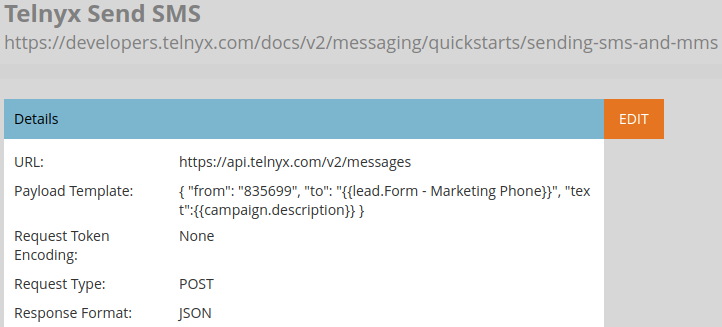Re: Lead Tokens Displaying Correctly in SMS Messages(Twilio)
- Subscribe to RSS Feed
- Mark Topic as New
- Mark Topic as Read
- Float this Topic for Current User
- Bookmark
- Subscribe
- Printer Friendly Page
- Mark as New
- Bookmark
- Subscribe
- Mute
- Subscribe to RSS Feed
- Permalink
- Report Inappropriate Content
Has anyone had success pulling lead data like "lead.First Name" through to their SMS messages with Twilio? I know you can't have a token in a token but can this be accomplished with Velocity script?
Our initial attempts with velocity scripts are returning the code in the sms messages.
Solved! Go to Solution.
- Mark as New
- Bookmark
- Subscribe
- Mute
- Subscribe to RSS Feed
- Permalink
- Report Inappropriate Content
Velocity doesn't execute in the webhook context.
You can include {{lead.}} tokens in webhook URLs/payloads.
- Mark as New
- Bookmark
- Subscribe
- Mute
- Subscribe to RSS Feed
- Permalink
- Report Inappropriate Content
Sharing this screenshot here to supplement what Sanford already confirmed about using lead tokens in the webhook body. You can also use the {{campaign.description}} token in the SMS webhook so that you can change the SMS message from smart campaign to smart campaign and still use a single webhook (as detailed in this blog post: https://theworkflowpro.com/marketo-sms-integration/)
- Mark as New
- Bookmark
- Subscribe
- Mute
- Subscribe to RSS Feed
- Permalink
- Report Inappropriate Content
Velocity doesn't execute in the webhook context.
You can include {{lead.}} tokens in webhook URLs/payloads.
- Mark as New
- Bookmark
- Subscribe
- Mute
- Subscribe to RSS Feed
- Permalink
- Report Inappropriate Content
I think what Tim is currently doing is using a {{my.}} token to populate the SMS body in the webhook but unable to personalise the message.
This is a more advanced solution but what you could do is essentially create your own webhook endpoint that uses your own "token" rules to update the SMS message before sending it on to Twilio. Your marketo webhook call would include all the {{lead.}} tokens you'd need to use + the {{my.}} token message where you'd code your own tokens
e.g.
endpoint: my.endpoint.com/twilio.php
payload: fn={{lead.First Name}}&ln={{lead.Last Name}}&bd={{lead.Birthdate}}&msg={{my.message}}
{{my.message}}: "Hi /fn/ /ln/! Today, /bd/, is your birthday! So we at XYZ wish you a happy birthday!"
You'd set up your rules to replace / / with {{lead.}} token values which updates the sms body before sending it on to Twilio
N.B. We just create a new webhook with a new message
- Mark as New
- Bookmark
- Subscribe
- Mute
- Subscribe to RSS Feed
- Permalink
- Report Inappropriate Content
Hi Jay & Sanford,
Thanks for your responses! All of my content to date for messages was custom, so I was relying my.token when setting my outbound message when i could go directly to lead.first name. Just needed to step away for a couple minutes to get the resolution.
That being said, I am running into the infamous date issue where we need to output the date in a specific format for SMS. My thought is to create a new text field of the date field. I am just wondering how I can handle this within a smart campaign to fill the new field with the properly formatted date. Any thoughts?
- Mark as New
- Bookmark
- Subscribe
- Mute
- Subscribe to RSS Feed
- Permalink
- Report Inappropriate Content
Thanks for your responses! All of my content to date for messages was custom, so I was relying my.token when setting my outbound message when i could go directly to lead.first name. Just needed to step away for a couple minutes to get the resolution.
OK, so far so good, but...
I am just wondering how I can handle this within a smart campaign to fill the new field with the properly formatted date. Any thoughts?
... this is going to take an additional webhook to populate the other text field in your preferred format.
- Mark as New
- Bookmark
- Subscribe
- Mute
- Subscribe to RSS Feed
- Permalink
- Report Inappropriate Content
Thanks
- Copyright © 2025 Adobe. All rights reserved.
- Privacy
- Community Guidelines
- Terms of use
- Do not sell my personal information
Adchoices