Your Achievements
Next /
Sign inSign in to Community to gain points, level up, and earn exciting badges like the new Applaud 5 BadgeLearn more!
View All BadgesSign in to view all badges
SOLVED
Lead Source in Salesforce from Marketo
Go to solution
Topic Options
- Subscribe to RSS Feed
- Mark Topic as New
- Mark Topic as Read
- Float this Topic for Current User
- Bookmark
- Subscribe
- Printer Friendly Page
Anonymous
Not applicable
03-19-2015
03:23 AM
- Mark as New
- Bookmark
- Subscribe
- Mute
- Subscribe to RSS Feed
- Permalink
- Report Inappropriate Content
03-19-2015
03:23 AM
Hi Marketo Community!
We would like to know where our leads coming from, what the source is. Is it because they registred in an seminar, because they were active on our web page, because they downloaded some content, because they filled out a form and so on.
RIght now we have this field in Salesforce (yellow):
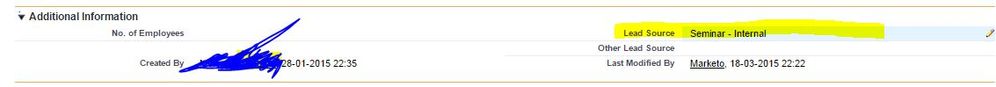
And:

Can we change that? So we now which smart campaign they came from in Marketo on sort of way? Do someone has the same problem or a solution to this?
Thanks !
We would like to know where our leads coming from, what the source is. Is it because they registred in an seminar, because they were active on our web page, because they downloaded some content, because they filled out a form and so on.
RIght now we have this field in Salesforce (yellow):
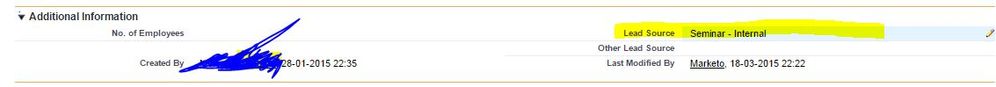
And:

Can we change that? So we now which smart campaign they came from in Marketo on sort of way? Do someone has the same problem or a solution to this?
Thanks !
Solved! Go to Solution.
Labels:
- Labels:
-
Lead Management
1 ACCEPTED SOLUTION
Anonymous
Not applicable
03-19-2015
07:18 AM
- Mark as New
- Bookmark
- Subscribe
- Mute
- Subscribe to RSS Feed
- Permalink
- Report Inappropriate Content
03-19-2015
07:18 AM
Mads -
I agree with @Kim here. Make sure you go to Admin > Field Management > Select Lead Source > Field Action > Block field updates. You want to maintain the integrity of the lead source so blocking the field from further update with help with this. Here's an article to help you with that: https://community.marketo.com/MarketoArticle?id=kA050000000LNJyCAO
Every form that is added to your Marketo landing page must have a lead source. Change the setting on the form itself to make the lead source field hidden. You can set a default and/or use the URL parameter to determine the value of the lead source. It'll probably be helpful to go through the Deep Dive articles on forms: https://community.marketo.com/MarketoDeepDive?id=kA5500000008T1uCAE
I agree with @Kim here. Make sure you go to Admin > Field Management > Select Lead Source > Field Action > Block field updates. You want to maintain the integrity of the lead source so blocking the field from further update with help with this. Here's an article to help you with that: https://community.marketo.com/MarketoArticle?id=kA050000000LNJyCAO
Every form that is added to your Marketo landing page must have a lead source. Change the setting on the form itself to make the lead source field hidden. You can set a default and/or use the URL parameter to determine the value of the lead source. It'll probably be helpful to go through the Deep Dive articles on forms: https://community.marketo.com/MarketoDeepDive?id=kA5500000008T1uCAE
4 REPLIES 4
Anonymous
Not applicable
03-20-2015
01:44 AM
- Mark as New
- Bookmark
- Subscribe
- Mute
- Subscribe to RSS Feed
- Permalink
- Report Inappropriate Content
03-20-2015
01:44 AM
Thanks for all your answers. Really appreciate it!
- Mark as New
- Bookmark
- Subscribe
- Mute
- Subscribe to RSS Feed
- Permalink
- Report Inappropriate Content
03-19-2015
07:50 AM
Agree with the above. Also see
http://www.marketingrockstarguides.com/marketing-attribution-setup-checklist-1846/
http://www.marketingrockstarguides.com/marketing-attribution-setup-checklist-1846/
Anonymous
Not applicable
03-19-2015
07:18 AM
- Mark as New
- Bookmark
- Subscribe
- Mute
- Subscribe to RSS Feed
- Permalink
- Report Inappropriate Content
03-19-2015
07:18 AM
Mads -
I agree with @Kim here. Make sure you go to Admin > Field Management > Select Lead Source > Field Action > Block field updates. You want to maintain the integrity of the lead source so blocking the field from further update with help with this. Here's an article to help you with that: https://community.marketo.com/MarketoArticle?id=kA050000000LNJyCAO
Every form that is added to your Marketo landing page must have a lead source. Change the setting on the form itself to make the lead source field hidden. You can set a default and/or use the URL parameter to determine the value of the lead source. It'll probably be helpful to go through the Deep Dive articles on forms: https://community.marketo.com/MarketoDeepDive?id=kA5500000008T1uCAE
I agree with @Kim here. Make sure you go to Admin > Field Management > Select Lead Source > Field Action > Block field updates. You want to maintain the integrity of the lead source so blocking the field from further update with help with this. Here's an article to help you with that: https://community.marketo.com/MarketoArticle?id=kA050000000LNJyCAO
Every form that is added to your Marketo landing page must have a lead source. Change the setting on the form itself to make the lead source field hidden. You can set a default and/or use the URL parameter to determine the value of the lead source. It'll probably be helpful to go through the Deep Dive articles on forms: https://community.marketo.com/MarketoDeepDive?id=kA5500000008T1uCAE
- Mark as New
- Bookmark
- Subscribe
- Mute
- Subscribe to RSS Feed
- Permalink
- Report Inappropriate Content
03-19-2015
05:39 AM
Hi,
In your admin section in MKTO, there is field management - this is where you should go to see how this field "lead source" is currently set up. Typically you want to block updates from this field so that it doesn't get overwritten and you have the original source where this lead came from.
Do you use querystrings on your links? If you have URL parameters you can set these to map to this field. You also should be including this field as a hidden field in forms so that it'll populate with the correct source. I'm not sure what all you have in place right now but here's just a few questions for you.
Thanks,
Kim
In your admin section in MKTO, there is field management - this is where you should go to see how this field "lead source" is currently set up. Typically you want to block updates from this field so that it doesn't get overwritten and you have the original source where this lead came from.
Do you use querystrings on your links? If you have URL parameters you can set these to map to this field. You also should be including this field as a hidden field in forms so that it'll populate with the correct source. I'm not sure what all you have in place right now but here's just a few questions for you.
Thanks,
Kim
- Copyright © 2025 Adobe. All rights reserved.
- Privacy
- Community Guidelines
- Terms of use
- Do not sell my personal information
Adchoices