Your Achievements
Next /
Sign inSign in to Community to gain points, level up, and earn exciting badges like the new Applaud 5 BadgeLearn more!
View All BadgesSign in to view all badges
Re: lead nurturing step by step document to help set up the smart campaigns
Topic Options
- Subscribe to RSS Feed
- Mark Topic as New
- Mark Topic as Read
- Float this Topic for Current User
- Bookmark
- Subscribe
- Printer Friendly Page
Anonymous
Not applicable
02-05-2015
12:34 PM
- Mark as New
- Bookmark
- Subscribe
- Mute
- Subscribe to RSS Feed
- Permalink
- Report Inappropriate Content
02-05-2015
12:34 PM
Does anyone have a document that shows how to set up a lead nurturing smart campaign? I am working on creating programs for the engagement emails and this is what I have set up, but understanding what filters go in each and why is something I am a bit confused about. Any help would be appreciated.
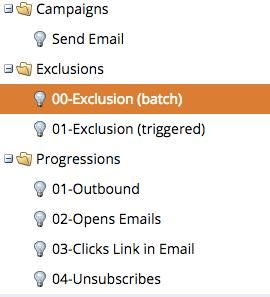
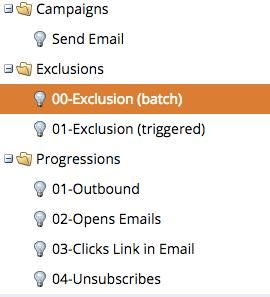
Labels:
- Labels:
-
Lead Management
4 REPLIES 4
Anonymous
Not applicable
02-09-2015
02:55 PM
- Mark as New
- Bookmark
- Subscribe
- Mute
- Subscribe to RSS Feed
- Permalink
- Report Inappropriate Content
02-09-2015
02:55 PM
Thanks for this information Edward! I will definitely shoot you over an email.
- Mark as New
- Bookmark
- Subscribe
- Mute
- Subscribe to RSS Feed
- Permalink
- Report Inappropriate Content
02-05-2015
05:11 PM
Hey, I recognize that screenshot! That was from my presentation at Marketo Summit 2014! 🙂
This is specifically if you're looking to have programs within engagement programs, for the use case (for example) of having multiple emails promoting the same content and skipping that cast based on the business rules you set up. This is an advanced use case.
Exclusion (Batch): The people who you want to exclude form this email cast. If the CTA points to a blog post, for example, you'd have a filter which says "anyone who has visited page [INSERT BLOG POST URL HERE]" and then adds them to the program as an "Exclusion" status.
Exclusion (Triggered): The on-going people who you want to exclude from the email cast. In the case of a blog post, it'd be a trigger which is "visit web page [insert blog post url here]." In the case of a content download, it'd be watching that leads are "added to list [insert name of list that holds people who download that asset."
Send Email: This is the smart campaign that will actually send the email in the engagement program. It just has a filter of "is member of any engagement program" and then as a flow step, sends the actual email.
The reason for this is that engagement programs skip a cast for two reasons:
1) Someone has received an that specific email before
2) Someone is already a member of that program
If a person has received a specific email before isn't always the best (or most robust) option, so the way to add robustness is through an "Exclusion" program status on that type of program. That way you can add them to the program so the Engagement cast will skip them, and they won't interfere with your major success metrics.
If you have more questions, you can shoot me an email (eunthank@etumos.com)—subscribing to these Community discussions is buggy for me at the moment, so I don't get alerted when someone responds.
This is specifically if you're looking to have programs within engagement programs, for the use case (for example) of having multiple emails promoting the same content and skipping that cast based on the business rules you set up. This is an advanced use case.
Exclusion (Batch): The people who you want to exclude form this email cast. If the CTA points to a blog post, for example, you'd have a filter which says "anyone who has visited page [INSERT BLOG POST URL HERE]" and then adds them to the program as an "Exclusion" status.
Exclusion (Triggered): The on-going people who you want to exclude from the email cast. In the case of a blog post, it'd be a trigger which is "visit web page [insert blog post url here]." In the case of a content download, it'd be watching that leads are "added to list [insert name of list that holds people who download that asset."
Send Email: This is the smart campaign that will actually send the email in the engagement program. It just has a filter of "is member of any engagement program" and then as a flow step, sends the actual email.
The reason for this is that engagement programs skip a cast for two reasons:
1) Someone has received an that specific email before
2) Someone is already a member of that program
If a person has received a specific email before isn't always the best (or most robust) option, so the way to add robustness is through an "Exclusion" program status on that type of program. That way you can add them to the program so the Engagement cast will skip them, and they won't interfere with your major success metrics.
If you have more questions, you can shoot me an email (eunthank@etumos.com)—subscribing to these Community discussions is buggy for me at the moment, so I don't get alerted when someone responds.
Best,
Edward Unthank | Founder, Etumos
Anonymous
Not applicable
02-05-2015
12:56 PM
- Mark as New
- Bookmark
- Subscribe
- Mute
- Subscribe to RSS Feed
- Permalink
- Report Inappropriate Content
02-05-2015
12:56 PM
Thanks Josh, I understand the campaigns, but what I don't understand is the fitlers in each of those. For example, in the exlusion smartlist would it be member of program? then what would the steps be in the flow tab? Just confused about how each of those work.
- Mark as New
- Bookmark
- Subscribe
- Mute
- Subscribe to RSS Feed
- Permalink
- Report Inappropriate Content
02-05-2015
12:44 PM
See
http://www.marketingrockstarguides.com/how-to-use-marketo-engagement-programs-850/
http://www.marketingrockstarguides.com/marketo-engagement-program-and-nurturing-testing-959/
and if you look at slideshare.net/jdavidhill there's a deck that might be relevant.
Essentially you want your streams to look like:
Stage 1, 2, 3
Your campaigns for Progressions look fine. What you really need are:
- Entry Campaign (Batch) - first entry
- Entry Trigger - future people
- Transitions into Stream 2, 3 - when should someone advance?
- Exit Campaign - when should someone move to Sales or another nurture?
- This can also push people to an empty stream to stop nurture while we keep their data in the Engagement.
You do not need a Send Email campaign if this is an Engagement.
So think hard about those bullet points.
- Copyright © 2025 Adobe. All rights reserved.
- Privacy
- Community Guidelines
- Terms of use
- Do not sell my personal information
Adchoices