Your Achievements
Next /
Sign inSign in to Community to gain points, level up, and earn exciting badges like the new Applaud 5 BadgeLearn more!
View All BadgesSign in to view all badges
Re: landing page question
Topic Options
- Subscribe to RSS Feed
- Mark Topic as New
- Mark Topic as Read
- Float this Topic for Current User
- Bookmark
- Subscribe
- Printer Friendly Page
- Mark as New
- Bookmark
- Subscribe
- Mute
- Subscribe to RSS Feed
- Permalink
- Report Inappropriate Content
10-29-2013
05:57 PM
Is it possible to make the logo image editable on the landing page template so that when I create a landing page locally, I can easily swap out the images where the logos usually go. Sometimes I'm asked to have a different logo graphic on the form landing page and on the thank you page.
Labels:
- Labels:
-
Lead Management
4 REPLIES 4
- Mark as New
- Bookmark
- Subscribe
- Mute
- Subscribe to RSS Feed
- Permalink
- Report Inappropriate Content
10-30-2013
11:30 AM
Bgomes has already given you the answer for email templates. However, for a landing page, we can’t create the editable logo section separately. So I will suggest, you should not include logo in template - Instead, drag and drop the logo while creating the landing page.
- Mark as New
- Bookmark
- Subscribe
- Mute
- Subscribe to RSS Feed
- Permalink
- Report Inappropriate Content
10-30-2013
10:33 AM
Awww Breno, you almost gave me a glimmer of hope! So, there's no work around?
Anonymous
Not applicable
10-30-2013
10:25 AM
- Mark as New
- Bookmark
- Subscribe
- Mute
- Subscribe to RSS Feed
- Permalink
- Report Inappropriate Content
10-30-2013
10:25 AM
Please apologise an important detail badly missed: mktEditable applies to emails, not landing pages.
Anonymous
Not applicable
10-30-2013
03:53 AM
- Mark as New
- Bookmark
- Subscribe
- Mute
- Subscribe to RSS Feed
- Permalink
- Report Inappropriate Content
10-30-2013
03:53 AM
If I am following your idea correctly a div can solve that.
Where you have the logo defined as
you define a new div and set its ID distinct from existing ones
The results is an editable image:
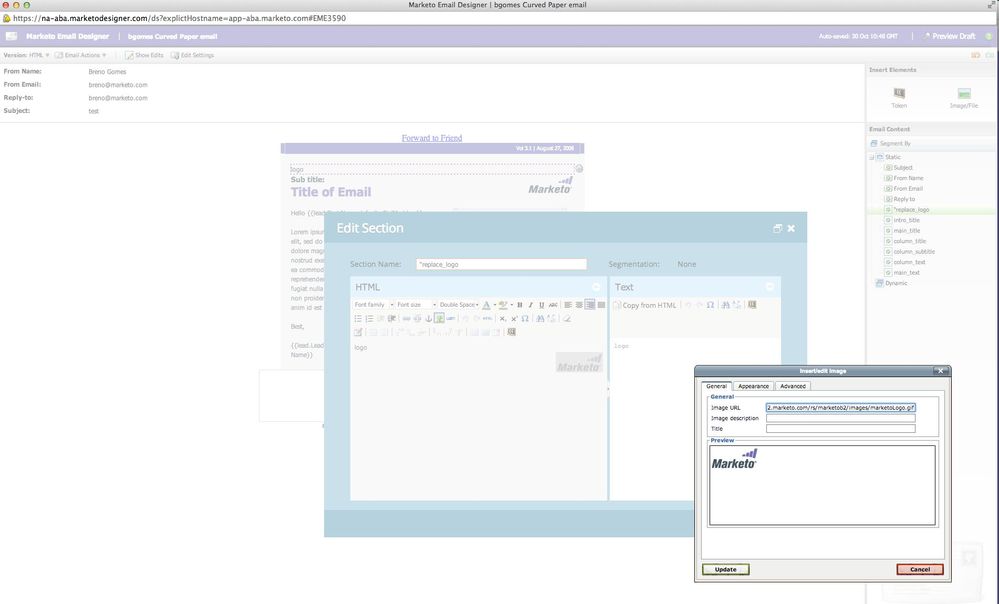
Where you have the logo defined as
<img src="http://test.example.com/rs/test/images/logo.gif" align="right" border="0" height="39" width="90" alt="" />
you define a new div and set its ID distinct from existing ones
<div class="mktEditable" id=replace_logo>logo<br />
<img src="http://test.example.com/rs/test/images/logo.gif" align="right" border="0" height="39" width="90" alt="" />
</div>
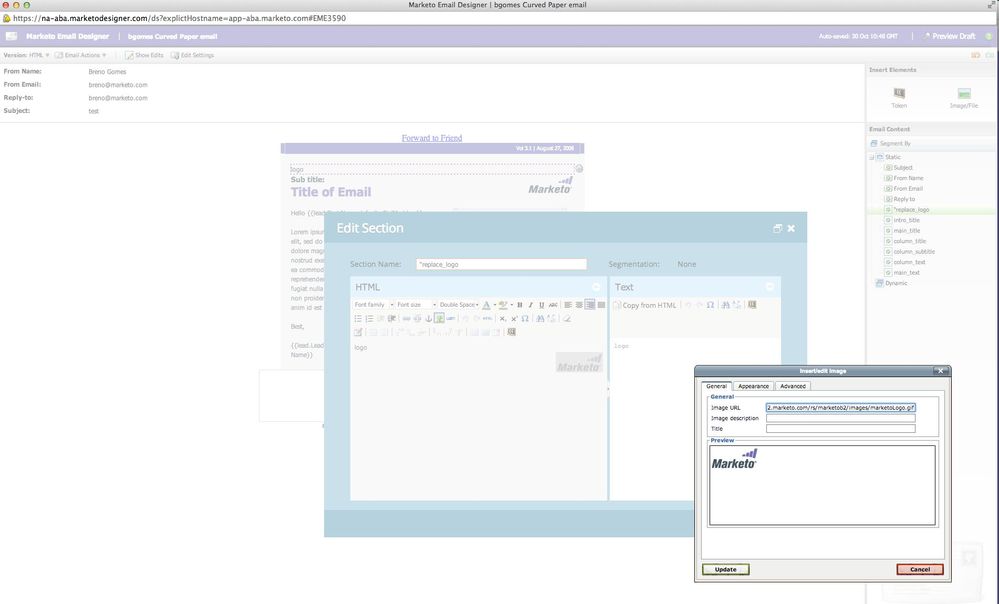
- Copyright © 2025 Adobe. All rights reserved.
- Privacy
- Community Guidelines
- Terms of use
- Do not sell my personal information
Adchoices
.png)