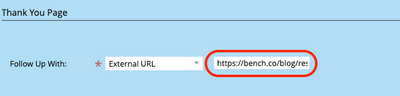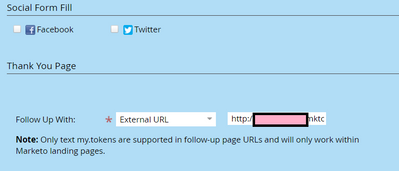Re: Keep UTMs after form submit (external URL, embedded form)
- Subscribe to RSS Feed
- Mark Topic as New
- Mark Topic as Read
- Float this Topic for Current User
- Bookmark
- Subscribe
- Printer Friendly Page
- Mark as New
- Bookmark
- Subscribe
- Mute
- Subscribe to RSS Feed
- Permalink
- Report Inappropriate Content
Hello community!
I have a form embedded in our website. It redirects to an external TY page, but I want to keep the UTMs that it had when the form and LP loaded.
I'm storing the UTMs in hidden fields, however, I don’t know if I can use fields or tokens that are calling these fields or if there is an easier way to keep this?
Thanks!
- Raul
Solved! Go to Solution.
- Mark as New
- Bookmark
- Subscribe
- Mute
- Subscribe to RSS Feed
- Permalink
- Report Inappropriate Content
- Mark as New
- Bookmark
- Subscribe
- Mute
- Subscribe to RSS Feed
- Permalink
- Report Inappropriate Content
- Mark as New
- Bookmark
- Subscribe
- Mute
- Subscribe to RSS Feed
- Permalink
- Report Inappropriate Content
Hi, thanks for your reply.
I don’t have direct access to the HTML or the LP at all. Is there a way to do it out-of-the-box?
I'm storing the UTMs from the form in Marketo. Could I create a token for each UTM and use it on the redirect part of the form settings?
- Mark as New
- Bookmark
- Subscribe
- Mute
- Subscribe to RSS Feed
- Permalink
- Report Inappropriate Content
I'm storing the UTMs from the form in Marketo. Could I create a token for each UTM and use it on the redirect part of the form settings?
No, for 2 reasons:
1. Like Darshil says, only {{my.tokens}} are supported there.
2. Even if {{lead.tokens}} were supported, lead fields are not guaranteed to be changed on the server at the time the Thank You page is loaded. The update may not complete until a few seconds later. Thus you must use the values from the form itself.
- Mark as New
- Bookmark
- Subscribe
- Mute
- Subscribe to RSS Feed
- Permalink
- Report Inappropriate Content
AFAIK - OOTB, only text {{my.tokens}} are supported in follow-up page URLs and will only work within the Marketo landing pages.
- Copyright © 2025 Adobe. All rights reserved.
- Privacy
- Community Guidelines
- Terms of use
- Do not sell my personal information
Adchoices