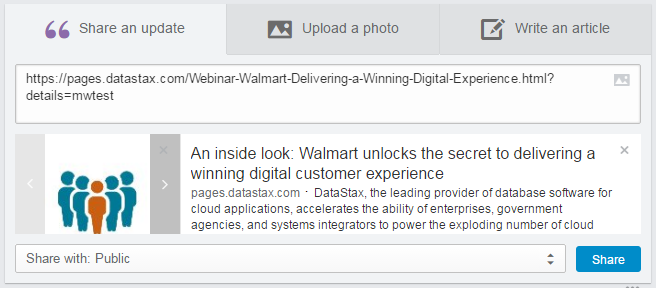Re: Issue with sharing Marketo landing page link on LinkedIn
- Subscribe to RSS Feed
- Mark Topic as New
- Mark Topic as Read
- Float this Topic for Current User
- Bookmark
- Subscribe
- Printer Friendly Page
- Mark as New
- Bookmark
- Subscribe
- Mute
- Subscribe to RSS Feed
- Permalink
- Report Inappropriate Content
We are having an issue with our Marketo landing pages when trying to share the link to LinkedIn. It displays an incorrect title of the previous webinar we had shared.
When I try to post this link below, the title should display: An inside look: Walmart unlocks the secret to delivering a winning digital customer experience
https://pages.datastax.com/Webinar-Walmart-Delivering-a-Winning-Digital-Experience.html
But instead it displays the title of the previous Marketo landing page I had shared, which is incorrect:
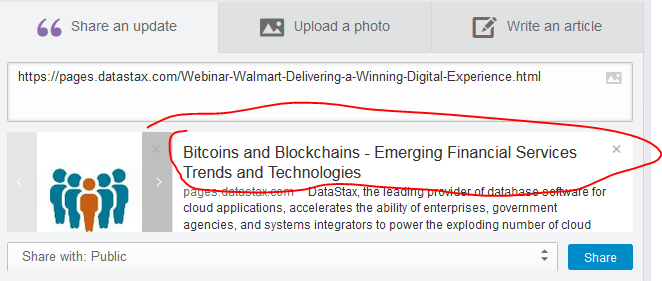
Any ideas why this is happening? We shared the link with everyone with the company to share on LinkedIn and are getting a lot of reports about this issue.
Solved! Go to Solution.
- Mark as New
- Bookmark
- Subscribe
- Mute
- Subscribe to RSS Feed
- Permalink
- Report Inappropriate Content
Got it -- looks like you're using variables/tokens for that then, which is a nice setup. For whatever reason -- maybe it hadn't been updated the first time somebody tried sharing on LinkedIn, it was pulling in the previous metadata and cached it.
Just did a little research and found that resharing the link to LinkedIn but including a URL parameter forces LinkedIn to re-process the meta -- I just did that, and it appears to be correct now:
Either that or you got it working on your own while I was experimenting ![]()
- Mark as New
- Bookmark
- Subscribe
- Mute
- Subscribe to RSS Feed
- Permalink
- Report Inappropriate Content
Just tried it as well and saw the same issue. I believe it may have to do with your meta tags for the Marketo landing page. Perhaps it was cloned from another and kept those meta tags. Go to the landing page editor > Landing Page Actions > Edit Page Meta Tags.
- Mark as New
- Bookmark
- Subscribe
- Mute
- Subscribe to RSS Feed
- Permalink
- Report Inappropriate Content
I haven't cloned from a previous landing page. I always clone from an entire webinar program template instead.
The Meta Tags section always is blank. I actually never populate this.
- Mark as New
- Bookmark
- Subscribe
- Mute
- Subscribe to RSS Feed
- Permalink
- Report Inappropriate Content
I would populated it to force the Title to work as intended. I don't see a token in there, so I doubt you are using tokens - but you should.
- Mark as New
- Bookmark
- Subscribe
- Mute
- Subscribe to RSS Feed
- Permalink
- Report Inappropriate Content
Our entire landing page template is tokenized and we have tokens at the folder level and the program level. The title token displayed the correct value so that's why it was strange that it was somehow picking up a previous title from a past webinar.
- Mark as New
- Bookmark
- Subscribe
- Mute
- Subscribe to RSS Feed
- Permalink
- Report Inappropriate Content
Got it -- looks like you're using variables/tokens for that then, which is a nice setup. For whatever reason -- maybe it hadn't been updated the first time somebody tried sharing on LinkedIn, it was pulling in the previous metadata and cached it.
Just did a little research and found that resharing the link to LinkedIn but including a URL parameter forces LinkedIn to re-process the meta -- I just did that, and it appears to be correct now:
Either that or you got it working on your own while I was experimenting ![]()
- Mark as New
- Bookmark
- Subscribe
- Mute
- Subscribe to RSS Feed
- Permalink
- Report Inappropriate Content
Thanks! It seems to have fixed itself on my end too. I didn't change anything on my end. Very strange. Thanks for experimenting on your end too!
- Mark as New
- Bookmark
- Subscribe
- Mute
- Subscribe to RSS Feed
- Permalink
- Report Inappropriate Content
Agreed, I would look and see if you've cloned meta tags from a previous landing page. I'd also note that in my experience, LinkedIn has been extremely slow (~2 days) at refreshing the cached meta information for your page, so you may not see the update instantly once you've made the change. It's frustrating, but it's something that I've run into in the past.
- Copyright © 2025 Adobe. All rights reserved.
- Privacy
- Community Guidelines
- Terms of use
- Do not sell my personal information
Adchoices