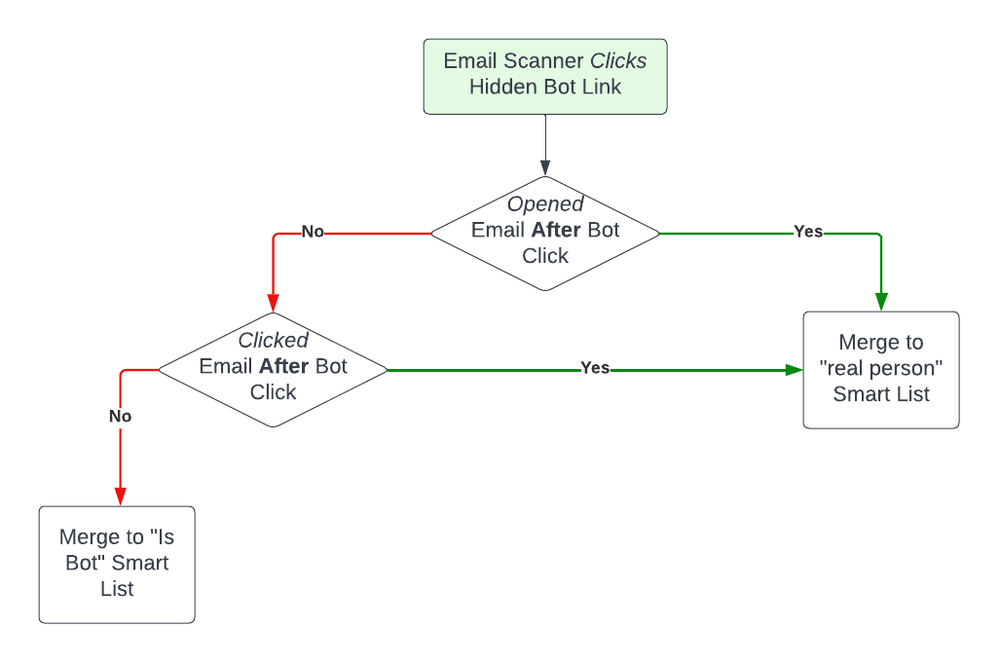Re: Is this Possible?! - Email Scanner Logic Diagram
- Subscribe to RSS Feed
- Mark Topic as New
- Mark Topic as Read
- Float this Topic for Current User
- Bookmark
- Subscribe
- Printer Friendly Page
- Mark as New
- Bookmark
- Subscribe
- Mute
- Subscribe to RSS Feed
- Permalink
- Report Inappropriate Content
We are trying to give our sales team accurate lists of leads... We have been really struggling with email scanners.
This is the logic that I want to go for but I am not entirely sure how to set it up as I don't see any options for click time stamps in Marketo.
If there is someone who could explain a way to apply this logic with either using Smart Campaigns or even creating changing tags applied to a contact it would help. Thank you - Jacob
- Labels:
-
bot activity
-
email bot activity
-
emails
- Mark as New
- Bookmark
- Subscribe
- Mute
- Subscribe to RSS Feed
- Permalink
- Report Inappropriate Content
Are you saying that you would treat the entire lead record as a bot based on this logic? Not sure I follow that logic, as a lead can have a mix of human and bot activity. I think the key would be with identifying which activities come from a mail scanner rather than excluding a lead based on a single mail scanner activity.
Marketo of course now provides several options to identify bot activities individually and as I understand more are on their way. Clicking a honey pot link is not the only way to do so. Of course this is not and will probably never be 100% airtight, but between adding your own honeypot process and activating the Marketo options for identifying bot activity you will be able to have your campaigns respond to human activity only to a better degree.
- Mark as New
- Bookmark
- Subscribe
- Mute
- Subscribe to RSS Feed
- Permalink
- Report Inappropriate Content
In my experience with email scanners, all of the links in the email are clicked in a very short amount of time, lets say 15 seconds.
My logic was that once the hidden bot link that I attach is clicked, that the lead is flagged as a bot. If they click any link after they click the bot link (with lets say a 1 minute wait step for good measure) I can assume with confidence that click is a real interaction. I want to be able to capture those people.
Does that make sense? Thank you for responding. If there is another thread with this logic let me know.
- Mark as New
- Bookmark
- Subscribe
- Mute
- Subscribe to RSS Feed
- Permalink
- Report Inappropriate Content
As there is a lag in the activities being registered in Marketo, you won't be able to capture this behaviour reliably with smart campaigns, but the new proximity pattern implemented by Marketo does a pretty decent job at it.
- Mark as New
- Bookmark
- Subscribe
- Mute
- Subscribe to RSS Feed
- Permalink
- Report Inappropriate Content
In my experience with email scanners, all of the links in the email are clicked in a very short amount of time, lets say 15 seconds.
That’s a partial description of what scanners do. But the ones that are effective* are integrated with endpoint protection software and security proxies, so they only follow (pre-follow) links that the person has deliberately interacted with.
*because it’s trivial for a malefactor to fool a system that only follows links when the email is first delivered
- Mark as New
- Bookmark
- Subscribe
- Mute
- Subscribe to RSS Feed
- Permalink
- Report Inappropriate Content
One of Marketo’s own tactics involves a decoy link/honeypot so it doesn’t make sense to do that yourself.
Really I don’t think people should be trying cobble things together anymore, turn on Bot Detection and then try to get the team to add/perfect features is the way to go.
- Mark as New
- Bookmark
- Subscribe
- Mute
- Subscribe to RSS Feed
- Permalink
- Report Inappropriate Content
I am not sure whether that one was actually implemented. I do see it in the overview in admin, but so far have not seen any bot activities captured there across the instances I work with and I also do not see any setting to activate it.
- Copyright © 2025 Adobe. All rights reserved.
- Privacy
- Community Guidelines
- Terms of use
- Do not sell my personal information
Adchoices