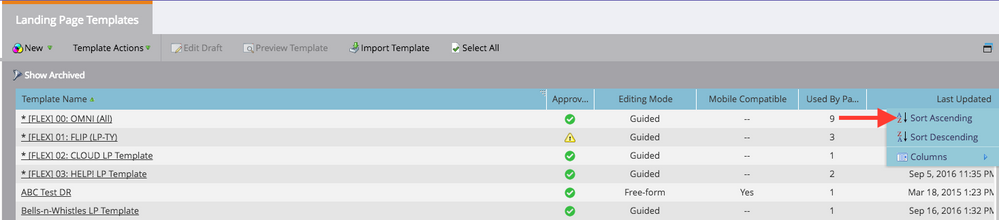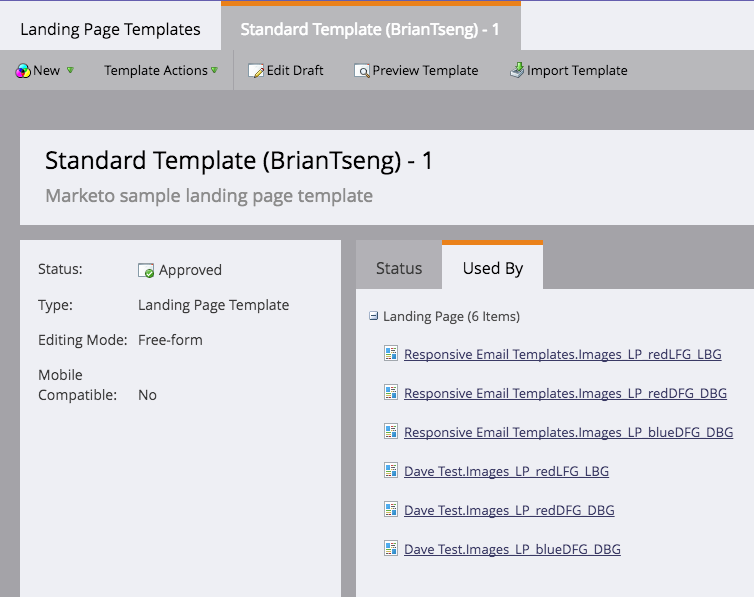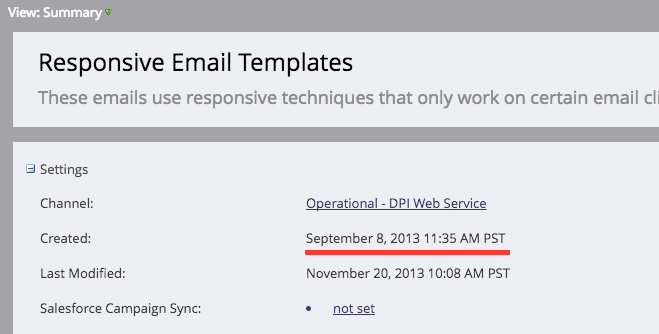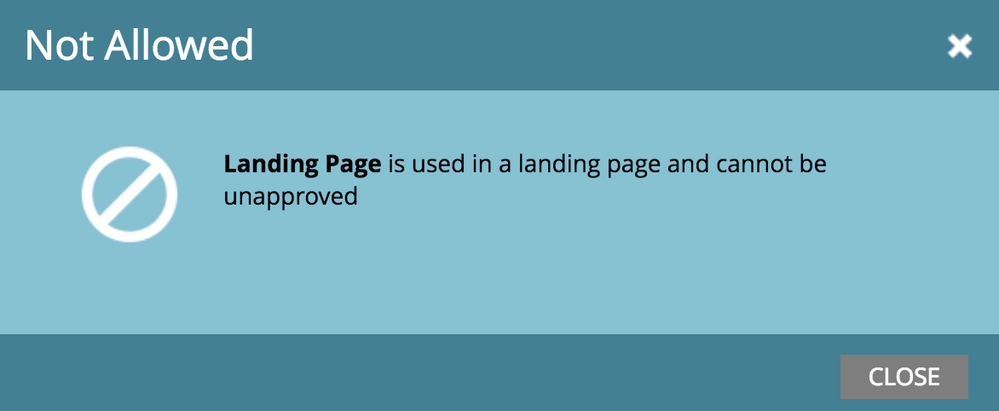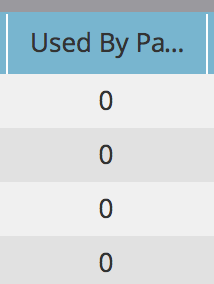Re: Is there a way to run a report on templates to find the last time they were used?
- Subscribe to RSS Feed
- Mark Topic as New
- Mark Topic as Read
- Float this Topic for Current User
- Bookmark
- Subscribe
- Printer Friendly Page
- Mark as New
- Bookmark
- Subscribe
- Mute
- Subscribe to RSS Feed
- Permalink
- Report Inappropriate Content
I'm cleaning up and organizing our design studio but it's hard to find the last used by date for templates. Is there an easier way to find this information?
- Mark as New
- Bookmark
- Subscribe
- Mute
- Subscribe to RSS Feed
- Permalink
- Report Inappropriate Content
Hi Jolene,
Adding to Frank's response, there isn't a view where you can see a last "Used by" date on a template. Instead you have to look at the individual asset pages and the program that they exist in. It will be a timely process, but I would suggest sorting by the last updated date on the "Templates" page. Sort Ascending so the earliest templates show up first. I would imagine these have the highest likelihood of not being in use anymore.
I would then go into the used by tab on the individual template page.
Then I would go into each asset and the program and check the Created Date.
Unfortunately I think this is the most methodical way of cleaning up templates, although it definitely is tedious. Hopefully you aren't dealing with a large number of templates.
Good luck!
Nate
- Mark as New
- Bookmark
- Subscribe
- Mute
- Subscribe to RSS Feed
- Permalink
- Report Inappropriate Content
Very helpful and thank you for the quick reply. Thank you so much!
- Mark as New
- Bookmark
- Subscribe
- Mute
- Subscribe to RSS Feed
- Permalink
- Report Inappropriate Content
I don't think there's a report for this, even if you do find assets that are old, you can't unapprove them if they are in use, you will get this error:
A good place to look and see if any templates aren't being used at all, you should click Templates within the Landing Page section.
The report on the right will tell you if it's used by any assets, look for the Used By Pages column, anything with a 0 and it Approved, can be Unapproved.
- Mark as New
- Bookmark
- Subscribe
- Mute
- Subscribe to RSS Feed
- Permalink
- Report Inappropriate Content
Brilliant, thank you!!!
- Copyright © 2025 Adobe. All rights reserved.
- Privacy
- Community Guidelines
- Terms of use
- Do not sell my personal information
Adchoices