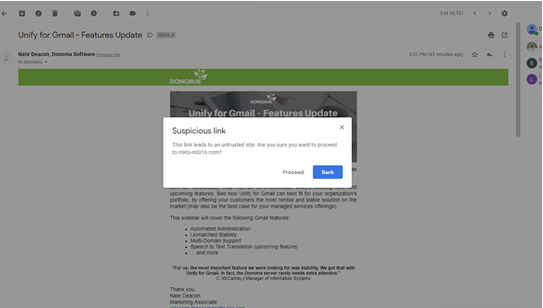Re: Is there a way to fix this Java Script issue?
- Subscribe to RSS Feed
- Mark Topic as New
- Mark Topic as Read
- Float this Topic for Current User
- Bookmark
- Subscribe
- Printer Friendly Page
- Mark as New
- Bookmark
- Subscribe
- Mute
- Subscribe to RSS Feed
- Permalink
- Report Inappropriate Content
The “Register Now” button in the webinar email I sent out hits Marketo first, which then I guess redirects a person to the correct secure registration site for the event. However, if anyone is using a browser plugin that does not allow Javascript to run, or if they have Javascript turned off in the browser, the redirect does not happen. Is there a way to ensure that even if someone has Java Script turned off in their browser, they won't get a notice like the one in the picture I provided?
- Mark as New
- Bookmark
- Subscribe
- Mute
- Subscribe to RSS Feed
- Permalink
- Report Inappropriate Content
Browsers check if the link you have received in your email and are clicking is a valid and recognized url or not, if they feel it suspicious then alert is shown. If a user is using Javascript blocker plugin, then he won't see that alert, but will be redirected to the page automatically.
As per your screenshot you have not setup your branded tracking domain and used Marketo's default url for the CTA which is recognized as suspicious by browser when you are clicking on it and it is showing the alert.
- Mark as New
- Bookmark
- Subscribe
- Mute
- Subscribe to RSS Feed
- Permalink
- Report Inappropriate Content
If a user is using Javascript blocker plugin, then he won't see that alert, but will be redirected to the page automatically.
It's the opposite. If you block JS, you will not be redirected after going to the tracking domain, because getting from the tracking domain (branded or not) to the original destination URL requires JS.
- Mark as New
- Bookmark
- Subscribe
- Mute
- Subscribe to RSS Feed
- Permalink
- Report Inappropriate Content
Like Bryan says, tracked links in Marketo require JS. You can run your own tracking server to avoid this, but the reality is most people don't really tailor their Landing Pages/CTAs for noscript users. If your team does, then it would be worth it, but think through whether it would be beneficial to have people reach the very next page w/out JS.
One thing that's notable is you never set up a branded tracking domain: you're using the default mkto-nnnn.com. If you set up a branded domain (in Marketo Admin and in your DNS) then the tracked links will be at a subdomain of your own corporate domain, so if someone has previously whitelisted that domain they will be able to execute JS.
- Mark as New
- Bookmark
- Subscribe
- Mute
- Subscribe to RSS Feed
- Permalink
- Report Inappropriate Content
Nate, this redirect occurs because the Register Now button is a tracked link within the email. Thus, it does not go directly to that website. The only way for this re-direct to work, as you mentioned is through Javascript. Your possible fix would be to disable the tracking for the link. However, this means that you won't be able to filter based off of that activity in Marketo (which isn't advised for this type of link).
You can't control whether or not someone has Javascript enabled on his/her browser, so this is something that you wouldn't be able to control in all emails that you have tracked links.
- Copyright © 2025 Adobe. All rights reserved.
- Privacy
- Community Guidelines
- Terms of use
- Do not sell my personal information
Adchoices