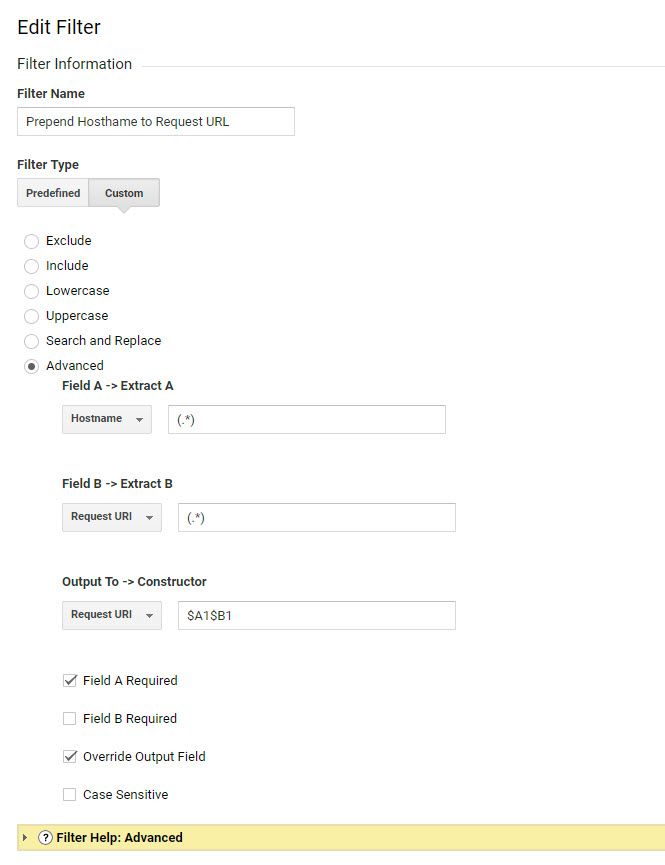Is it possible to segment landing page views and form fills by device?
- Subscribe to RSS Feed
- Mark Topic as New
- Mark Topic as Read
- Float this Topic for Current User
- Bookmark
- Subscribe
- Printer Friendly Page
- Mark as New
- Bookmark
- Subscribe
- Mute
- Subscribe to RSS Feed
- Permalink
- Report Inappropriate Content
Hi,
I'm having some trouble getting disclaimer text to appear correctly under a form on mobile for a landing page I'm working on, but it looks fine on desktop. If the form isn't being filled out on mobile, I'm not going to worry about it too much, but if it is primarily being done on mobile, then it's obviously of a larger concern.
So... am I able to look into the analytics of the landing page and find out whether users are interacting it more via mobile or desktop?
- Mark as New
- Bookmark
- Subscribe
- Mute
- Subscribe to RSS Feed
- Permalink
- Report Inappropriate Content
If you can share link of the landing page a solution to the issue can be found.
- Mark as New
- Bookmark
- Subscribe
- Mute
- Subscribe to RSS Feed
- Permalink
- Report Inappropriate Content
an easier method is to find a developer to do this correctly.
- Mark as New
- Bookmark
- Subscribe
- Mute
- Subscribe to RSS Feed
- Permalink
- Report Inappropriate Content
Moving forward, the best solution to know this sort of thing is to get Google Analytics setup on your Marketo hosted landing pages so you can view the data in GA by device. If you're interested in doing it, you can setup cross domain tracking in GA to capture traffic to both your parent domain (www.example.com) AND your Marketo hosted subdomain (pages.example.com).
Google has more documentation on GA's website, but here's a high level overview of what that process entail.
Basically, you add your normal web domain's GA code to your Marketo hosted subdomain (pages.example.com or whatever it may be). Then in your GA view filters, you append the entire domain URL to the GA logged URL. Basically, it'll actually log www.domain.com/page instead of just domain.com/page. This will allow your subdomain traffic to be tracked along-side your main site's traffic in a single view of GA.
From there, in regular old GA Page reports, you can filter based on "Hostname" which is where you'd define the "www." traffic or the "pages." traffic. You can find the landing page in question and add your secondary dimension of device type to see traffic by desktop/tablet/mobile. Of course, this is only forward facing as MORE traffic comes to your pages, but f you get this setup and integrated into your Marketo LP templates now you'll begin to capture this kind of data. Additionally, my team also setup some goal tracking via for Marketo form fills in this subdomain so we can track form completions by traffic source right in GA alongside our other site data and conversion reports.
- Mark as New
- Bookmark
- Subscribe
- Mute
- Subscribe to RSS Feed
- Permalink
- Report Inappropriate Content
With the Landing Page Performance report, you won't be able to do it. You could create a Smart List for those that visited that specific landing page with a Browser constraint, but it could be very difficult to make sure you include all possible browsers. Another option if you have your Google Analytics tracking code on your Marketo landing pages is to utilize that for your device breakdown (which would be more precise).
What is the issue that you are having with the disclaimer text? If you can send the form, it would be possible to fix that issue. I would create a new question in the community for that specifically.
- Copyright © 2025 Adobe. All rights reserved.
- Privacy
- Community Guidelines
- Terms of use
- Do not sell my personal information
Adchoices