Your Achievements
Next /
Sign inSign in to Community to gain points, level up, and earn exciting badges like the new Applaud 5 BadgeLearn more!
View All BadgesSign in to view all badges
Re: Is it possible to have a drop down list which allows multiple fields to be selected?
Topic Options
- Subscribe to RSS Feed
- Mark Topic as New
- Mark Topic as Read
- Float this Topic for Current User
- Bookmark
- Subscribe
- Printer Friendly Page
Anonymous
Not applicable
06-06-2014
02:39 AM
- Mark as New
- Bookmark
- Subscribe
- Mute
- Subscribe to RSS Feed
- Permalink
- Report Inappropriate Content
06-06-2014
02:39 AM
Hi all,
we have a drop down list in Marketo for 'Industry' and 'Sector'. We have been using this fiels for a while now but we know want to have the possibility to select mutliple fields from the drop down menu (as we can do on Salesforce). Is that possible on Marketo? If so, how can I do that?
Thanks,
Alexia
we have a drop down list in Marketo for 'Industry' and 'Sector'. We have been using this fiels for a while now but we know want to have the possibility to select mutliple fields from the drop down menu (as we can do on Salesforce). Is that possible on Marketo? If so, how can I do that?
Thanks,
Alexia
Labels:
- Labels:
-
Lead Management
7 REPLIES 7
Anonymous
Not applicable
06-06-2014
10:10 AM
- Mark as New
- Bookmark
- Subscribe
- Mute
- Subscribe to RSS Feed
- Permalink
- Report Inappropriate Content
06-06-2014
10:10 AM
Sector is mapped to string type. It pulls the definitions from Salesforce, set to picklist. You may need to set to multipicklist or create a new SFDC custom field and the update the new one using Change Data Value, using a token to read the existing value.
Anonymous
Not applicable
06-06-2014
05:34 AM
- Mark as New
- Bookmark
- Subscribe
- Mute
- Subscribe to RSS Feed
- Permalink
- Report Inappropriate Content
06-06-2014
05:34 AM
Hi Breno,
my question is about manually adding a new lead and then adding info in the lead database about the sectro. At the moment the 'sector' filed has a dropdown list and in order for me to select multiple values i will probably have to change the type of field in Admin. I can't do that though as Marketo says that this field is in use and i can't edit it.
I think the option you posted wouldnt apply in my situation, is there anything I can do?
thanks,
Alexia
my question is about manually adding a new lead and then adding info in the lead database about the sectro. At the moment the 'sector' filed has a dropdown list and in order for me to select multiple values i will probably have to change the type of field in Admin. I can't do that though as Marketo says that this field is in use and i can't edit it.
I think the option you posted wouldnt apply in my situation, is there anything I can do?
thanks,
Alexia
Anonymous
Not applicable
06-06-2014
04:36 AM
- Mark as New
- Bookmark
- Subscribe
- Mute
- Subscribe to RSS Feed
- Permalink
- Report Inappropriate Content
06-06-2014
04:36 AM
If you are using Forms 1.0:
- set the field type to Select
- click Apply Change to force a browser refresh
- check the box Allow Multiple Selection
- enter the value list, the first element beig Please Selct or another dummy value.
The end result of Forms 1.0 and 2.0 is the same: the values are sent to the lead database as Valie1; Value2
A smart list would have "Contains" instead of "Is".
Form fill out
Standard multi select: Cmd-Click (Mac) or Ctrl-Click (Windows)
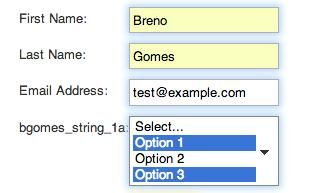
Form results
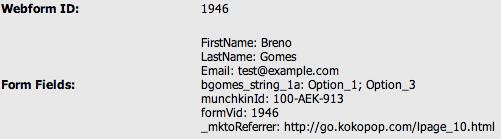
Lead database
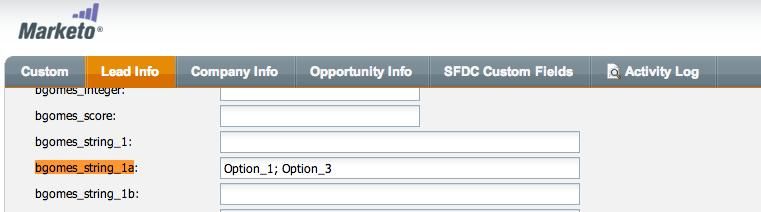
In forms 1.0

- set the field type to Select
- click Apply Change to force a browser refresh
- check the box Allow Multiple Selection
- enter the value list, the first element beig Please Selct or another dummy value.
The end result of Forms 1.0 and 2.0 is the same: the values are sent to the lead database as Valie1; Value2
A smart list would have "Contains" instead of "Is".
Form fill out
Standard multi select: Cmd-Click (Mac) or Ctrl-Click (Windows)
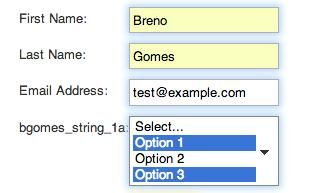
Form results
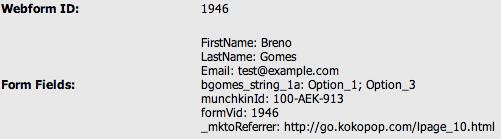
Lead database
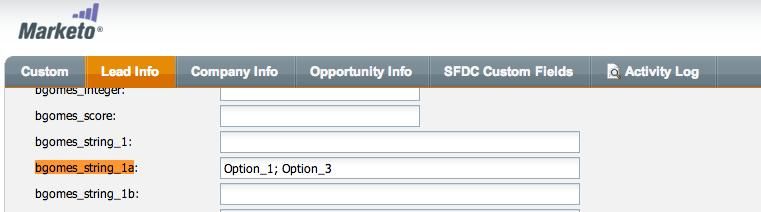
In forms 1.0

Anonymous
Not applicable
06-06-2014
04:06 AM
- Mark as New
- Bookmark
- Subscribe
- Mute
- Subscribe to RSS Feed
- Permalink
- Report Inappropriate Content
06-06-2014
04:06 AM
Hi Breno,
can you please explain how to do that? on our lead database the sector field is a drp down and there's no way to select multiple fields. What changes do i need to make?
thanks,
Alexia
can you please explain how to do that? on our lead database the sector field is a drp down and there's no way to select multiple fields. What changes do i need to make?
thanks,
Alexia
Anonymous
Not applicable
06-06-2014
03:49 AM
- Mark as New
- Bookmark
- Subscribe
- Mute
- Subscribe to RSS Feed
- Permalink
- Report Inappropriate Content
06-06-2014
03:49 AM
Yes, you can have multiple values in the lead database.
Anonymous
Not applicable
06-06-2014
03:20 AM
- Mark as New
- Bookmark
- Subscribe
- Mute
- Subscribe to RSS Feed
- Permalink
- Report Inappropriate Content
06-06-2014
03:20 AM
Hi Breno,
thank you for your response. Would it be possible to have multiple selections in the lead database though? Our Sales team want us to indicate when a lead works for a company which falls under many sectors/subsectors.
Thanks,
Alexia
thank you for your response. Would it be possible to have multiple selections in the lead database though? Our Sales team want us to indicate when a lead works for a company which falls under many sectors/subsectors.
Thanks,
Alexia
Anonymous
Not applicable
06-06-2014
03:06 AM
- Mark as New
- Bookmark
- Subscribe
- Mute
- Subscribe to RSS Feed
- Permalink
- Report Inappropriate Content
06-06-2014
03:06 AM
Dropdown lists allow one selection only. That is standard HTML, as defined by W3C.
http://www.w3.org/TR/html401/interact/forms.html
The type you are planning to implement is a multiple selection list.
Forms 2.0 adds the checkbox "Multiple Selections" when you set an input field to type Select.

http://www.w3.org/TR/html401/interact/forms.html
The type you are planning to implement is a multiple selection list.
Forms 2.0 adds the checkbox "Multiple Selections" when you set an input field to type Select.

- Copyright © 2025 Adobe. All rights reserved.
- Privacy
- Community Guidelines
- Terms of use
- Do not sell my personal information
Adchoices