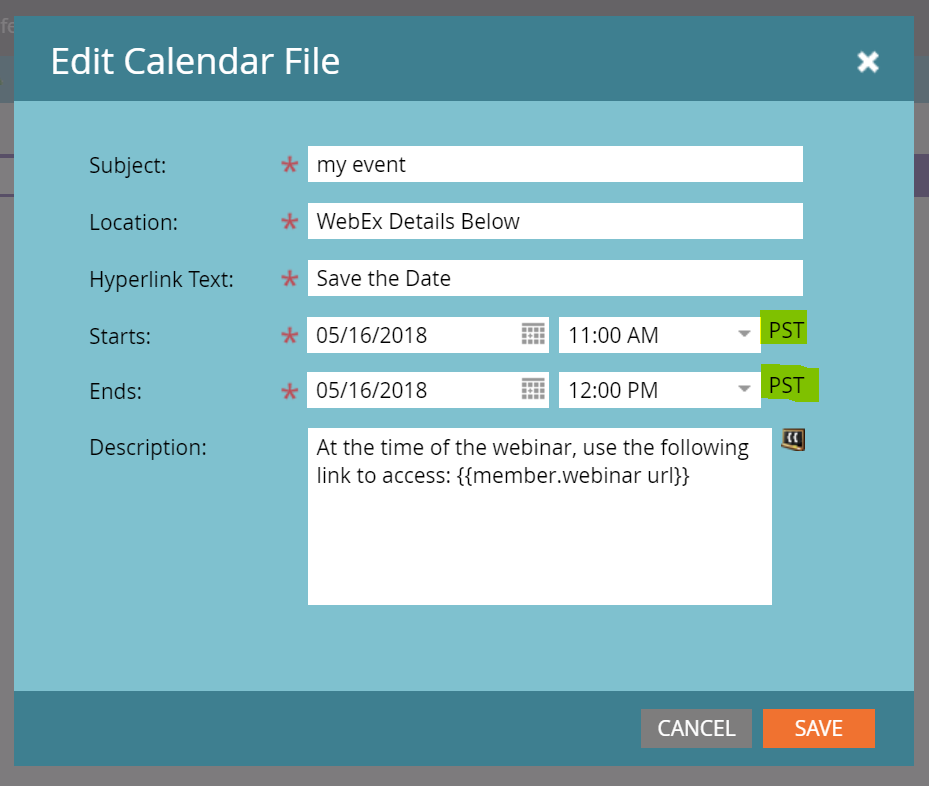Re: Is EMEA time change picked up with marketo tokens?
- Subscribe to RSS Feed
- Mark Topic as New
- Mark Topic as Read
- Float this Topic for Current User
- Bookmark
- Subscribe
- Printer Friendly Page
- Mark as New
- Bookmark
- Subscribe
- Mute
- Subscribe to RSS Feed
- Permalink
- Report Inappropriate Content
Can you please advise if EMEA time change in March automatically get picked up on Marketo? Or should we be accounting for this and picking the time slot an hour earlier (for events after March) whilst creating tokens on campaigns?
Solved! Go to Solution.
- Labels:
-
Email Marketing
- Mark as New
- Bookmark
- Subscribe
- Mute
- Subscribe to RSS Feed
- Permalink
- Report Inappropriate Content
Again, once you set the date time for the Calendar file, you don't have to worry about time zone changes or daylight savings changes. The calendar file takes the start and end datetimes and converts it to the correct UTC datetimes.
Whoever downloads and opens the calendar file reads the UTC datetime and adds their local timezone/daylight saving offset to the UTC datetime in the file - which has nothing to do with setting the initial calendar file
- Mark as New
- Bookmark
- Subscribe
- Mute
- Subscribe to RSS Feed
- Permalink
- Report Inappropriate Content
Actually I think I wasn't specific enough. Our Marketo is setup to PST and the time in united stated changing on March 10th. Time in EMEA is changing on March 31. When we setup our email tokens, usually we just adjust time manually to match appropriate EMEA time.
- Mark as New
- Bookmark
- Subscribe
- Mute
- Subscribe to RSS Feed
- Permalink
- Report Inappropriate Content
When we setup our email tokens, usually we just adjust time manually to match appropriate EMEA time.
You don't need to do this, either (I assume you mean other {{my.tokens}}, not ICS {{my.tokens}} mainly under discussion here).
Store the datetime (entered as UTC or in your local timezone, doesn't matter as long as you know which one you're parsing) in a Velocity {{my.token}}. Then you can output that same datetime in the local timezone of each of your leads, as the email goes out. You can include the event's local timezone as well as the lead's timezone for easy comparison.
- Mark as New
- Bookmark
- Subscribe
- Mute
- Subscribe to RSS Feed
- Permalink
- Report Inappropriate Content
Again, once you set the date time for the Calendar file, you don't have to worry about time zone changes or daylight savings changes. The calendar file takes the start and end datetimes and converts it to the correct UTC datetimes.
Whoever downloads and opens the calendar file reads the UTC datetime and adds their local timezone/daylight saving offset to the UTC datetime in the file - which has nothing to do with setting the initial calendar file
- Mark as New
- Bookmark
- Subscribe
- Mute
- Subscribe to RSS Feed
- Permalink
- Report Inappropriate Content
If you're referring to the calendar file {{my}} token, you don't have to worry about adjusting anything yourself. The calendar file will save with the correct time.
- Copyright © 2025 Adobe. All rights reserved.
- Privacy
- Community Guidelines
- Terms of use
- Do not sell my personal information
Adchoices