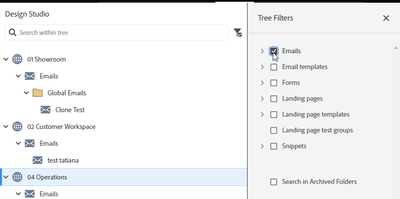Re: Is any way to find the emails which is not associated with programs
- Subscribe to RSS Feed
- Mark Topic as New
- Mark Topic as Read
- Float this Topic for Current User
- Bookmark
- Subscribe
- Printer Friendly Page
- Mark as New
- Bookmark
- Subscribe
- Mute
- Subscribe to RSS Feed
- Permalink
- Report Inappropriate Content
Is any way to find the emails which is not associated with programs
- Mark as New
- Bookmark
- Subscribe
- Mute
- Subscribe to RSS Feed
- Permalink
- Report Inappropriate Content
By program association, do you mean whether the email is created as a local asset in the program? If so, then you could go to Design Studio > Emails (of course, under the correct workspace). You should see the Program Name under which each email is created, for emails in the design studio (i.e., not created as a local asset in any program), the Program Name would be empty.
- Mark as New
- Bookmark
- Subscribe
- Mute
- Subscribe to RSS Feed
- Permalink
- Report Inappropriate Content
Or - as emails in Marketing Activities are always underneath programs, the only way an email would not be in a program would be in Design Studio. So you might as well go there and filter on emails.
- Mark as New
- Bookmark
- Subscribe
- Mute
- Subscribe to RSS Feed
- Permalink
- Report Inappropriate Content
Yes! Great call out, @Michael_Florin. I wish we could export the filtered asset list from the marketing activities tree. 🙂
I like seeing all assets in one place with their meta-data (associated template, last updated date, operational or not, etc.) so suggested the Design Studio approach. Also, the OP may be referring to get a list of email assets that are being used in a program (or assets within).
@Anthony_Paramas, could you please clarify as to what exactly you mean by associated with programs?
- Copyright © 2025 Adobe. All rights reserved.
- Privacy
- Community Guidelines
- Terms of use
- Do not sell my personal information
Adchoices