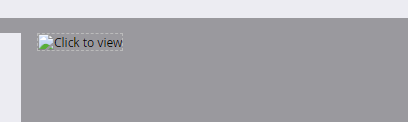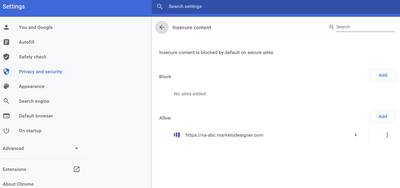Invalid Image URL
- Subscribe to RSS Feed
- Mark Topic as New
- Mark Topic as Read
- Float this Topic for Current User
- Bookmark
- Subscribe
- Printer Friendly Page
- Mark as New
- Bookmark
- Subscribe
- Mute
- Subscribe to RSS Feed
- Permalink
- Report Inappropriate Content
Hi all-
Wondering if something recently changed in Marketo. I upload and image file and when I select it in the email to add ALT Text or a Link, it comes up with and "Invalid Image URL"
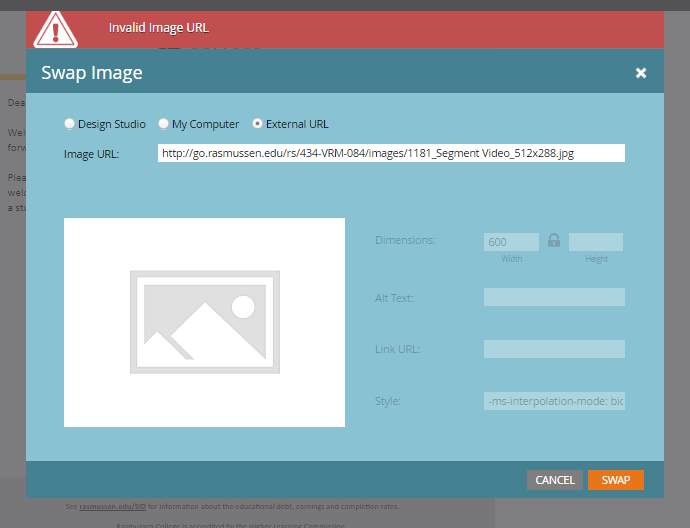
I did recently just get a new computer. Could that be it? I have also noticed that now within my Marketo Instance, it looks like the images don't download by default. Very frustrating, Any thoughts?
Solved! Go to Solution.
- Mark as New
- Bookmark
- Subscribe
- Mute
- Subscribe to RSS Feed
- Permalink
- Report Inappropriate Content
I had the SAME thing happen to me last week. I cleared all my cache and browser info (Chrome) during the Comcast web issues last week and ever since it was doing that.
For ME -- the resolution was the Chrome Extensions I had installed. Some didn't install fully and others not completely. If you're on chrome I'd make sure you go through those and try turning a bunch off, then back on later and see if you can find which are breaking.
As far as I know that was all related (I haven't had the issue since) but seems like a weird problem -- I thought it was only me.
(I think the culprit was Ghostery)
- Mark as New
- Bookmark
- Subscribe
- Mute
- Subscribe to RSS Feed
- Permalink
- Report Inappropriate Content
Had the same issue today - here is the answer: In your chrome settings you need to allow na-abc.marketodesigner.com/. It worked perfectly 🙂
Sr. Marketing Automation Manager
Five9 Inc.
(M) 631-561-8837
- Mark as New
- Bookmark
- Subscribe
- Mute
- Subscribe to RSS Feed
- Permalink
- Report Inappropriate Content
I received this, invalid image URL error recently as well. I can also validate that adding your na-xxx.marketodesigner.com/ URL to the list of allowed sites to load insecure content to your Chrome browser settings will allow images to load. Thanks @Frank_Carpenter
- Mark as New
- Bookmark
- Subscribe
- Mute
- Subscribe to RSS Feed
- Permalink
- Report Inappropriate Content
Thank you! This solved the issue for me.
- Mark as New
- Bookmark
- Subscribe
- Mute
- Subscribe to RSS Feed
- Permalink
- Report Inappropriate Content
thank you. I've been having issues for a week. This worked
- Mark as New
- Bookmark
- Subscribe
- Mute
- Subscribe to RSS Feed
- Permalink
- Report Inappropriate Content
Is it related to http vs https?
I had a similar issue and was told that I'm pointing the wrong URL ( I needed to change http to https)
- Mark as New
- Bookmark
- Subscribe
- Mute
- Subscribe to RSS Feed
- Permalink
- Report Inappropriate Content
Im not sure if this is the case, but I think "I spy with my little eye"... a space in the file name.
If there is indeed a space between "Segment" and "Video" in the filename and you load that to Marketo's Images/Files folder, you might see something like this happening. You can fix this by updating the filename to have a dash or underscore and no spaces, then re-upload it to the Images/Files folder.
Technically, Marketo will replace the space in the URL with a special character (%20) and you'll be able to access the image that way, but I'd say it's best-practice to stay away from images with spaces in the name.
Hope this is helpful.
-Dave
- Mark as New
- Bookmark
- Subscribe
- Mute
- Subscribe to RSS Feed
- Permalink
- Report Inappropriate Content
curious to see how it panned out, Monica Koran
- Mark as New
- Bookmark
- Subscribe
- Mute
- Subscribe to RSS Feed
- Permalink
- Report Inappropriate Content
Hi Monica Koran,
I had a similar issue with a different platform. It might be because your image is located on a non secure website () whereas the Marketo system is secure (). Marketo might be blocking the image because of that. If it keeps happening, try uploading your image to a secure domain and see if that helps.
Thanks,
Gerard
- Mark as New
- Bookmark
- Subscribe
- Mute
- Subscribe to RSS Feed
- Permalink
- Report Inappropriate Content
I had the SAME thing happen to me last week. I cleared all my cache and browser info (Chrome) during the Comcast web issues last week and ever since it was doing that.
For ME -- the resolution was the Chrome Extensions I had installed. Some didn't install fully and others not completely. If you're on chrome I'd make sure you go through those and try turning a bunch off, then back on later and see if you can find which are breaking.
As far as I know that was all related (I haven't had the issue since) but seems like a weird problem -- I thought it was only me.
(I think the culprit was Ghostery)
- Mark as New
- Bookmark
- Subscribe
- Mute
- Subscribe to RSS Feed
- Permalink
- Report Inappropriate Content
Thx JD Nelson! I had recently obtained a new computer and within Chrome, I needed to clear my cache and you are right, it was Ghostery that was causing the problems. Thanks everyone for your help!
- Copyright © 2025 Adobe. All rights reserved.
- Privacy
- Community Guidelines
- Terms of use
- Do not sell my personal information
Adchoices